This article outlines a list of the best photo transfer apps for Mac iPhone iPad, and expound the pros and cons, so that you can pick up the best app to transfer photos from iPhone iPad to Mac/Windows.
iPhone has becoming the most popular camera to take photos in the world, not to mention the latest iPhone 7 camera has been reengineered, adding optical image stabilization, an ƒ/1.8 aperture, and a six-element lens. Certainly a large amount of photos are piled up in your iPhone which causes inconvenience greatly for iOS 17 update, app installation and so on. At this point, you might as well transfer photos from iPhone iPad to Mac both for better storing your beloved memories and clearing up iPhone space. We will share you top 5 best photo transfer apps to transfer iPhone iPad photos. Check them out now!

Top-ranking photo transfer App for Mac - MacX MediaTrans can easily transfer photos iPhone iPad iPod cameral roll, Selfies, Panoramas, Bursts, Screenshots, album, photo library photos from to Mac in batch just a click away.
MacX MediaTrans has the blazing fast speed for syncing photos. Superior to any other photo transfer apps, it smoothly transfer photos from iPhone to Mac or import photos from Mac to iPhone iPad iPod in batch, only 8 seconds for 100 4K photos transfer. Plus, you are allowed to bulk delete photos from iPhone iPad iPod to save space for other usages and transfer music, video, iBooks, ringtones, audio books, etc. between iDevice and computer without iTunes FairPlay DRM protection (cuz it has the iTunes DRM removal feature).
Pros:
Transfer photos in batch, without using iCloud or iTunes
Super fast transferring speed (8 secs for 100 4K photos)
Add photos to iPhone and delete photos from iPhone 8/7/6s, etc.
Support to export and convert iOS 17 HEIC photos to JPG format.
Cons:
It's not free. Charged $35.95 for lifetime.
Wireless connection not supported, currently only USB cable.
How to Transfer Photos from iPhone to Mac Using MacX MediaTrans
Before all things, get the picture transfer app for Mac download or Windows version download and launch it. This iOS photo transfer app applies to the latest iOS 17/10/9.3.5, macOS Sierra, Mac OS X El Capitan/Yosemite etc. BTW, though you don't need to use iTunes, you do need install the latest version iTunes and turn off the auto sync function. The good news is that the program can transfer HEIC images from iPhone to Mac.
Step 1: Connect your iPhone to Mac with a USB cable. Click "Photo Transfer" button on the main interface.
Step 2: Select the target photos you wanna transfer from iPhone. Or you can check the box of "Select All" for all your photos.
Step 3: Click "Export" button to transfer photos from iPhone to Mac. It can serve as photo management software, allowing users to sort pictures, bulk delete photos and albums and more.
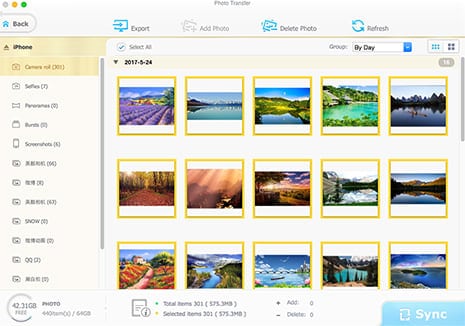
MacX MediaTrans is not only a photo transfer app for Mac, but also a music transfer app or more likely an iPhone file manager. You can take advantage of the picture transfer app to transfer music, video, ringtone, ebook, voicememo, podcast etc. from iPhone iPad to Mac and vice versa.
I believe there nothing more appropriate than Photo Transfer App being in the list of best photo transfer apps for iPad iPhone iPod. As it's named, it is mainly used to transfer photos and videos between your iPhone, iPad, PC and Mac over WiFi, Bluetooth, no cables or extra software required. It can easily transfer every multimedia data from your phone to computer and vice versa.
Pros:
Cons:

This is another best photo backup app, which has been downloaded over 2.5 million times. It delivers the easiest way of transferring your photos and videos to computer and iPhone iPad iPod wirelessly. No need for cable, iTunes or extra softwares on your computer.
Pros:
Cons:

As the name mentioned, WiFi is required for this photo syncing app. And consequently WiFi Photo Transfer also provides a wireless method to transfer photos. Meanwhile, it can be used to mass transfer and also videos. It's worth to mention that the best photo transfer app not only simply transfer photos from iPhone, but also the meta data of photos, including location, time etc.
Pros:
Cons:

Being the best app to transfer photos, PhotoSync can transfer, backup and share your photos & videos between iPhone, iPad, Android devices, computer, NAS & cloud services. Besides, the solid app for photo transferring, with over 1 million user and over 10000 positive reviews has been a worldwide AppStore favorite for more than 5 years because it can handle all kinds of transfer.
Pros:
Cons:


How to Move Photos from iPhone to MacBook Air/Pro
Learn iPhone 8 tips tricks, reviews, pros to make best of iPhone 8.
Follow this tip to put iPhone video to Mac to free up storage
Guide you to export photos from iPhone to Mac and vice versa
For any questions with MacX MediaTrans, please feel free to contact our support team.
Home | About | Site Map | Privacy Policy | Terms and Conditions | License Agreement | Resource | News | Contact Us
Copyright © 2025 Digiarty Software, Inc (MacXDVD). All rights reserved
Apple, the Apple logo, Mac, iPhone, iPad, iPod and iTunes are trademarks of Apple Inc, registered in the U.S. and other countries.
Digiarty Software is not developed by or affiliated with Apple Inc.