To be honest, managing iPhone iOS device is not as difficult as you imagine. It's just the same as your attitude towards your life. If your daily life needs a clutter consultant, your iPhone correspondingly requires an iPhone file manager, as well.
Cut off the unneeded stuff, ditch away the superfluous files and simplify your iPhone with a professional iPhone file manager. That's the way your iPhone management should be.
British TV show Life Stripped Bare moves the participants' all the stuff from house to an enormous warehouse. And to keep your iPhone with a minimalist life, the first thing you should do is to transfer files from iPhone iOS space to computer Windows/Mac with an assistant iPhone manager.
MacX MediaTrans is developed by the multimedia software leader MacXDVD, worth its salt providing your best service in iPhone management and file transfer. It enables you to transfer music songs, playlists, photos (4K/1080p/HDRI), ringtones, iBooks, podcast and more from iPhone (11/Pro/Xs/XR/X/8/7) to Mac/Windows 10 without quantity number & file size limits. More features are offered:
1. Manage file data: create new albums to organize photos, create new playlists to manage songs, edit song info (artist/release year/composer..), bulk delete music/video/photos/ringtones, turn music into iPhone ringtone, encrypt personal photos and videos for privacy protection during iPhone to Mac sync.
2. Auto DRM removal & conversion: auto remove iTunes DRM protection and convert M4B/M4P to MP3, M4V to MP4 during iPhone to desktop sync for legal & personal usage. Also auto convert MKV/VOB/AVI... to MP4/MOV when syncing them from PC to iPhone.
3. Manage file data: As the world's first iPhone file transfer to support GPU Intel/Nvidia/AMD hardware acceleration, it lets you transfer files at world's No.1 fast speed, 3 seconds for 20 songs transfer and 30 seconds for 1000 HD pics backup at one stroke.
Step 1: Free download MacX MediaTrans on Mac or Windows. Then fire it up.
Step 2: Connect your iPhone to computer via USB cable (follow the prompts). And then choose the file type you wanna backup from "Photo Transfer", "Music Manager" and "Video" options. Here takes iPhone music management as an example.
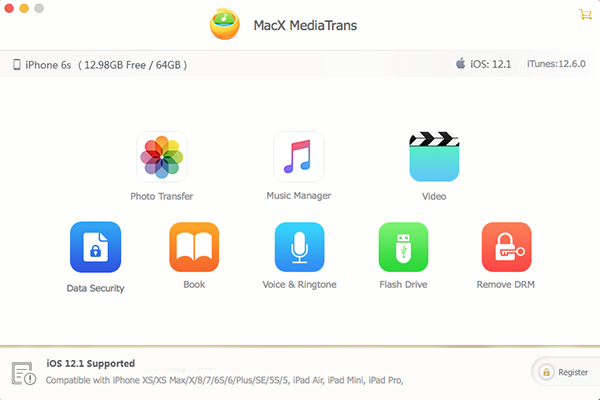
Step 3: Select the iPhone music songs or playlist you wanna transfer.
Optional: tap "Edit" icon at the top banner and then you're allowed to change the music info, including artist, song title, album, grouping, composer, release year, genre, as well as cut a clip from the song to make an iPhone ringtone.
Afterwards, click "Export" button to begin moving music from iPhone to computer MacBook, iMac or Windows.

Note:
Compared with previous iOS, iOS 17 has more advantages over its predecessors in iPhone file management. A case in point is iPhone built-in apps simplicity. Providing you're disposed to manage Apple built-in apps on iPhone 11/Pro/Max, iOS 17 provides you with more freedom, supporting you to uninstall and delete some Apple pre-set apps like Weather, Stock, Calculator, Map, etc. from iPhones so that you can better manage iPhone space and simplify iPhone apps and files for other use.
iPhone: iPhone 11/11 Pro/XS/XR/X/8/7/7 Plus/6s/Plus, iPhone 6/6+, iPhone 5S, iPhone 5C/5, iPhone 4S
iPad: iPad Pro, iPad mini 4, iPad mini 3/2/1, iPad Air 3/2, iPad (Retina), The New iPad, iPad 2, iPad
iPod: iPod touch 7/5, iPod touch 4, iPod touch 3, iPod Touch, iPod nano, iPod Classic
iOS: iOS 7 or higher (iOS 17 included)
iTunes: iTunes 11.2 or higher
Mac OS X: Mac OS X 10.7-10.15 (macOS 10.16)
OS: Windows, Mac
Editor Rating: 
Review: iFunbox is a popular iPhone file managing tool designed to easily manage apps, photos, music, videos and other media files on iPhone. You can use the iPhone manager to import and export files and data, such as music, video, photos, ringtones and more with ability to browse files. Other nice features include easy applications install from IPA package, app data backup in the app sandbox, like chats, games, usage track. But many users also report iFunbox problems, the most common problems are iFunbox not recognizing iPhone, iFunbox not showing user apps, the iPhone management software not working in iOS 17. If you want to quit it and use other iOS file manager, find more iFunbox alternatives here.

OS: Windows, Mac
Editor Rating: 
Review: iExplorer is a quality iTunes alternative for Mac and an excellent tool for iPhone files managemnet on Mac and Windows. It can transfer iPhone music, photos, playlists etc. to computer and iTunes. You can also use the tool to export and backup your iPhone contacts, text messages, voice memos to computer. Featuring well designed user interface, it's easy to view, transfer and manage data on iPhone. iExplorer supports iPhone 11 and the latest iOS 17. You can free download the iOS file manager from its official site as a demo, but it's limited to 10 tracks transfer at a time and 150MB data transfer and it gives no access to free transfer/export videos, photos, and many other types of contents.

Verdict: MacX MediaTrans, iFunbox, and iExplorer can be free downloaded for Windows (10) and macOS (macOS 10.16). These iPhone manager tools all support to transfer various types of files between iPhone and computer, covering music, movies, TV shows, videos, photos, ringtones, voice memos, to name a few. Ease of use and fast transferring speed are great features from these top 3 iPhone file manager applications. MacX MediaTrans, however, dominates other iOS iPhone managers since it gives more control in iPhone data management, for example, creating music playlists, making ringtones for iPhone, adding/deleting/organizing photos, music, movies and other multimedia files. Better still, the DRM removal and format conversion features that we can't find on other iPhone file organizers are big advantages of using MacX MediaTrans.
Home | About | Site Map | Privacy Policy | Terms and Conditions | License Agreement | Resource | News | Contact Us
Copyright © 2025 Digiarty Software, Inc (MacXDVD). All rights reserved
Apple, the Apple logo, Mac, iPhone, iPad, iPod and iTunes are trademarks of Apple Inc, registered in the U.S. and other countries.
Digiarty Software is not developed by or affiliated with Apple Inc.