This article outlines a list of the must-have apps for iPhone X/8/8 Plus/7s/7/6s/6/Plus, and offers a great experience on watching movies/videos, contacting with friends, playing games, reading e-books, listening to music etc. on iPhone 8/X/7s/7 Plus/6S/6/SE with the best apps for iPhone.
Just pick up a new iPhone 8, iPhone 8 Plus or iPhone 11? Or simply have spare time to burn and want to download some essential apps for your iPhone 7/Plus? Must-have iPhone apps come to your sight first. However, with over 1 million apps in the Apple App Store, finding useful, basic iPhone apps can be a difficult process. The following is a list that showcases 11 of the best essential apps for iPhone 8 - iPhone 11, etc., from communication, music, movies, e-books to games.

Make sure you iPhone has enough space to install the essential apps for iPhone! MacX MediaTrans can easily transfer and backup iPhone data (photo, video, music, voice memo, ringtone, e-book etc.) to Mac computer so as to free up space.
Apart from telephoning, texting, iPhone are also used for entertainment such as listening to music, watching movies/videos, playing games, reading e-books etc. To have a better enjoyment in these aspects, some must-have free apps for iOS 17 iPhone are listed below:
I cannot imagine someone doesn't know Netflix since this essential iPhone app on movie has been a cultural phenomenon. The best movies on Netflix, from original to exclusive series, such as House of Cards, Game of Thrones, The Walking Dead, are viewed by many as superior to much of what's available on broadcast or cable. In order to have a better movie watching experience, Netflix is treated as the best movie app for iPhone 7/6S, which not only allows you to stream movies online, but also download much of content for offline viewing. Please note that this best app for iPhone is charged with a subscription at $7.99.

Spotify, the best music app for iPhone. Even if there are some other music apps beat it in radio picks (pandora) and custom stations (Slacker), Spotify delivers the best premium service overall, no matter in vast music database, or a huge friend network. It's free on Apple App Store, but to access your playlists, you have to move to the premium version, which will cost you $10 a month. Meanwhile, the ability to save Spotify music playlist offline makes more people paid for this service. Of course, if you wanna download Spotify music without paying for this best music app for Android and iOS, you can turn to a superb online music downloader such as MacX YouTube Downloader.

Do you still remember the grand occasion that everyone rushed to find Pokémon? If so, you can understand why Pokémon GO being rated as the must-have iPhone app for playing games. Being one of the best virtual reality games, it gives your chance to discover and capture the Pokémon all around you—so get your shoes on, step outside, and explore the world. It's not only free-to-play and offers in-game purchase, running on iPhone X/8/8 Plus/7s/7s Plus/7/6s/6/Plus/5s iOS 17/10.

Likewise, a requisite iPhone 8 app designed by Nintendo, Super Mario Run focuses more on recalling childhood memory. Mario constantly runs forward, while you time your taps to pull off stylish jumps and moves to gather coins and reach the goal! You can download the best free iPhone games app and after you purchase the game at $9.99, and you will be able to play all the modes with no additional payment required.

In addition to watching movies, listening to music and playing games, reading e-books is also wide popular on iPhone. Kindle is simply the ace reading app out there. Obviously, you get full access to all your e-books, magazine, and newspaper purchases you've made from Amazon. With the must-have iPhone X reading app, you can also get your book once and read it on any device and share across your family's devices.

Yes, I bet you can have a decent experience on watching movies, listening to music, reading book etc. But have you ever been troubled with the insufficient iPhone space to save your movies, music, pictures or e-books? Or you're willing to import some other files, such as movies/music downloaded from YouTube, photos edited by iMovie/Final Cut Pro, or e-books offline saved on Mac computer to your iPhone X, iPhone 8 Plus, iPhone 8, iPhone 7s/Plus or older iPhones. To these end, there is an external must-have app for iPhone - MacX MediaTrans, allowing you to transfer files between iPhone and Mac, regardless of the movie, video, photo, music, e-book, ringtone, podcast, iTunes U, voice memo etc.
You can move files from Mac/Windows to iPhone or vice versa in rather simple steps after the must-have app for iPhone download on Mac or Windows PCs. Here we take importing videos from Mac to iPhone as an example.
1. Connect your iPhone to Mac with a USB cable. Click the "Video" icon on the main interface. BTW, remember to turn off the iTunes Auto Sync in case of any data loss.
2. Click "Add Video" and a window will popup to select the videos you want to add to iPhone. Then select the videos on local Mac computer and then click "Open".
3. The videos are now appeared in the iPhone file manager, click "Sync" and the new added videos will be synced to iPhone.
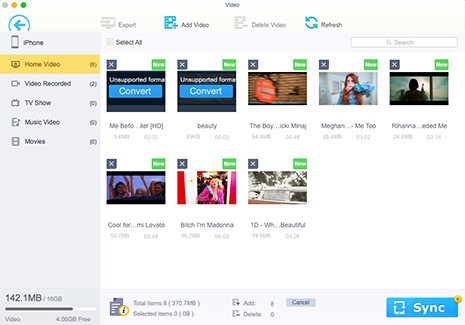
Of course, iPhone is used to get closer with your friends. Then how could we omit the social apps on iPhone? Here are top 5 must-have iPhone apps for social communication, which everyone will rush to download as soon as purchasing a new iPhone 8/8 Plus, iPhone X, iPhone 7s/7s Plus or earlier models.
According to a survey from Pew Research Center in 2016, 79% of internet users use Facebook. Then you have a clear perceiving on how popular Facebook it is. If you ask someone to exchange contact info, there is a good chance that they tell you the Facebook account they're using on iPhone. And why Facebook is essential for iPhone? There is a reason for that: No other communication app offers the richness of interaction possibilities. With the Facebook app, you can not only respond to friend's posts, but also share photos, upload videos to Facebook, and even broadcast live video or download Facebook videos offline.

For a long time, Twitter Inc., the company focused more on its 140-character social network instead of creating its own App. However, dozens of third parties did, but not all the resulting apps were worth using. So when Twitter released its official Twitter app, and it worked well and loaded quickly! Users folded the new tool into their iPhones happily, especially the best app for iPhone is available to upload longer videos, up to 2 minutes and 20 seconds recently. Meanwhile, you are also allowed to download Twitter videos on iPhone for offline enjoying.

Instagram no doubt becomes the increasingly fatal app for iPhone these years. Despite or maybe because of its limitations, Instagram has gone on to surpass Flickr as the No.1 photo sharing service on the Internet. It now supports video of 2.5-10 seconds, as well as still photos. The company keeps adding more features, like direct messaging, Snapchat-like Stories, and, finally, pinch-to-zoom. In keeping with the times and trends, the app now supports Handoff to switch between your Apple Watch and your iPhone.
Hot Search: Instagram not working problems fixed; Best Instagram video converter

Snapchat is a rising free essential app for iPhone. People of all ages are using the app to keep up with what their friends are doing. The app isn't just for individuals anymore, either. Quite a free larger publications are on here now, making Snalchat more useful for keeping up to date on news and events as well as what your best buds had for launch. You can send individual messages within the app or build or view Snapchat Stories, which contains a series of posts.

Google's main email app, also known as Gmail is a wonderful communication tool, as long as you only use Google's email service. It does make your entire email database much faster and easier to deal with than the preinstalled Mail app can. That capability alone makes it a must-have iPhone app. It could very easily become your primary app for Gmail. It's smooth and fast, as well, but note that Apple doesn't allow third-party mail apps to become the default, the one that opens when you hit a link.


YouTube Kids App | Must-have Kids App on iPhone/iPad
For any questions with MacX MediaTrans, please feel free to contact our support team.
Home | About | Site Map | Privacy Policy | Terms and Conditions | License Agreement | Resource | News | Contact Us
Copyright © 2025 Digiarty Software, Inc (MacXDVD). All rights reserved
Apple, the Apple logo, Mac, iPhone, iPad, iPod and iTunes are trademarks of Apple Inc, registered in the U.S. and other countries.
Digiarty Software is not developed by or affiliated with Apple Inc.