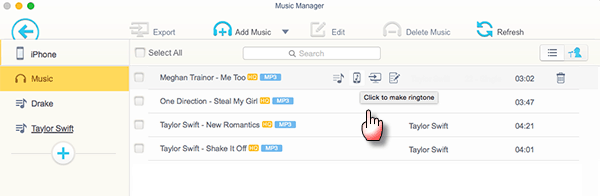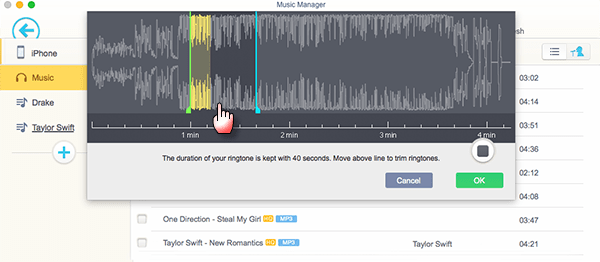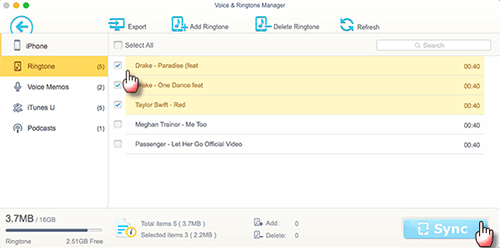10 Best Ringtone Apps for iPhone XS/XR/X/8 to Download in App Store
 By Rico Rodriguez to iPhone app, Ringtone maker | Last Updated on Dec 6, 2023
By Rico Rodriguez to iPhone app, Ringtone maker | Last Updated on Dec 6, 2023
There are cases you want to make and add new ringtones to iPhone: you are tired of the limited ringtones built in iPhone, there is no option to create AAC from latest iTunes update, you are impressed with a tone which you want to further customize and make it as your iPhone ringtone. This makes a lot more sense of going to App Store to download ringtone apps for iPhone. But you will be at a loss when facing with so many "best" iPhone ringtone applications, free or paid. There is where the post comes. Our top 20 list of best ringtone apps for iPhone are shared, along with detailed guide to make ringtones for iPhone.
Part 1: Top 20 Best Ringtone Apps for iPhone to Download in App Store
Most free iPhone ringtone apps get involved in ads or malware or fail to support the latest iPhone model which makes ringtone creation embarrassed. But our list is gathered and carefully selected based on the users rating, updating, cleanness and easy-to-use interface, so that you can not only create ringtones easily but with no bother of adware, but also download new ringtones to fix iPhone ringtone not working issue.
How to Record Screen on Mac with Audio Using the Best Screen Recorder for Mac
After all the best free ringtone applications or software for iPhone are listed, you may for sure long for a guide about how to make iPhone ringtones and add them to your iDevice. Just follow the step-by-step guide below to create exclusive ringtone for iPhone using one of the best iPhone ringone app - MacX MediaTrans.
Step 1: Free download the iPhone ringone maker on Mac or Windows. Connect your iPhone to computer using a USB cable.
Note: Please follow the instruction to adjust iTunes settings in order to avoid data erasing by iTUnes.
Step 2: Click Music Manager, after which all songs are listed on the right side, select the music you want to set it as ringtone and then tap the Ringtone button to make ringtone.
Step 3: Move the lines below to trim the music ringtone within 40 seconds. And click OK.
Step 4: Go back to the main interface and click Voice & Ringtone to choose the ringtone you've just made. Click Sync to begin adding ringtones to iPhone 8/7/7 Plus/6S/6/5, etc with the ringtone app for iPhone.
 By Rico Rodriguez to iPhone app, Ringtone maker | Last Updated on Dec 6, 2023
By Rico Rodriguez to iPhone app, Ringtone maker | Last Updated on Dec 6, 2023