iPhone X features a 5.8-inch OLED Super Retina display with 5.15 inches of usable area which provides a better display with higher contrast ratio and more true to life colors. That is to say, comparing iPhone X to iPhone 8/7/6S/6/5S/5, iPhone X is much more suitable for streaming HD/4K movies, videos or even TV series. Most probably, you have begun to search for the accessible movie apps for iPhone.
To avoid of downloading the useless or fraudulent free movie applications for iPhone, you are suggested to find your favorite one from the below top 6 iPhone movie apps which have been singled out from thousands of free applications. Meanwhile, we also share you a simple way to free up iPhone space for making your iPhone run faster when running those free movie apps for iPhone and also for storing more downloaded movies/TV series.

MacX MediaTrans can easily transfer and backup iPhone data (photo, video, music, voice memo, ringtone, e-book etc.) to Mac/Windows computer so as to free up space. Later, your iPhone can fluently run various free movie apps foriPhone.
When people find the best app for free movies on iPhone, in most cases, they are looking for free movie download and movie streaming apps for iPhone. Thus, here, we list top free iOS 17 iPhone movie apps to stream movies and some of them also provide download free service too.
Working as a free movie streaming app, Crackle is compatible with all iOS devices including iPod, iPhone and iPad. This best movies app for iPhone provides free full-length movies, Hollywood shows, TV series, Japanese Anime series and more. And most importantly, the iPhone version of the Crackle app owns simple interface and is easy to use. It is very convenient that users needn't log in to watch movies and TV shows.

Some people are very desperate that Show Box free iPhone movie app can't be applied on iOS devices. In fact, MovieBox is the most appropriate Show Box alternative. Launched for iOS devices, MovieBox is not only offers users a large number of free movies, TV series, trailers and more, but also allows user to download those free resource for offline playback. Please note that MovieBox can be directly installed on your unjailbroken iPhone the same as other movie apps for iPhone.

Beyond doubt, most of you are so fimiliar to this app that let you watch movies for free on iPhone. On Popcornflix, you can select you desired film by title, genre or featuring stars. BTW, the common movie genres offered by Popcornflix include horror, romance, thiller, action, fiction, animation, etc. Moreover, after downloading Popcornflix on your iPhone, you can try to add movies to a queue for streaming later.

To be frank, this is a pretty cool iPhone movie app which will give you wise idea about where to watch free/paid movies and TV series. And if you want to watch paid HD movies, Yidio will give you detailed information about movie price comparison. Of course, you needn't feel surprised that Yidio suggest you to install other movie apps for iPhone to watch free movies, for example, Crackle, Popcornflix. Note: you can filter movies by premiere date, MPAA rating, genre, source, etc.

I have to say that you can't miss this free iPhone movie app because Snag films owns more than 5000 free movies. At the same time, Snag films free app for iPhone allows users to share films over social media and also provides you new magazines. Furthermore, users are able to fast figure out the recently added, view popular or other free movies in the corresponding part. And this movie app for iPhone supports multiple login options like Twitter, Facebook, Google and Email.

Watch ABC is a free app developed by ABC Network and it provides you an effortless way to watch ABC shows on the go including sports and weather. If you are a resident of New York City, Philadelphia, Chicago, Fresno, or one of the handful of other approved cities, you can also take advantage of this free iPhone movie app. Certainly, you can feel free to pause shows and resume from where you left off. Besides, after ABC Network refurbished this free iPhone movie streaming app, perhaps you may love its new and nice interface.

To sum up, it is no doubt that all of those movie apps for iPhone are worthy of downloading and useful when there is an internet connection. But you may prefer the downloaded free movie if there isn't any accessible 2G, 3G and Wi-fi. Thus, try to use the aforementioned iPhone transfer to copy the downloaded HD/4K/8K movie from Mac/Win to iPhone for enjoying at any time.
As is known to all, though you watch movies on a 128GB/256GB iPhone via iPhone movie app, your iPhone still may be stuck since your iPhone storage space have been largely occupied by lots of HD photos, videos, ebooks, voice memos, or downloaded movies. Under such circumstance, to faster iPhone speed, you'd better free up some iPhone space.
Serving as a professional iPhone manager, MacX MediaTrans, can effortlessly transfer your priceless downloaded or purchased iPhone photos, videos, movies, music, ebooks, ringtones and more from iPhone to Mac/Windows for backup. After you move iPhone data files to computer, there are more spare space on iPhone which allows you to fluently run various free movie apps for iPhone 7/8/6. In addition, this iPhone movie/video transfer also can copy your downloaded movies from computer to iPhone for offline playback without using iPhone movie app.
How to Transfer iPhone Data Files to Mac/Windows for Freeing Up iPhone Space
Before you follow the below steps, you should download this iPhone data manager on your Mac (macOS Sierra/El Capitan included); try to download Windows version (Win 10 supported) if necessary.
1. Connect your iPhone to Mac with a USB cable and click the "Video" icon on the main interface to transfer videos & movies. Correspondingly, hit music, photo or other icons if needed. And, remember to turn off the iTunes Auto Sync in case of any data loss.
2. Choose the videos you want to transfer from iPhone to computer and click "Export" on the top to export to MacBook/iMac in a flash. The same steps can be used to backup iPhone music, ringtones, photos, etc.
3. After making a copy for iPhone data files, you can delete them via this iPhone data transfer. The delete button is on the right of export button. Later, you can feel free to run your free movies app for iPhone 6/7/8/X.
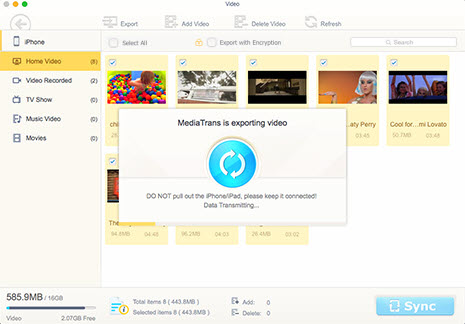
For any questions with MacX MediaTrans, please feel free to contact our support team.
Home | About | Site Map | Privacy Policy | Terms and Conditions | License Agreement | Resource | News | Contact Us
Copyright © 2025 Digiarty Software, Inc (MacXDVD). All rights reserved
Apple, the Apple logo, Mac, iPhone, iPad, iPod and iTunes are trademarks of Apple Inc, registered in the U.S. and other countries.
Digiarty Software is not developed by or affiliated with Apple Inc.