Everything happens for a reason. When you google "How to transfer music from iPad to Mac", the reason mainly goes to iTunes, which is able to sync music from Mac to iPad, but unable to copy music from iPad to Mac. So the solution is to resort to an iTunes alternative.
Here this article will recommend you a self-contained iTunes alternative; not only does what iTunes does, but also brings more benefits that iTunes doesn't process to you. That is MacX MediaTrans.
As a strong rising star in iOS transfer community, this iOS iPad manager is well-received and highly acclaimed as the best iTunes alternative because it can seamlessly export music from iPad to Mac and also transfer songs from iPhone iPod to Mac, vice versa.
Designed as a professional iPad music manager, it certainly provides you with more features to manage iPad music library, like delete music from iPad, create a playlist on iPad, edit iPad music info at batch (artists, albums, release date, etc.). And the "Sync" button helps you synchronize your iPad and Mac on music library.
iPhone iPod Music Transfer
iPod iPhone music manager to
sync music from iPhone iPod to Mac
iPad iPhone Photo Transfer
Transfer photos from iPad iPhone iPod to
MacBook iMac in batch
iPad iPhone Video Transfer
Transfer videos from iPad iPhone to Mac and
vice versa for backup

Mount iPhone as Flash Drive
Free mount iPhone iPad iPod as flash drive
for any files storage
Support All iPhone iPad
Support any iPhone iPad iPod
(iPhone 6s/Plus, iPad Pro/Mini 4, etc)

World's Fastest Speed
Intel QSV hardware acceleration ensures
World's No.1 fast transfer speed
Follow this tutorial to find the easiesy way to sync music from iPad to Mac:
Free download this iPad music manager for Mac and then fire it up. Plug your iPad into Mac computer via USB cable.
Note: there will pop up a window to advise you to properly set iTunes lest your iOS device data gets lost. So please follow the prompts to set iTunes first.
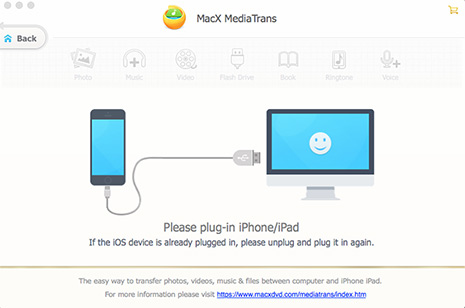
Click "Music" icon on iPad manager's main interface. Opt for the music you wanna transfer and then move it to your Mac. This iTunes alternative also supports iPad music transfer in batch at one stroke.

If you demand to transfer playlist from iPad to Mac, just select the playlist and click "All". Later tick "Transfer" to move playlist from iPad to Mac (macOS High Sierra) in secs. Certainly, you can also apply this iPad music manager to make a playlist on iPad or delete songs from iPad. More music editing features are available for your iPad music management.
iPhone: iPhone 8/Plus/7/7 +, iPhone 6s/Plus, iPhone SE, iPhone 6/6+, iPhone 5S, iPhone 5C/5, iPhone 4S
iPad: iPad Pro, iPad mini 4, iPad mini 3/2/1, iPad (Retina), The New iPad, iPad 2, iPad
iPod: iPod touch 5, iPod touch 4, iPod touch 3, iPod Touch, iPod nano, iPod Classic
iOS: iOS 7 or higher (iOS 17 included)
iTunes: iTunes 12.6 or higher
Mac OS X: Mac OS X 10.7-10.13 (macOS High Sierra)

How to Copy MP3 Music from iPhone to Mac
Learn iPhone 8 tips tricks, reviews, pros to make best of iPhone 8.
Follow this tip to put iPhone video to Mac to free up storage
Guide you to export photos from iPhone to Mac and vice versa
For any questions with MacX MediaTrans, please feel free to contact our support team.
Home | About | Site Map | Privacy Policy | Terms and Conditions | License Agreement | Resource | News | Contact Us
Copyright © 2025 Digiarty Software, Inc (MacXDVD). All rights reserved
Apple, the Apple logo, Mac, iPhone, iPad, iPod and iTunes are trademarks of Apple Inc, registered in the U.S. and other countries.
Digiarty Software is not developed by or affiliated with Apple Inc.