If you want an easy and quick access to transfer movies from iPad to Mac without waiting too much, here's how to do it. We're here to help copy movies from iPad to MacBook Pro/Air/iMac free, including full movies, TV shows, movie clips, using a reliable iPad movie transfer program.
It's simple for iPad users to move movies from Mac to iPad via iTunes, but the whole thing becomes complicated when you want to export your HD, 4K UHD movies from iPad to Mac. iTunes can import movies from iPad to Mac with limits that all these movies only be stored and played in iTunes. Here's iTunes alternative to transfer movie from iPad to Mac free - MacX MediaTrans, a fast and easy-to-use iPad movie to Mac transfer.
MacX MediaTrans lets you sync HD/4K UHD movies from iPad to Mac by merely clicking Exporting. It takes no time to load movies and helps copy movies from iPad to MacBook Pro/Air/iMac, covering 4K UHD 1080P movies in-full length, TV shows, dramas, movie clips, movie file, videos, with world's fastest speed, for movie backup on Mac, or edit, compress, upload movies on Mac.
You can also export movie/video/music photos media files from iPhone/iPad/iPod to Mac, or copy videos, music, movies, TV shows and more from Mac to iPhone/iPad/iPod in the same speed free from video format compatibility issues thanks to its built-in video converter. Plus, the unique decryption feature also persudes those who are willing to watch iPad purchased iTunes movies on Mac without Apple ID logins to sync iPhone movies from iPhone iPad to Mac, simultaneously removing the M4V DRMs.
To sync movie from iPad to Mac free, make sure that your iPad is running iOS 7 or later, iOS 17 is supported as well. It is compatible with all iPad models, including iPad Pro, iPad Mini 4, iPad Air etc. Thanks to its nifty interface, it's quite easy to import movie from iPad to Mac even for starters.
Step 1: Free download iPad movie transfer tool on Mac (macOS Sierra also supported) - 100% clean and safe, launch it. Connect your iPad with computer via iOS USB cable. Note that you don't have to jailbreak iPad in order to transfer 4K HD movies from iPad to Mac computer.
Step 2: Click "Video" icon on the main interface and go to sync your HD movies from iPad to MacBook Pro/Air/iMac etc.

Step 3: From the popping-up window, choose movies from iPad to transfer to Mac. Movie video music files on your iPad will be displayed on the left panel of the tool. Click "Export" button to copy movies from iPad to MacBook Pro/Air/iMac etc.
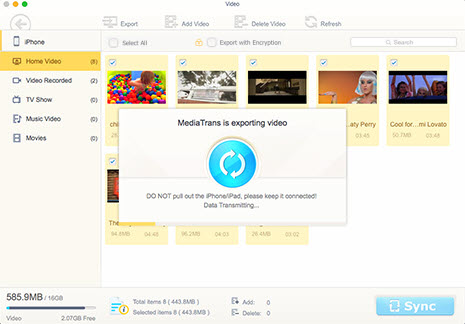
You are allowed to transfer a myriad of movies from iPad to Mac in batch. After the process of syncing movies from iPad to Mac is finished, you are free to watch, edit, cut iPad movies on Mac, or share movies on iPad with friends, families.
When you copy movies from iPad to Mac, you can easily delete unwanted videos movies on iPad to extend iPad storage in a click. It's quite the same to sync photo music video from iPad/iPhone/iPad to Mac. To transfer video from Mac to iPhone/iPod/iPad, or other movie photo media file, click "Add" and Sync, that's it. What's better, it thoughtfully offers you with auto video-rotate feature to rotate video for better iPad video playback.
Apart from transferring movies from iPad to Mac, the program can turn iPad to USB flash drive, which enables you to store data on iPad, including various documents, apps, PPT and any files you want to carry, the same to iPhone, iPod.
Learn iPhone 8 tips tricks, reviews, pros to make best of iPhone 8.
Follow this tip to put iPhone video to Mac to free up storage
Guide you to export photos from iPhone to Mac and vice versa
For any questions with MacX MediaTrans, please feel free to contact our support team.
Home | About | Site Map | Privacy Policy | Terms and Conditions | License Agreement | Resource | News | Contact Us
Copyright © 2025 Digiarty Software, Inc (MacXDVD). All rights reserved
Apple, the Apple logo, Mac, iPhone, iPad, iPod and iTunes are trademarks of Apple Inc, registered in the U.S. and other countries.
Digiarty Software is not developed by or affiliated with Apple Inc.