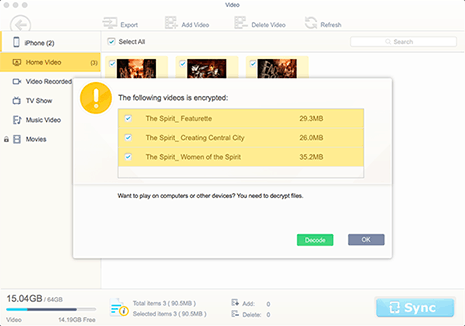Stream & Play iTunes Movies TV Shows on Smart TV via Chromecast
 By Rico Rodriguez to iTunes, Movie Lists | Last Updated on Jan 8, 2024
By Rico Rodriguez to iTunes, Movie Lists | Last Updated on Jan 8, 2024
Can I Chromecast iTunes movies? I would like to rent a movie from the iTunes store, to then watch it on my iPad mini. Could I then use my Chromecast system for watching on the TV? Also, If I were to watch it on my PC, is there a way I could get it to the TV? Thanks. - Apple Support
Have you ever stuck in a similar case, desiring to play iTunes movies on TV via Chromecast? Media streaming tools like Chromecast, Roku, Apple TV, Amazon Fire TV have made it easy to stream videos from YouTube, Vimeo, Google Play, HBO, Netflix etc. to watch on smart TV indeed, bringing you a better video watching experience, as great as in home theater. But how about streaming iTunes movies to Chromecast and play iTunes movies on TV? Can you stream iTunes movies to TV with Chromecast as you have done on streaming videos to Chromecast? This article will offer detailed tutorial on how to stream and play iTunes movies on smart TV via Chromecast.