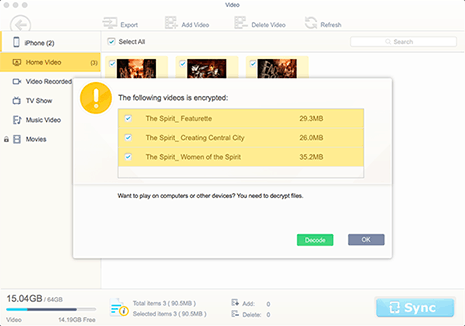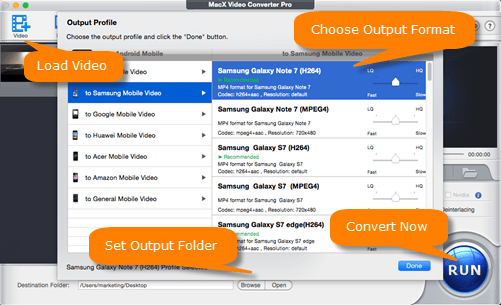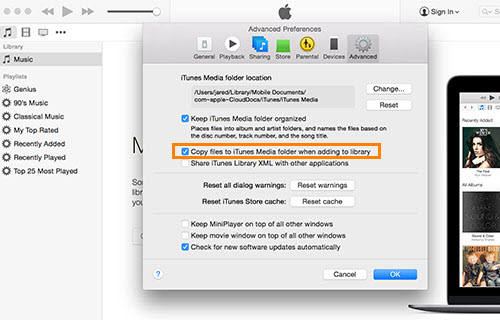How to Watch iTunes Movies on Android? 4 Ways Here!
iTunes provides movies with reliably good picture quality, correct and high-quality artwork and metadata, thumbnail supported chapters etc. All these make watching iTunes movies a solid choice for film fans, which is not confined to Apple users. An increasing number of Android users rush into iTunes movies as well, but disappointed to find that they failed to watch those encrypted movies from iTunes on Android phones and tablets. For example:
I recently got a new Android phone as a gift from my brother. Does anyone know how to transfer the iTunes protected movies to this Android device? I have a lot of purchased iTunes M4V movies stored on my computer.- CCM Forum
Why iTunes movies can't be played on Android tablet? That's mainly because your purchased iTunes M4V files are encrypted by DRM technology called FairPlay, which is designed to protect iTunes DRM M4V files being copied to other non-Apple products. So the for Android users, how to play an iTunes M4V movie on Android comes critical. Facing this question, here are 4 efficient ways for you to watch iTunes movies on Android.
Method 1: Sync iTunes Movies to Android with MacX MediaTrans
MacX MediaTrans is a newly 2-in-1 program for iTunes DRM protected movies transferring and DRM decrypting. You can remove iTunes DRM and convert M4V to MP4 as you transfer iTunes encrypted movies from iPhone iPad to Mac/Windows so as to watch on Android phones and tablets later.
Besides iTunes M4V movies DRM removal, this program can also be treated as an alternative to iTunes for transferring data (photo, music, movies, ebook, voice memo etc.) between iPhone iPad iPod and Mac computers. In similar case, the Windows version - WinX MediaTrans empowers you to get data transmission between iOS and Windows.

Secure Download

Secure Download
Method 2: Convert iTunes DRM Movies into Android Phones and Tablets
The M4V format make it impossible to watch iTunes movies on Android directly. So if you can convert the DRM protected M4V to common MP4, AVI formats, the issue about playing iTunes encrypted movies on Android will be solved smoothly. MacX Video Converter Pro is such a video converter specially for converting iTunes movies into Android accepted formats like MP4, AVI, 3GP for playback not only on iPhone iPad but also Android tablets/phones, Windows RT tablets, PSP, Zune, Kindle Fire, etc.

Secure Download

Secure Download
Method 3: Record iTunes Purchased Movies to Watch on Android Devices
Recording a video from iTunes to formats compatible with Android is also possible to play an iTunes M4V movie on Android. And an excellent screen recorder for Mac and Windows is quite essential. Luckily, Bandicam is precisely competent enough to record iTunes movies, including new movies on iTunes, with audio and remove iTunes DRM.

How to Record iTunes DRM-ed M4V Movies to Android
Step 1: Download and insatll Bandicam on your PC, then start by switching to 'Screen Recording' mode. The rectangle window will pop up, and you can move and resize the rectangle window.
Step 2: Adjust the green-edged rectangle on the video and play the iTunes video.
Step 3: Click the '● REC' button or press the 'F12' function key, then your iTunes M4V movie will start recording and the iTunes M4V DRM will be removed smoothly.
Step 4: To stop recording, click the 'Stop (■)' button (Hotkey F12). Finally, ti watch the recorded file, click the 'Open' button under the 'General' tab of Bandicam.
Note: The iTunes screen recorder is only available on Windows platform, so if you'd like to remove iTunes movies DRM on Mac, you can search for another Mac screen recorder or switch to Method 1 or 2.
Method 4: Manually Moving Movies from iTunes to Android Devices
You can manually move your iTunes movies to your Android device if you want. Though the procedures are very tedious, especially if only a couple of specific tracks are required, you can know how get the thing done for finally watching iTunes purchased movies on Android phones and tablets .
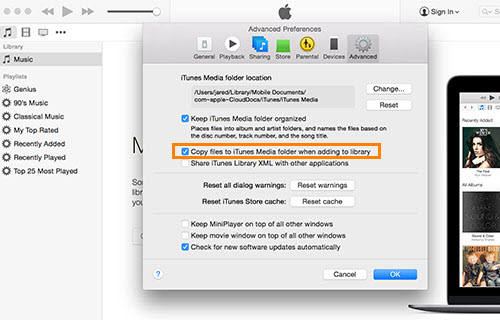
Step 1: Connect your Android device with your PC and take your device to the Mass Storage USB Mode.
Step 2: Ensure the device is listed on your computer.
Step 3: Be confirmed that in iTunes Media Folder, iTunes files are copied. Explore iTunes and follow Edit > Advanced option and then mark the option "Copy files to iTunes Media Folder when adding to library".
Step 4: From the Music folder, choose files from iTunes directly.
Step 5: Finally paste the files on your Android phone or tablet's specific folder after copying from iTunes.
All these four methods can move iTunes M4V movies to Android for watching without any hitch. The difference only lies in the process of iTunes purchased movies transferring. For me, #Method 1 is preferred since it remove iTunes DRM, convert iTunes protected movies M4V to MP4, and
transfer iTunes purchased movies to Mac/Windows computer, at one fell swoop several. Of course, you can pick the your best fitting one to finally watch iTunes movies on Android.
 By Rico Rodriguez to iTunes, Top Movies | Last Updated on Jan 8, 2024
By Rico Rodriguez to iTunes, Top Movies | Last Updated on Jan 8, 2024