Question: Is it possible to convert iTunes audiobooks into.MP3 and get rid of the DRM copy protection? I desire to put iTunes purchased audiobook onto my Android Pad.
As is known to all, all rental or purchased files on iTunes are copy-protected by DRM. You can't directly play them on non-Apple products like Android devices or stream them on some other non-compatible video players like VLC. However, to solve this problem, users need to apply a powerful DRM converter for Mac to remove iTunes DRM media files to DRM-free format on Mac for playback without limits.

Download the best DRM audio/video converter & transfer - MacX MediaTrans to strip DRM from iTunes purchased music, audiobooks, media files, etc. and convert them to DRM-free format for unlimited file playback and sharing.
Perhaps you may find all kinds of DRM remover Mac on the internet and all of them are able to unlock and convert DRM protected iTunes media files to DRM-free MP4, MP3, AAC, M4A and other popular foramts. Certainly, some of DRM removers on Mac also can extract the audiotrack from iTunes video files. In addition to price, their multi-function feature will make users feel hard to choose a proper one. Here, we introduce you a welcomed DRM file converter Mac.
Serving as a professional DRM media converter Mac, MacX MediaTrans is the world's first software to support converting iTunes DRM files to DRM-free format in batch and transfer DRM-ed iTunes media files from iPad iPhone iPod to Mac (macOS Big Sur included) for playback without any limitation or storing on Mac. To be specific, it can get rid of DRM from Apple music/Audiobook, convert iTunes M4V to MP4 format or convert Apple Music M4P to MP3.
Ahead of DRM removal iTunes, you should download this DRM removal software for Mac on your Mac computer. Next, we begin to teach you how to use MacX MediaTrans to strip DRM protection from iTunes music on Mac.
Step 1: Connect your iPhone with computer with USB cable. And please remember to disable auto syncing in iTunes in case of any data loss.
Step 2: Click "Music" on the main interface and figure out your desired iTunes DRM protected audio files in the popup dialog. Similarly, if you want to convert DRM-ed M4P audiobooks to DRM-free MP3 with this DRM audio converter Mac, you just need click "Book" on the main interface and choose your wanted audiobooks.
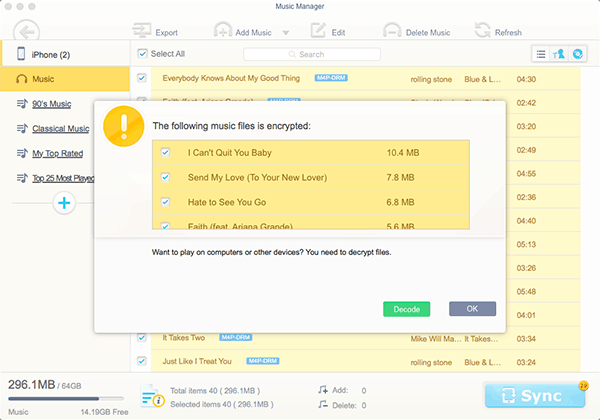
Step 3: Press "Export" button on the top. Later, the DRM media converter for Mac will pop up a window which list the encrypted audio files and then click "Decode" button to convert DRM M4P to MP3 immediately.
1. In addtion to DRM removal iTunes, MacX MediaTrans also allows users to freely transfer iTunes movies from iPhone to Mac, transfer music from iPhone iPad iPod to computer, transfer audiobooks from iPhone to Mac/PC, etc and vice versa.
2. We don't advocate any DRM removal here since it's illegal in some countries to strip DRM. Please abide by your local law and breaking DRM for Fair Use.
1.Ondesoft iTunes Converter for Mac ($39.95)
Ondesoft is able to easily strip DRM from iTunes M4P songs, Apple Music and Audiobooks and convert DRM audio files to DRM-free MP3, AAC, AC3, AU for you to watch iTunes movies on Android or listen M3P music on Zune. If you are eager to play iTunes purchased music & audiobooks on any Android devices, Ondesoft iTunes Converter for Mac is a good choice. What's more, it can extract audio from iTunes movies, TV shows and Podcasts with high quality on your Mac.
2. Tune4Mac iTunes Video Converter ($44.95)
Tune4Mac enables users to convert iTunes DRM video from M4V to MOV, MP4, MPEG, AVI, FLV, etc. on Mac with ease. Of course, this audiobook DRM converter can remove DRM from iTunes videos, movies, TV shows and more. Thus, users can freely play iTunes purchased movies on TV, Chromecast, PSP, PS3, Samsung Galaxy Tab/Note, Kindle Fire HD, HTC, Android Phones and Tablets, etc. But the only drawback is that it can’t remove and convert iTunes DRM-ed audiobooks.
Learn iPhone 8 tips tricks, reviews, pros to make best of iPhone 8.
Follow this tip to put iPhone video to Mac to free up storage
Guide you to export photos from iPhone to Mac and vice versa
For any questions with MacX MediaTrans, please feel free to contact our support team.
Home | About | Site Map | Privacy Policy | Terms and Conditions | License Agreement | Resource | News | Contact Us
Copyright © 2025 Digiarty Software, Inc (MacXDVD). All rights reserved
Apple, the Apple logo, Mac, iPhone, iPad, iPod and iTunes are trademarks of Apple Inc, registered in the U.S. and other countries.
Digiarty Software is not developed by or affiliated with Apple Inc.