Learn how to transfer movie from iPhone to Mac simply here. With the help of MacX MediaTrans, you just need to choose movies on iPhone and click "Export" button to copy movie from iPhone to MacBook Pro/Air/iMac in batch in a blazing fast speed.
iPhone is a good gadget for watching movies on the move, but not so good when you are given "Not Enough Storage" message, which can make you go bananas when you are trying to upgrade to new OS. In such case, you can transfer movie from iPhone to Mac to free up iPhone space.
In fact, we may have to move movie from iPhone to Mac occasionally if not frequently for various purpose, for example, to save iPhone storage space, or to watch movie on Mac with bigger screen, or to backup movie, or to transfer 4K UHD movie from iPhone to Mac to just compress movie file size, to say just a few. So, here comes the simplest yet fastest way to import movie from iPhone to Mac.
MacX MediaTrans is a great program for copying movie from iPhone to Mac, which has you covered with easy steps to help sync movie from iPhone to Mac, including 4K UHD, 1080P downloaded movies from iPhone, purchased iTunes M4V films, TV shows, movie clips etc. Besides, for iTunes purchased movies, you can decrypt the M4V videos to MP4 for limitless viewing without Apple ID logins on Mac computers during the iPhone to Mac transferring. More impressively, it gives very fast transferring speed, especially in transferring 4K UHD movie from iPhone to Mac.
The software is designed not only for merely importing movie from iPhone to Mac. It empowers to transfer video/music/photos from iPhone, iPad, iPod to Mac, and vice versa. With video converter embedded, the iPhone movie transfer can auto convert unaccepted videos to video of the best formats for iPhone, iPad, iPod with no quality loss.
Download MacX MeidaTrans on Mac for free before you start. All iPhone and Mac computer models are compatible, including iPhone SE/6S/Plus on iOS 17, MacBook Pro/Air/iMac running macOS Sierra.
Step 1: Launch the program and connect your iPhone with computer via a USB cable. A window will pop up automatically, allowing you to select the next path.
Note: there will pop up a window to advise you to properly set iTunes (check prevent iPhone from syncing automatically) lest your iOS device data gets lost. So please follow the prompts to set iTunes first.
Step 2: Click "Video" icon and begin the process of transferring Hollywood movie from iPhone to Mac, or other Bollywood Hindi movies and more.
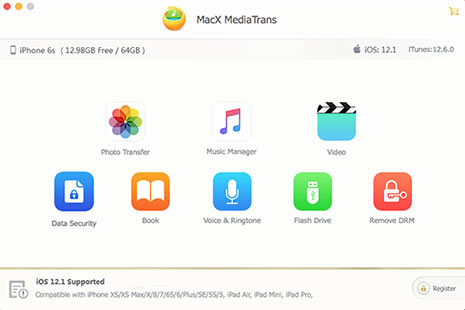
Step 3: Select movie on iPhone to transfer. On this window, all iPhone files info will be displayed on left panel, choose TV shows, video, Hollywood movie on iPhone there to transfer to Mac. Click "Export" button and import movie from iPhone to Mac instantly, and now you are free to watch, edit movie, or compress 4K UHD movie from iPhone on Mac, upload to YouTube, FaceBook etc.
On the last step, it is also possible for you to manage iPhone movie files in batch, remove unused movie from iPhone permanently in a click before you copy movie from iPhone to Mac. The guide above can be applied to transfer music /photos/ video from iPhone to Mac, iPad/iPod to computer as well.
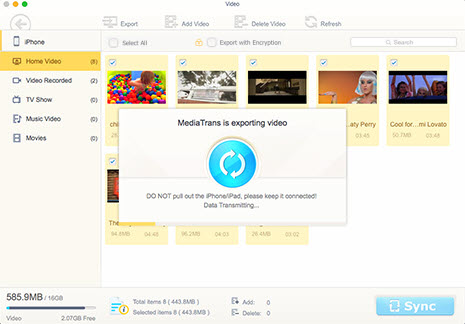
As mentioned before, the iPhone movie to Mac transfer can transfer video to iPhone/iPad/iPod from Mac computer. Steps are similar to import movie from iPhone to Mac, just click "Add" and then "Sync". "Auto convert" is set by default.
The software to import HD/4K UHD movies from iPhone to Mac works as all-in-one iPhone mounter and makes it easy to use iPhone as USB drive.

How to Copy Music from iPhone to Mac Seamlessly
Learn iPhone 8 tips tricks, reviews, pros to make best of iPhone 8.
Follow this tip to put iPhone video to Mac to free up storage
Guide you to export photos from iPhone to Mac and vice versa
For any questions with MacX MediaTrans, please feel free to contact our support team.
Home | About | Site Map | Privacy Policy | Terms and Conditions | License Agreement | Resource | News | Contact Us
Copyright © 2025 Digiarty Software, Inc (MacXDVD). All rights reserved
Apple, the Apple logo, Mac, iPhone, iPad, iPod and iTunes are trademarks of Apple Inc, registered in the U.S. and other countries.
Digiarty Software is not developed by or affiliated with Apple Inc.