Appandora no doubt solves all issues of managing media contents between iOS (12) and Windows (10). How about managing iPhone iPad iPod files on Mac OS X? Surely Appandora for Mac. Here the best Appandora alternatives for Mac are introduced to manage and transfer photo, music, video, e-book, voice meme etc. between iPhone iPad iPod and Mac without iTunes.
Appandora is an easy-to-use yet powerful Android & iOS manager, giving you a quick way to download rogue iOS apps without jailbreaking your device and manage media files between iOS/Android devices and PC. Different from iTunes, it owns an intuitive and clear interface, which simplifies the iOS data management between iPhone iPad and Windows. But when it comes to Mac OS X, a Mac version of Appandora is highly anticipated. Yet Appandora, unfortunately, is not available on Mac OS X. So given this reality, alternatives to Appandora for Mac comes in handy to effortlessly manage and transfer iPhone iPad files between iOS and Mac.
Hence, if you are searching for the best app like Appandora running on Mac OS X, the following Appandora alternatives for Mac will never let you down.

MacX MediaTrans - An app like Appandora but beyond it, which offers a bi-directional way to transfer files like photo, music, video, ringtone, voice memo, e-book etc. between iOS and Mac OS X (macOS Big Sur also incl.) without iTunes.
MacX MediaTrans is a well-designed iOS manager mainly target the needs of managing and transferring media contents between iPhone iPad iPod and Mac. It allows you to transfer and backup music, photos, video, ringtone, iBooks, VioceMemos and more from iPhone iPad iPod to MacBook, iMac, Mac Mini, etc. That's not quite all, this Appandora alternative for Mac also supports import files from Mac to iPhone iPad iPod, regardless of any kinds of file types.
Meanwhile, what sets this Appandora for Mac alternative apart from others is the built-in auto conversion function, which enables you to move any kinds of formats audio video to iPhone iPad iPod without any third-party software. One-click to convert and transfer MKV, AVI, FLV, MP4, WMA, WAV, MP3, AAC to iPhone video format or supported audio formats. Finally, the Appandora for Mac even supports using iPhone iPad as a USB hard drive to save various types of files.
[Tutorial] How to Transfer Files Between iPhone and Mac
To transfer files between iPhone and Mac, the initial step is to free download the Appandora alternative for Mac and launch it on your Macbook, Macbook Pro/Air, iMac etc. BTW, this iOS manager supports Mac OS X 10.7 or above, iOS 7 or higher (iOS 17 incl.), iTunes 12.3 or higher.
Step 1: Connect your iPhone to Mac computer with a USB cable. And there is a popup noting you to do some iTunes settings. Remember to turn off iTunes auto sync in case of any data loss.
Step 2: As you can see, there are several modules of files type. Choose the specific files you wanna transfer from the six sections.
Step 3: Click "Add" or "Export" button to transfer files from iPhone to Mac and vice versa. Plus, there are more music editing features for your iPhone music management such as adding/deleting music to playlists, making ringtones, edit songs details etc.
Step 4: Hit "Sync" button to import Mac data to iPhone iPad iPod, and the . Or if you choose to transfer/backup iPhone media files to Mac computer, specify the path of output folder to save the iPhone backups.
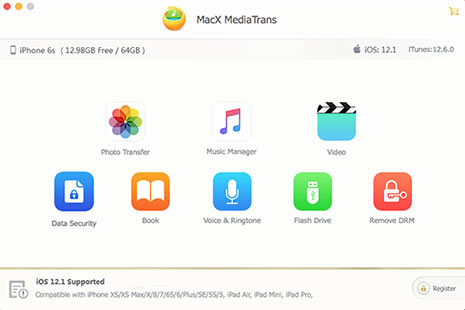
Of course, MacX MediaTrans is not the only option to manage iPhone iPad data on Mac computer. There are some other Appandora for Mac alternatives to do so, keep away from the embarrassments of Appandora is not available on Mac OS X and the possibility of iTunes frozen or slow interface. Therefore, we'd like to introduce some other alternatives to Appandora for Mac to meets all users needs.
i-FunBox is an iOS iPhone file manager. It manages the file in a way just like windows file explorer but more robust and friendly. You can easily transmit files and folders to your Mac/Windows computer with the optimized file transfer and browsing. It includes features like One-stop app Install and backup, access app sandbox without Jailbreak, and export music and movie on iPhone or iPod.

1. Free and ease to use, supporting for drag-and-drop
2. No installation required and it has easy access to iPhone's contents
3. Import/export media files like songs, videos, photos and ringtones.
4. Use iPhone as a USB flash drive with super high-speed file transfer.
1. Some users report that i-FunBox downloaded from CNET has malware on the installation. So keep careful if you are willing to install this Appandora alternative for Mac
2. Some functions require a jail-broken iPhone
iExplorer, the world famous iPhone manager, wins tons of users' thumb up on account of its powerful iPhone management features. Transferring music, video, photos, messages, memos, iBooks and more from iPhone iPad iPod to Mac/PC and iTunes, just name a few. You can get it off your device and onto your computer without having to sync the whole thing each time.

1. Comprehensive detection: As you connect your iPhone iPad to Mac, the app recognizes it right away. It quickly loads all files as well, not just certain categories, so you can manage your entire data set through this single app.
2. Clear interface: Data detected on your device is clearly displayed in the app's interface. You can easily find your target files on the corresponding categories.
1. Frequent pop-ups: Almost as soon as you open the demo version of this app, you'll be greeted with a pop-up asking you to purchase the full version. And these pop-ups continue to show up quite frequently as you experiment with the app.
2. Crashing: We did encounter some crashing issues as well while we were testing this app. Each time, the app started right back up again fine, however.

Best alternative to Appandora for Mac to sync music, photos, video, movie, ringtone, iBooks, VoiceMemos, iTunes U from iPhone to Mac and vice versa. Free mount iPhone as flash drive without any third party installation. Auto-video & auto-audio converting features built in!
Learn iPhone 8 tips tricks, reviews, pros to make best of iPhone 8.
Follow this tip to put iPhone video to Mac to free up storage
Guide you to export photos from iPhone to Mac and vice versa
For any questions with MacX MediaTrans, please feel free to contact our support team.
Home | About | Site Map | Privacy Policy | Terms and Conditions | License Agreement | Resource | News | Contact Us
Copyright © 2025 Digiarty Software, Inc (MacXDVD). All rights reserved
Apple, the Apple logo, Mac, iPhone, iPad, iPod and iTunes are trademarks of Apple Inc, registered in the U.S. and other countries.
Digiarty Software is not developed by or affiliated with Apple Inc.