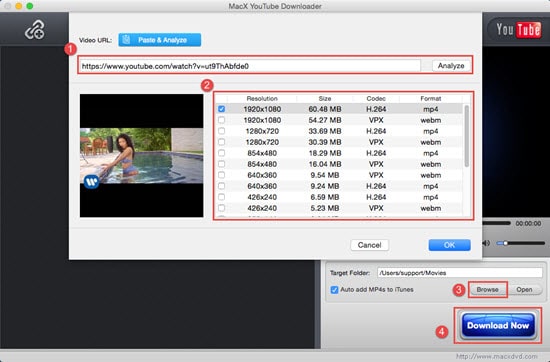Quick Fix to YouTube Full Screen Not Working Issue: Black Screen/Only Browser Windows
There is a high likelihood that you would face YouTube full screen not working problem, no matter you are using Google Chrome, Firefox or Safari to play YouTube videos. When you google "YouTube full screen not working", there are over 38.6 million results, among which the majority are the users questions on discussions.apple, reddit, productsforum.google, Quora, etc. The effective solutions are like stones sunk into the sea, very hard to dig out. What's worse, even if you eventually find out a problem-solving post, the solutions it provides don't work.
In such case, I'd like to carve out some time to analyze the potential causes, conduct hands-on tests on some solutions and seek advice from our professional tech supports to conclude some practical yet helpful solutions to solve full screen problem on YouTube. If you don't rush to do something urgent, you're strongly advised to stay here for 2 mins to have a read on the below article, which might covers some nourishing things you or your friends just need.
General Symptoms of YouTube Full Screen Not Working
When you are ill and see a doctor, the doctor would ask you the specific symptom and to give him as detailed information as possible. Thus, he can apply medicine according to indications. The same applies to cope with problems.
When you say "YouTube full screen not working", what happens exactly? Any detailed symptom? YouTube video goes full screen but it's black? YouTube video in full screen mode but only fills part of the screen or only fills browser window not desktop screen? YouTube doesn't go full screen at all? Or you get a YouTube error message: Full Screen is unavailable? If you have such similar experience, then you can stay here to read on, for this article will center on these four cases to help you solve YouTube full screen doesn't work problem. Jump to the part you need.
Part 1. Solutions to YouTube Goes Full Screen but It's Black Issue
According to users feedback, they say when they click full screen mode on YouTube, they can hear audio but no picture. Sometimes, there is no audio on YouTube, either, just a stuck video with black issue. To troubleshoot full screen YouTube not playing problem, you can try:
Part 2. Solutions to YouTube Won't Full Screen Completely Glitch
This case is seemingly much more complicated than the first one. Some users say that the YouTube full screen only fits browser window, with browser's scroll bar and all PC icons visible. Others feel annoyed when they click Full Screen mode, the right and bottom part of the screen turns black or white. YouTube won't full screen completely. This dramatically tarnishes your video viewing experience. To fix this full screen YouTube not working error, the following tips are worthy of reference.
Part 4. YouTube Full Screen Problem: an Error Message
I'm trying to full screen a Youtube video but clicking on the Full Screen button in Youtube gives this error message: Full screen is unavailable.
I am using Safari 9.1.1 on El capitan and overtime I fullscreen a video the minimise screen box greys out and gives me the message that full screen mode is unavailable, even though I am in fullscreen!! This causes the player to stay and annoy me during playback.
Sounds familiar? When you receive the error message: Full Screen is Unavailable next time, you know how to fix this YouTube full screen not working trouble with the below solutions:
Part 5. Once-and-for-all Solution to Solve any YouTube Full Screen Not Working Problem
If you think the above solutions are troublesome and time-consuming, you can try the most simple way - free download video from YouTube. Thus, you can offline play YouTube with full screen without the complex Chrome settings, iframe modification, uninstall/reinstall procedures, flash/HTML5 player updates, etc. To download YouTube video free, MacX YouTube Downloader can be your primary choice.
* 100% free download video from YouTube with whatever resolution and video format, 720p, 1080p, 2160p, MP4, MOV, FLV, AVI, MKV, etc.
* Powerful video URL analysis and download engines lets you batch download YouTube videos without any crash or frozen problems, stable as stone buddha.
* Over 5 million users choose it to download video from Facebook, Vimeo, Vevo, Myspace, Metacafe, Dailymotion, etc. 1000+ video sharing sites at full speed.
* Auto add YouTube MP4 video to iTunes library for later iPhone iPad iPod sync to offline view not only on PC but also on mobile devices in full screen.

Secure Download

Secure Download