In today's digital age, online videos have become an integral part of our daily lives. Whether you're a student, professional, or simply an entertainment enthusiast, having a reliable free video downloader for Mac can help get diverse media files online and enhance your multimedia experience.
In this article, we will explore the world of free Mac video downloaders, highlighting their features, and benefits, and guiding you toward finding the perfect option to free download MP4 videos in 1080p/720p, 4K/8K UHD from online sites.
[Warning!] Online copyright-protected content is not supported for download.
Best Video Downloader for Mac to Download Videos on Mac Free
MacX YouTube Downloader, a 100% clean and safe Mac video downloader, will help bulk download videos, movies, channels, playlists, gameplays, tutorials, workout videos, music videos, etc. from 1,000+ sites, including Vimeo, Vevo, Facebook, Instagram, YouTube, etc. Download MP4, 4K, 8K, etc. videos fast and high in quality.
Part 1. Top 13 Free Video Downloaders for Mac to Download Videos on Mac
From the limited choices we pluck out the top 13 free video downloader software for Mac to help you download MP4, 4K, 8K, etc. videos on Mac. They come with the greatest compatibility and support video downloads from hundreds of online sites in high quality. After reading the reviews, please feel free to opt for the best one from the nominees.
[Notice!] We do not list online free video downloaders for Mac for you as they have many drawbacks. For example, they can’t download 4K videos, playlists, videos with subtitles, etc. They may bring malware, adware, and virus to your computer.
No.1: MacX YouTube Downloader
- Compatibility: Mac OS X 10.5 - macOS 15 Sequoia
- Rating: ★★★★☆ 4.6/5 (TechRadar)
- Latest version: 6.9 released on September 18, 2024
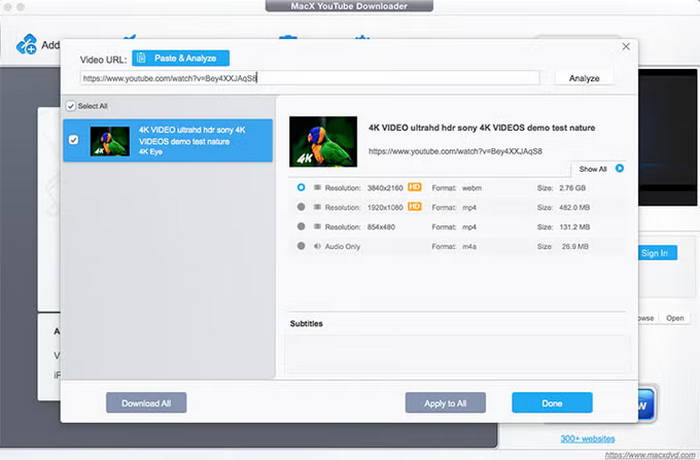
MacX YouTube Downloader is your top choice, a free Mac video downloader that can work seamlessly with the latest macOS 12 Monterey. It allows you to free save videos of any format (e.g., 3GP, MKV, MOV, MP4, HEVC, H.264) and any resolution (720p, 1080p, 4K 2160p, 5K, 8K) at full speed. On top of that, this freeware also comes with an expansive library of benefits. Chief among them are the over 1,000 online video sites supported. Thus, you can free download videos on Mac from YouTube, Vimeo, Dailymotion, Facebook, etc. without any add-ons or plug-ins.
When you first launch this Mac video downloader, you'll be greeted by a clean yet user-friendly interface, no-frills. Once the video source you find and open on your browser, all you have to do is to select the video format, codec, resolution, and file size after the URL auto-detect is finished. Then, this software will do the rest job for you. It takes roughly 5 minutes to save a 60-minute video at 1080p resolution. Of course, when it comes to capturing a 4K or 8K Ultra HD video, the time consumption would be longer but it is still very fast.
Pros:
- Download videos in any format and resolution.
- Download 720p, 1080p, 4K, 8K, large and long videos with no quality loss.
- Support 1,000+ sites.
- Support batch download of multiple videos at once.
- Built-in optimized video processing engine to fast download 4K/8K videos.
- No limits on video download size and quantity each day.
Cons:
- No video conversion feature.
- Can’t extract audio from video, e.g. YouTube to MP3.
- No browser integration.
Price: Free trial is available. The Pro version starts from $9.95.
No.2: Cisdem Video Converter for Mac
- Compatibility: macOS 10.13 or later
- Rating: ★★★★☆ 4/5 (Cnet)
- Latest version: 8.0.1 released on October 14, 2024
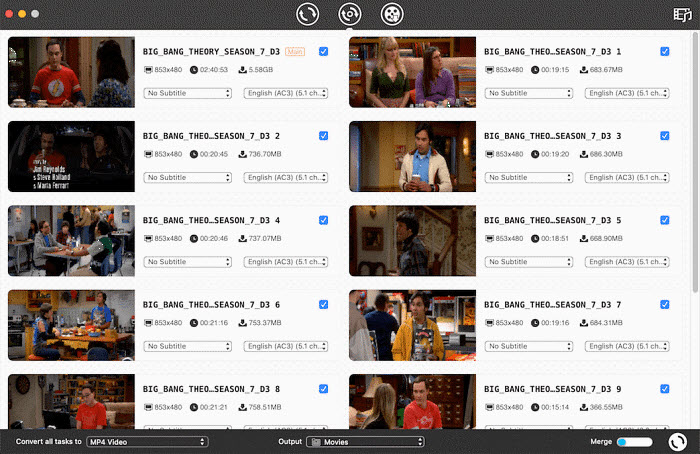
With Cisdem Video Converter, users of Mac may download, convert, edit, and rip DVDs all in one place. You may quickly download TV shows, movies, music videos, CNN news, NBA videos, and other web video clips with this all-in-one program. Up to 8k batch video downloads are supported. Additionally, it enables you to edit and convert downloaded media files into MKV, WMV, MOV, FLAC, MP3, or any other format.
You can test out a free trial version of this Mac video downloader at no cost. A tiny box will show up when the free trial first launches. To download the free online video, click "Evaluate". However, the free edition of this top video downloader for Mac can only download three videos and convert files for 5 minutes each.
Pros:
- Supports video downloads from 1,000+ popular sites.
- Downloads 720p, 1080p, 4K and 8K videos without losing quality
- Supports batch download of multiple videos at once.
- Converts downloaded videos to 600+ media formats.
- Extract audio from videos.
- Easy and safe to use.
Cons:
- Fails to work at times.
- The speed of conversion is slow.
- The Pro version is quite expensive.
Price: Free trial is available. The Pro version starts from $49.99.
No.3: VideoDuke
- Compatibility: macOS 10.12+.
- Rating: 86/100 (Crozdesk)
- Latest version: v2.15.2.773, Released 30 Apr, 2024
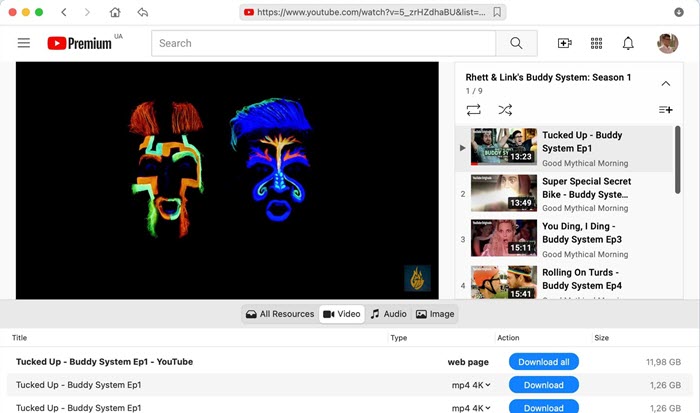
VideoDuke is a Mac video downloader that enables users to fetch videos from a variety of websites, such as YouTube, Vimeo, Dailymotion, and more. It grants the ability to download playlists, channels, MP3 audio files, and even videos up to 4K/8K. The application includes a convenient browser mode, allowing direct video searches within the software, streamlining the download process. Additionally, VideoDuke allows audio extraction from videos and supports batch downloads, enabling the simultaneous saving of multiple videos.
Moreover, VideoDuke guarantees both fast download speeds and preserved video quality. The software employs advanced downloading techniques to maximize speed and minimize interruptions when retrieving videos from online platforms. Furthermore, it ensures that the downloaded videos maintain their original quality, enabling users to enjoy high-resolution content without compromising on visual fidelity.
Pros:
- Support over 1,000 websites.
- Download playlists, channels, and videos in batches.
- Integrate a web browser to directly search for and download online videos.
- Directly download audio files and convert videos to MP3, M4A, or WAV.
- Available for M1 Mac.
Cons:
- No free trial.
- No support for some websites.
Price: $29.95.
No.4: Apowersoft Video Downloader for Mac
- Compatibility: Mac OS X Lion to macOS High Sierra
- Rating: ★★★★☆ 4.3/5 (Based on 170 ratings)
- Latest version: 1.8.9 released on February 29, 2024

Apowersoft Video Downloader for Mac is a versatile tool designed to streamline the process of downloading videos from a wide range of websites. Whether you're looking to save a YouTube tutorial, a Vimeo clip, or a Dailymotion video, this software offers a user-friendly interface and robust features to make the task effortless. With its intuitive design, even novice users can easily navigate the software and initiate downloads.
The tool supports a variety of video formats, including MP4, AVI, MOV, and more, ensuring compatibility with a wide range of devices and media players. Whether you're using an iPhone, an Android device, a Windows PC, or a Mac, you can easily play the downloaded videos on your preferred device. Additionally, the software supports various video resolutions, allowing you to choose the quality that best suits your needs and device capabilities.
Pros:
- Wide website compatibility, including YouTube, Vimeo, Dailymotion, and more.
- Enables users to download multiple videos simultaneously.
- Fast download speeds based on hardware acceleration.
- Provides a convenient way to play downloaded videos within the app.
Cons:
- Downloading copyrighted content without proper authorization can lead to legal problems.
- It may require regular updates to maintain optimal performance and security.
- The software may consume system resources, especially during heavy downloads.
Price: Free trial is available. The Pro version starts from $19.99/monthly.
No.5: EaseUS Video Downloader for Mac
- Compatibility: macOS 10.13 or later
- Rating: ★★★★☆ 4.0/5 (CNET)
- Latest version: 2.1.2 version
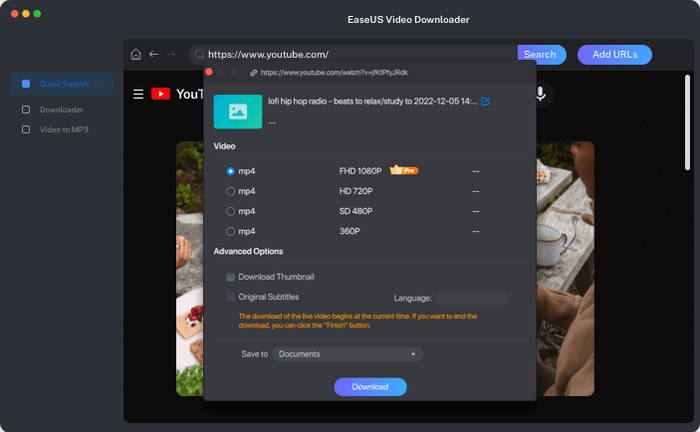
EaseUS Video Downloader for Mac is a user-friendly tool designed to simplify the process of downloading videos from a wide range of websites, including YouTube, Vimeo, Dailymotion, and more. Its intuitive interface makes it easy for users to navigate and initiate downloads. One of the standout features of EaseUS Video Downloader is its ability to download videos at high speeds, thanks to advanced technology. This ensures that you can quickly save your favorite videos without long wait times.
Additionally, the tool supports batch downloading, allowing you to download multiple videos simultaneously, saving you time and effort. Another convenient feature is background downloading, which lets you continue downloading videos even when the app is minimized or closed. This is particularly useful for large video files or when you need to multitask. Moreover, the tool supports high-definition video formats, including 1080p and 4K, ensuring that you can enjoy your favorite videos in stunning clarity.
Pros:
- User-friendly interface with straightforward steps.
- Efficiently downloads videos at high speeds.
- Supports a wide range of video websites.
- Allows for simultaneous downloads.
- Supports downloading HD, 4K videos.
Cons:
- Downloading copyrighted content without permission can lead to legal trouble.
- Heavy use can strain your computer's resources.
Price: Free trial is available. The Pro version starts from $19.99/monthly.
No.6: 4K Video Downloader
- Compatibility: macOS 10.13 and later.
- Rating: ★★★★☆ 4.5/5 (Trustpilot)
- Latest version: 1.9.3.0139 released on October 28, 2024
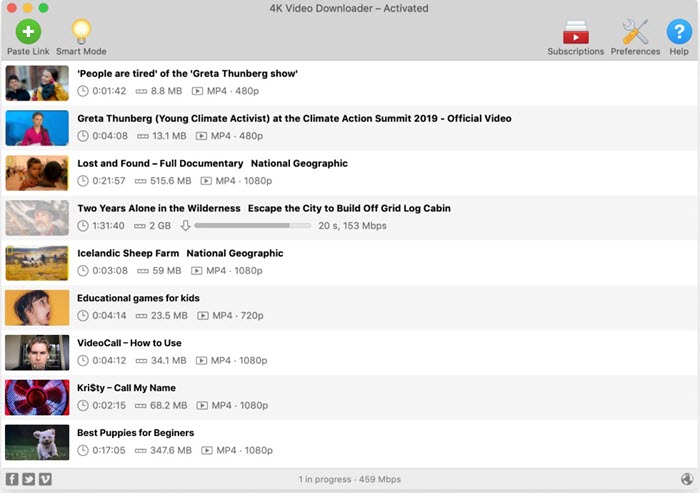
It's an excellent free video downloader for Mac, PC, or Linux. As its name suggests, it earns its spot because it can easily download HD 1080p, HD 720p, and 4K videos in MP4, 3GP, MKV, FLV, MP3, and M4A formats. It's free of adware and malware. However, users are limited to only saving videos on Mac free from Vimeo, YouTube, SoundCloud, Flickr, Facebook, DailyMotion, and Tumblr.
Similar to MacX YouTube Downloader, this one is also simple to use that doesn’t require any technical background. What makes it distinguished from its competitors is that it can help you download annotations & subtitles in .srt format and extract YouTube subtitles in a single click. Designed as a 4K video downloader for Mac, it comes with a "Smart Mode" feature which will automatically adjust your video source parameter settings to make video capturing easier and faster than before. Also, it supports downloading full playlists, channels, and videos to MP3 in batches or selectively.
Pros:
- Able to download a single video, playlists, and channels.
- Extract subtitles from videos.
- Selectively or batch download videos in 1080p, 4K, 8K, 3D, MP4, etc.
- Extract audio from videos.
Cons:
- Only 11 video-sharing sites are supported: YouTube, Vimeo, TikTok, SoundCloud, Flickr, Facebook, Instagram, DailyMotion, Likee, Tumblr, and Twitch.
- The free version only downloads a limited number of videos: 30 single videos per day, 10 videos in a playlist, and 5 videos per channel each time.
- The free version can’t download private content.
Price: Free trial is available. The Pro version starts from $15.
No.7: YTD Video Downloader for Mac
- Compatibility: Mac OSx 10.6/10.7/10.8/10.9/10.10/10.11/10.12.
- Rating: ★★★☆☆ 3.9/5 (Trustpilot)
- Latest version: 7.1.0. Released: March 14, 2023
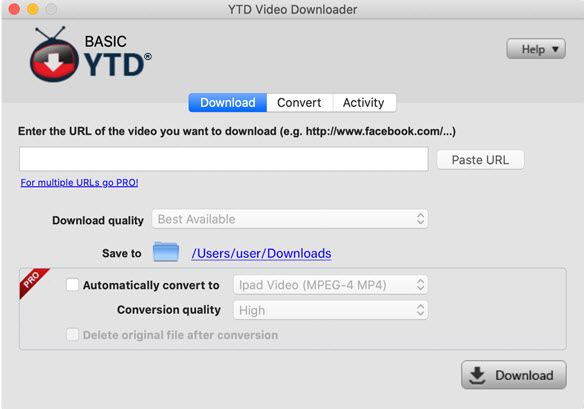
YTD Video Downloader for Mac is an excellent tool that we can't complain much about it. It makes the SD and HD video saving tasks pain-free with its easy-to-understand interface and simple operation procedure. It satisfies your online video download needs with up to 50 sites supported, including YouTube, Facebook, Myspace, Metacafe, and Vimeo.
YTD Video Downloader for Mac also claims to support converting the downloaded videos for iPhone iPad iPod, Android, PSP, Windows Media, etc. mobile device playback. You can get videos from online sites in MP4, MP3, 3GP, WMV, FLV, MOV, and AVI for offline playback anywhere anytime. Yet, this feature requires you to upgrade to the Pro version.
Pros:
- Support downloading high-resolution videos in any format up to 4K and 8K.
- Download playlists and channels in batches.
- The format conversion feature is accessible (Pro version).
- Extract audio from videos to M4A, or MP3.
- Support up to 50 video streaming sites.
- Integrate a video player to watch videos directly.
Cons:
- The free version has limited format options.
- The free version has limited download numbers.
- Crash often on macOS 12 Monterey.
- Quite expensive in the long term.
Price: Free trial is available. The Pro version starts from $2.99.
No.8: iFunia YouTube Downloader
- Compatibility: macOS 10.11 or later.
- Rating: N/A
- Latest version: 7.8.0 released on February 15, 2021
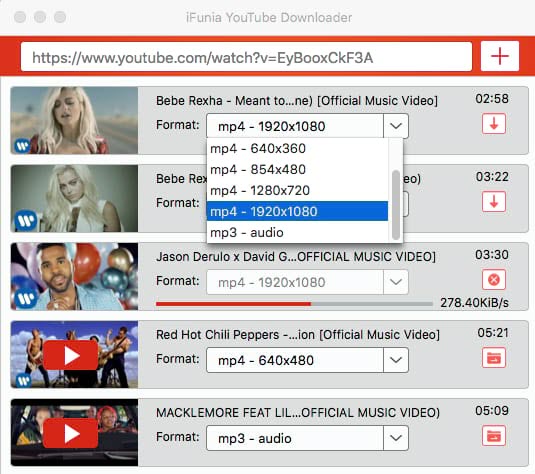
iFunia YouTube Downloader is a video downloader software designed to allow users to download videos from YouTube and other 1,000+ popular video-sharing websites. It is available for both Windows and macOS platforms and is created by iFunia Studio. It supports batch downloading and offers fast download speeds.
To be more specific, this Mac video downloader lets users download any video from YouTube, Instagram, Twitter, Facebook, Reddit, TikTok, TED, SoundCloud, and so on. Users can directly download MP4, WebM, and MOV videos, or convert the downloaded videos into different file formats with the built-in video conversion functionality, to play offline on an iPhone, iPad, or Android device. It also retains the same resolution and clarity as the online versions. Namely, you can download original 1280×720 (HD), 1920×1080 (FHD), 2560×1440 (QHD), 3840×2160 (4K UHD), and 7680×4320 (8K UHD) videos without any quality loss.
Pros:
- Support wide video format downloads.
- Save videos in any resolution, including 1080p, 4K, and 8K.
- Support 1,000+ online video sites.
- Download entire playlists, channels, and videos in batches.
- Built-in conversion ability to convert videos to MP4, MP3, and more.
- Support pause and resume downloads.
- The multi-stream download increases efficiency by 90%.
Cons:
- Only allow downloading 3 videos for free.
- The software’s performance depends on the stability of the video-sharing platforms.
- The Pro version is quite expensive.
- Crashes sometimes.
Price: Free trial is available. The Pro version starts from $49.99.
No.9: ClipGrab for Mac
- Compatibility: macOS 10.12 Sierra or later.
- Rating: ★★★★☆ 4.3/5 (TechRadar)
- Latest version: 3.9.7 released on December 1, 2021
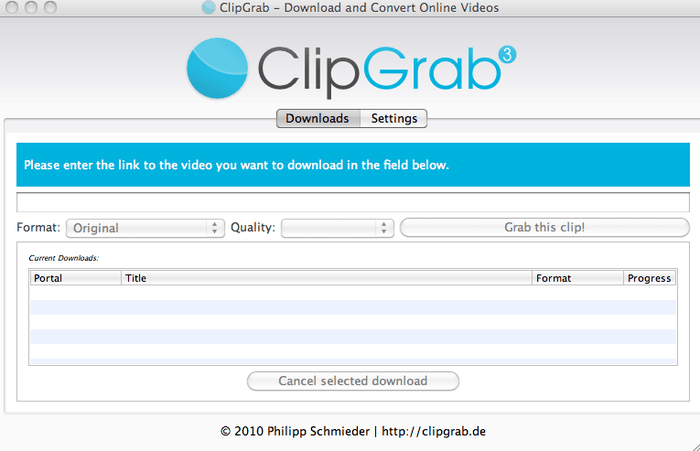
As a program released under an open-source license, it is entirely free to use. Its code is transparent, reducing the risk of malicious code injections. It is an easy-to-use free video downloader for Mac that supports multiple platforms, including YouTube, Vimeo, and Dailymotion. ClipGrab also includes a built-in search feature, allowing users to find and download videos directly from the application.
Additionally, users can select their preferred video format and quality, allowing for customization according to their specific needs and preferences. The software also facilitates batch downloads, enabling the simultaneous saving of multiple videos. In terms of performance, it boasts an impressive download speed and ensures high preservation of video quality.
Pros:
- Free and open-source. Safe and transparent.
- Download videos in various formats, including MP4, 3GP, WMV, etc.
- Support a built-in search option to find online videos to download directly.
Cons:
- The latest version contains a virus and gets corrupted occasionally.
- There is an error when downloading videos from Vimeo.
- Can’t download or convert videos properly in some cases.
- Can’t download playlists.
- Limited output formats, only support resolution up to HD.
- Downloaded 4K/8K videos come with decreased output quality.
- Extra programs may be downloaded when installing this software.
Price: Free.
No.10: DVDVideoSoft Free YouTube Download
- Compatibility: Mac OS X 10.7 or above.
- Rating: ★★☆☆☆ 2.5/5 (TechRadar)
- Latest version: 4.3 released on May 16, 2023
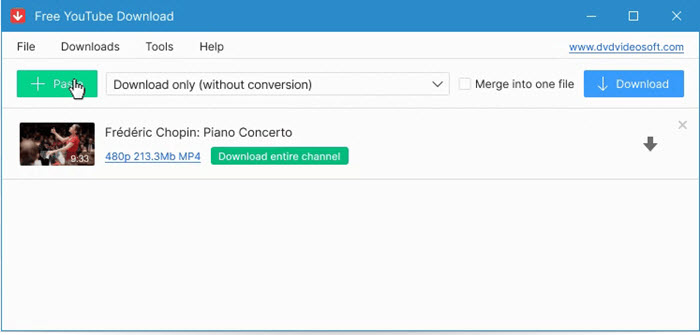
DVDVideosoft Free YouTube Download is a convenient new free video downloader for Mac designed for both downloading and converting videos on Mac, without any cost. It serves as an excellent tool for saving your preferred video clips or educational lessons from YouTube at a significantly faster speed of 1.5-2 times. With a presence in the market for over a decade, this free Mac video downloader has already been downloaded over 158 million times.
DVDVideoSoft Free YouTube Download offers a simple and user-friendly approach, primarily focusing on the tasks of downloading and converting YouTube videos. It supports a wide range of formats, such as MP4, AVI, MOV, and MP3, granting users the freedom to choose the desired output format for their downloaded videos. Also, it supports YouTube video downloads with subtitles and merging several downloaded files into one. If needed, you can use it to transfer the downloaded YouTube videos to iTunes directly.
Pros:
- Download videos up to 4K/8K UHD as MP4, MOV, AVI, or MP3.
- Support VP9 and AVC encoding.
- Download YouTube videos with subtitles.
- Save operation history.
- Transfer downloaded YouTube videos to iTunes automatically.
- Merge several files into one.
Cons:
- Don’t support bulk downloads, merely one video can be downloaded at a time.
- The free version can only save videos in MP4 format.
- Unable to choose the output video quality.
- Offer no compatibility with other major video sites.
- Ad plugins interfere with the user experience.
Price: Free trial is available. The Pro version starts from $19.
No.11: Acethinker Aqua Clip (Former Name: Video Keeper)
- Compatibility: macOS 10.14 or later versions.
- Rating: N/A
- Latest version: 10.0.0 released in 2024
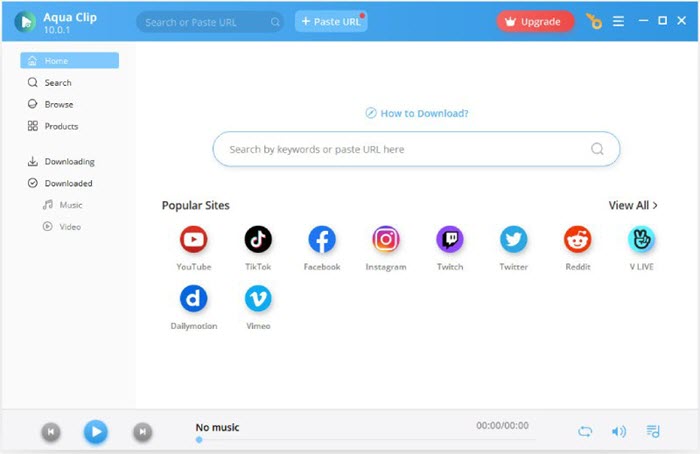
Acethinker Aqua Clip is a comprehensive and feature-rich Mac video downloader and converter that offers a seamless solution for capturing, downloading, and converting online videos from a wide array of platforms. For example, users can easily download videos from their favorite sources, such as YouTube, Vimeo, Dailymotion, etc. The software offers various download options, such as batch downloading, and streamlining the downloading process.
This free Mac video downloader also excels as a video converter, providing a straightforward way to convert downloaded videos to different formats without compromising on quality. Additionally, the software supports high-speed downloading, ensuring quick and efficient downloads even for large 4K/8K video files. Overall, Acethinker Aqua Clip is a powerful and reliable tool for video enthusiasts, content creators, and anyone looking for a versatile video management solution. Its extensive features, intuitive interface, and impressive performance make it a top choice for video downloading and conversion.
Pros:
- Support 1,000+ video sites.
- Download videos in 720p, 1080p, VR, and 4K.
- Convert videos to MP3.
- Support downloading YouTube playlists and videos in batches.
- Support real-time downloading, allowing users to capture and save live streams, webinars, and other time-sensitive content for later viewing.
- Support preview before downloading.
- The built-in browser allows for searching videos from sites and downloading them directly.
Cons:
- Limited output formats: only MP4, MP3, and M4A.
- The free version has limitations on the number of downloads and conversions.
- Require a stable internet connection.
Price: Free trial is available. The Pro version starts from $19.95.
No.12: Airy YouTube Downloader for Mac
- Compatibility: OS X 10.10+.
- Rating: ★★★☆☆ 3/5 (Macworld)
- Latest version: v3.29.2.400, released 25 Apr, 2024
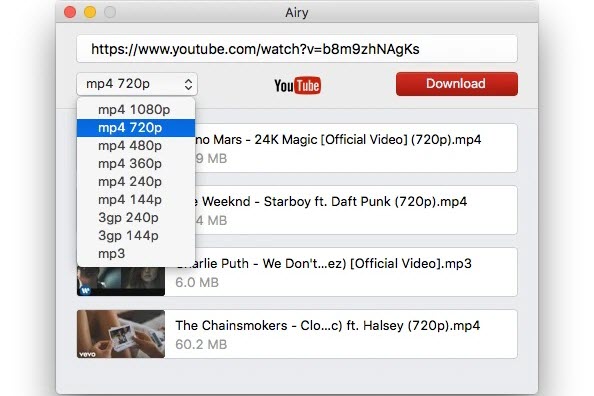
The Airy YouTube Downloader offers a convenient method to download online videos directly to your Mac computer without requiring a login. It is compatible with Mac OS X 10.10 and above, fully supporting macOS Big Sur. Like other free Mac video downloaders, Airy allows users to easily copy and paste video URLs to download YouTube videos into a local folder. Whether it's a single video, playlists, or entire channels, users can manage their downloads at their own pace and enjoy streaming videos even without an internet connection on their Mac.
This video downloader supports various formats, such as MP4, FLV, 3GP, and MP3. Utilizing multi-threading technology, it delivers superfast download speeds while maintaining high output quality, even when downloading playlists or high-definition videos. Additionally, the tool allows users to extract MP3 audio tracks from YouTube videos and save them as separate audio files. Moreover, Airy YouTube Downloader for Mac can integrate with popular web browsers, enabling users to download videos directly online while browsing the web.
Pros:
- Download playlists, channels, and videos in batches.
- Download videos with subtitles.
- Extract audio tracks from videos.
- Support various file formats up to 4K and 8K 60fps.
- Age-restricted or private content is accessible.
- Integrate a web browser to search for online videos.
Cons:
- Only YouTube is supported.
- The free version can only download two videos for free.
- The conversion feature can’t be used separately.
Price: Free trial is available. The Pro version starts from $19.95.
No.13: Total Video Downloader for Mac
- Compatibility: macOS Mojave - macOS Ventura
- Rating: ★★★☆☆ 3.8/5 (Softonic)
- Latest version: 3.3.2.2 released on September 3, 2023
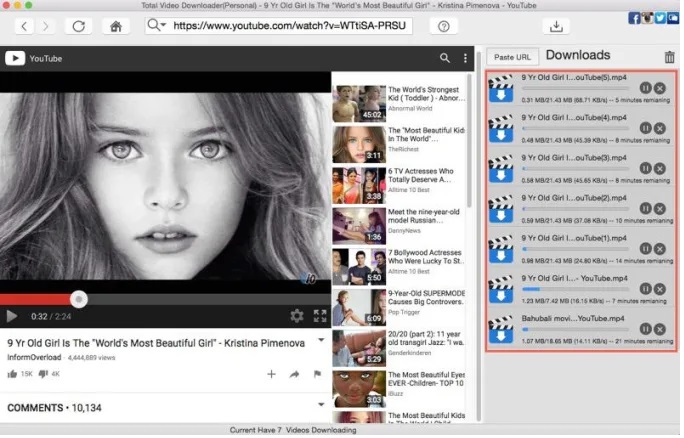
The Mac version of Total Video Downloader quickly downloads videos and audio (MP4, MP3) from a variety of websites, including YouTube, Facebook, Dailymotion, Twitter, Metacafe, Vube, Vine, Instagram, and many more. Before downloading videos, you can choose between high definition like 2160p and normal definition video resolutions like 1080p. You can also obtain all of the available subtitles when downloading videos on Mac. It's incredibly simple; all you have to do is to copy and paste the video link's URL into this free video downloader for Mac, and it will take care of the rest.
Total Video Downloader for Mac quickly installs and then runs the built-in browser, allowing users to access any website. Total Video Downloader for Mac will prompt you to confirm the download of the films and audios as soon as the videos or audios begin to play. With an incredibly quick download speed, it can download videos from more than 1,000 websites.
Pros:
- Download videos from 1,000+ websites.
- Supports 4K video downloads.
- Supports downloading more than 10 videos simultaneously.
- Built-in search functions to retrieve videos once the process is complete.
Cons:
- Most advanced features can only be accessed after the product is purchased.
- Doesn't support all video codecs.
- Requires updates from time to time.
Price: Free trial is available. The Pro version starts from $14.
All the above Mac video downloaders deliver good performance to free download videos in MP4, 3GP, MOV, MKV, etc., and different resolutions like 1080P/720P/4K UHD, with different emphases. However, some support HD/UHD but is limited to certain sites, while some with tons of sites supported can output in a few formats only. In other words, the paid Mac video downloader is always in need to cover the full demand. So, choose the one based on your own needs.
Part 2. How to Download Videos on Mac Free with Mac Video Downloader?
As we have introduced several free video downloaders for Mac for you to choose from, you can feel free to use one of them to free download videos on Mac. If you need detailed guide, here we take MacX YouTube Downloader as an example.
Step 1. Free download MacX YouTube Downloader on Mac, install and launch it.
Step 2. Click the "Add URL" button on this program.
Step 3. Paste the YouTube video URL you copied and tap "Analyze" to auto detect video info.
Step 4. After parsing, choose format, resolution, and size.
Step 5. Hit the "RUN" button to start downloading.
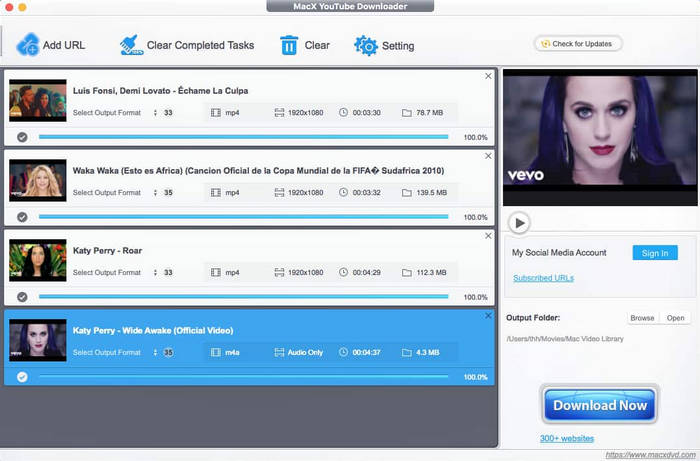
Part 3. How Do We Choose the Best Free Video Downloader for Mac?
In the market, there are hundreds of video downloader options. To get the best video downloader for Mac, we need some criterias as shown below.
- Support hundreds of video sites.
- Support all YouTube contents, including video and audio in various formats up to 4K/8K.
- Ability to choose video format (MP4), resolution and quality.
- Ability to convert video to MP3.
- Batch or playlist downloading.
- Simple UI that even kids and the elder people can understand.
- Pausing and resume download.
- Private YouTube videos download.
So, based on the criteria mentioned above, you can pick the ideal one for youself from the 13 Mac video downloaders hand-picked by us.
| Mac Video Downloader | Sites supported | 4K/8K support | Choose format | Video to MP3 | Playlist download | Simple UI | Pause/resume download |
|---|---|---|---|---|---|---|---|
| MacX YouTube Downloader | 1,000+ | Yes | Yes | / | Yes | Yes | Yes |
| Cisdem Video Converter for Mac | 1,000+ | Yes | Yes | Yes | Yes | Yes | / |
| VideoDuke | 1,000+ | Yes | Yes | Yes | Yes | Yes | / |
| Apowersoft Video Downloader for Mac | YouTube and more | 4K | Yes | Yes | Yes | Yes | Yes |
| EaseUS Video Downloader for Mac | 1,000+ | Yes | Yes | Yes | Yes | Yes | Yes |
| 4K Video Downloader | 11 | Yes | Yes | Yes | Yes | Yes | / |
| YTD Video Downloader for Mac | 50 | Yes | Yes | Yes | Yes | Yes | / |
| iFunia YouTube Downloader | 1,000+ | Yes | Yes | Yes | Yes | Yes | Yes |
| ClipGrab for Mac | 1,000+ | / | Yes | Yes | / | Yes | / |
| DVDVideosoft YouTube Download | YouTube | Yes | Yes | / | Yes | Yes | / |
| Acethinker Aqua Clip | 1,000+ | Yes | Yes | Yes | Yes | Yes | Yes |
| Airy YouTube Downloader | YouTube | Yes | Yes | Yes | Yes | Yes | Yes |
| Total Video Downloader for Mac | 1,000+ | 4K | / | Yes | Yes | Yes | Yes |
Out of the 13 video downloaders for Mac, each possesses its own strengths and weaknesses. If you have ample time, you can experiment with them individually to determine the most suitable option. However, if you're seeking a straightforward recommendation, MacX YouTube Downloader emerges as the top choice due to its rapid speed, reliable performance, independence from third-party assistance, diverse output formats, and more. This tool enables you to effortlessly download videos on your Mac free without concerns about viruses, malware, or adware.
Part 4. FAQs
1. What is the best video downloader app for Mac?
Based on the criteria, software like MacX YouTube Downloader is the best video downloader app for Mac. While downloading videos, it lets you choose video format, set video quality, extract audio from videos, batch download playlists and channels, download 4K/8K videos, and so on.
2. How do I download YouTube videos to my Mac for free?
To download YouTube videos to Mac for free, you need a free video downloader like MacX YouTube Downloader. Simply paste the YouTube video URL to the video downloader, choose desired format and resolution, and then click the Download button to start downloading YouTube videos on Mac.
3. How do I download a video from Safari on my Mac?
You can use an online video downloader, like SnapSave, Ummy Online Video Downloader, ClipConverter.CC, etc. to download a video from Safari. However, online video downloaders are not 100% safe and can’t download 4K videos. You’d better use desktop software.








