Home > YouTube Download Video > 4K Ultra HD
Home > YouTube Download Video > 4K Ultra HD

The 4K Ultra HD videos have experienced a constant development, at the very beginning just a trickle, gradually growing up to a steady flow, and in a few months, it's going to be more like a rushing river, entering into every single ordinary people's life. All this contributes to the rich 4K video providers, among which YouTube is the biggest hero, with a gazillion 4K Ultra HD videos provided.
Since YouTube is the stronghold of 4K videos, those 4K fans who would like to free grab 4K videos put their efforts to dig out a solid yet free YouTube 4K downloader for 2020 to save 4K video from YouTube for offline watching. Yet, which one on earth is the qualified one? Below lists out the top 10 YouTube downloaders for your reference.
Important news: Due to the recent update of YouTube, many software failed to download YT videos successfully, with errors: "This site is unsupported", "Can't parse this link. Please send it to our support and we'll check it" and more. But you can try MacX Video Converter Pro to fix the issue.
No.1 MacX Video Converter Pro
OS Platform - Mac OS X (10.5-10.14)/Windows 10/8/7
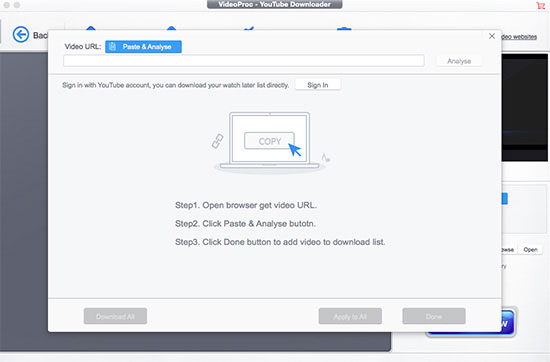
MacX Video Converter Pro can free download 4K Ultra HD video from Dailymotion, Facebook, Vimeo, etc. 1000+ video sites formatted with MP4, AVI, FLV, WMV, 3GP, WebM, etc. And this program also converts video to MP4, MOV, MKV, FLV, H265, H264, iPhone iPad Android, etc. 420+ profiles..
Thanks to the advanced Intel QSV/Nvidia/AMD GPU hardware acceleration tech, this versatile tool runs 5X faster than other rivals to help you further add special effects to YouTube video, edit video (cut, crop, merge, split, rotate, denoise, fisheye correction) without CPU overheating issue.

No.2 Freemake Video Downloader
OS Platform - Windows (7-10)
Freemake comes out to the top tier for several reasons. Chief among them is the fast speed and the operating simplicity. You can apply this video saving tool to free download 4K video from YouTube in English or Hindi with the desired video format and file size (can be presented for you after video analyst) and then what you need to do is just patiently waiting the 4K video saved on your Windows PC. No signup, no fees and no ado.
Warm prompt: if you come across the Freemake not working issue (half-crash, freezing, no downloadable video, etc.) when saving 4K video from YouTube on your Windows, don't be panic, here tells you the effective solution to fix Freemake not working problem.
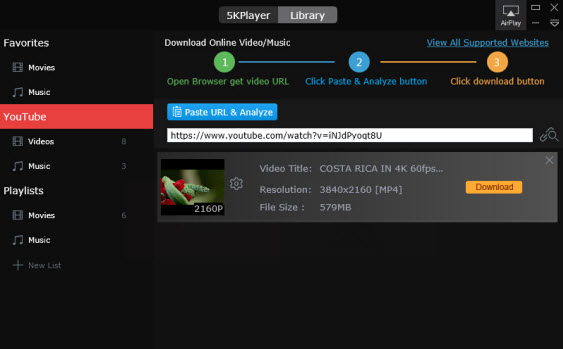
No.3 5KPlayer
OS Platform - Mac (macOS Big Sur incl.) & Windows (10)
As the name implies, 5KPlayer is of course a media player at the first place, able to play 4K video on both Mac and Windows operating system. Guess what? This 4K video player's ability is also on par with what we expect from the first-ranking 2020 4K YouTube downloader.
See, it runs as a monster to free grab 4K video from YouTube in whatever video format and resolution you want. You are allowed to free use it to accomplish 4K 60fps YouTube download task, as well as 4K video playback mission without any third party involving.

No.4 VLC Media Player
OS Platform - Mac OS X & Windows & Linux
VLC media player, the well-deserved king in the video player community, is also a powerful 4K YouTube downloader software for 2020. The hidden YouTube video saving feature might be less known by users, cuz majority of them would wonder how to use VLC to grab 4K UHD video from YouTube, could be troublesome?
Actually, the process of YouTube 4K video downloading with VLC is just easy as A-B-C. In brief: install and run VLC media player → select Open Network Stream → Choose the Network tab → Click on Tools and opt for Media Information → Copy the Location value and paste it in any web browser → Right click and select Save video as from the context menu. Then job is done and the YouTube video would be stored in 4K 2160p Ultra HD resolution.

No.5 JDownloader
OS Platform - Mac OS X & Windows PC
JDownloader is a free, open-source management tool with a huge community of developers that makes YouTube 4K UHD videos downloading as easy and fast as it should be. Both Mac users and Windows users can free apply this freeware to grab 4K 60FPS/30FPS video from YouTube as well as other online video sites.
It also lets you start, stop or pause the UHD downloads, set bandwith limitations, auto-extract archives and much more. Certainly, it's far from perfection, the same to the above mentioned YouTube 4K savers. So when you encounter the JDownloader downsides like memory occupation issue, built-in adware bothering during 4K video downloading from YouTube, calm down and try to figure out the solutions. If all efforts don't work, resort to the best JDownloader alternative to make job done.

No.6 Keepvid
OS Platform - Windows PC
Keepvid, millions of Keepvid fans insist that Keepvid is worth a seat in this top review. Okay, let's see why it's so popular in the globe. Designed as a online website, Keepvid can aid you to free download 4K 2160p video from YouTube without installation of any program, software or plug-ins. Convenience is the biggest contribution it makes.
Well, it's true that it's an excellent expert in 4K YouTube VR video downloading field and it can complete the task well. But there is always an accident. You see, Keepvid has to rely on Java to fetch the 4K YouTube video links. When something wrong goes to Java, then Keepvid would also run into paralysis. The last solution to cope with this trouble is to find out the best Keepvid alternative.

No.7 Clipconverter
OS Platform - Windows PC
Clip Converter is a free online media processing tool, which allows you to record, convert and download audio or video URL to common formats. This free yet fast program is also supporting you to free convert 4K video to MP4, AVI, MOV, etc. after 4K video downloading finished, so that you can enjoy 4K video on your MacBook Pro/Air, video player and other mobile devices without video format incompatibility issues.
That being said, what you need to note is that it would be out of work now and then on account of the unstable network connection, 4K video large file size or 4K video URL analysis failure, etc. And if Clip converter encounters Waterloo finally, it sounds a great idea to have a shot on Clip Converter best alternatives, for there is no perfect stuff, but plenty of better stuff.

No.8 Video Downloader Professional
Applicable Targets: Chrome browser
On top of the former software, you can also realize the 4K video download task via the web browser add-ons, e.g., Video Downloader Professional add-on for Chrome browser, which excels in free saving YouTube 4K 360 degree videos as well as playing 4K videos on a website to hard disk.
And recently one new feature also adds into this add-on for 4K video downloading. That is putting 4K videos to your video list. There you have quick access to the videos and you can play them at any time, without having to return to the original web page. You also have the option to play the 4K YouTube videos in any size at your fingertips.

No.9 Video DownloadHelper
Applicable Targets: Firefox browser
Similar with the above YouTube 4K downloader, this one is also an add-on, but designed for Firefox browser to extract 4K videos from YouTube and other Web sites and then save them to your hard drive. this add-on supports a wide number of streamings, making the add-on one of a kind amongst its peers: HTTP, MP2T, F4F, … Whenever a site uses a non-supported streaming technology, it is also able to capture directly from the screen and generate a video file out of it.
Now just leave a suspense, cuz I want you to get an insights on this fabulous 4K YouTube downloader by yourself after installation, not all by my elaboration. Go and give a shot on this superb 4K UHD videos downloading add-on.

No.10 YouTube5
Applicable Targets: Safari browser
Okay, it's the turn for Safari. When it comes to Safari add-on to free get 4K video download from YouTube, there are tons of add-ons for you to choose from. And what I wanna introduce to you is the far-famed YouTube5, whose aim is to free save 4K Ultra HD virtual reality videos from YouTube as well as Facebook.
What's better, this Safari video downloader also cuts the buck in displaying the video's title, author, and source, in a video overlay, along with a link back to the video's page on YouTube, Vimeo, etc. One point needs to be improved is that it's in big demand to support for more online website video downloads, not only limited with YouTube or Facebook.
Conclusion: Different strokes for different folks. The above top ten YouTube 4K downloaders are just presented for your reference. You can pick out the most suitable one to free download 4K video from YouTube. I would be glad to see certain 4K YouTube grabbers, if not all, would do you a big favor for 4K YouTube video saving. Correspondently, I would feel sorry if they aren't helpful for you. No matter what, hope you can succeed in 4K YouTube video downloading and even compressing 4K UHD video to smaller size. Good luck!
Notice: All these free YouTube 4K downloaders don't advocate any reproduce, distribute, transmit, broadcast or sell any content for any other purposes without prior written permission of YouTube or the respective licensors of the content. Please refer to YouTube terms of service before doing so.
![]() Author: Bertha Miller | Updated on Sep 12, 2019
Author: Bertha Miller | Updated on Sep 12, 2019
Home | About | Site Map | Privacy Policy | Terms and Conditions | License Agreement | Resource | News | Contact Us
Copyright © 2025 Digiarty Software, Inc (MacXDVD). All rights reserved
Apple, the Apple logo, Mac, iPhone, iPad, iPod and iTunes are trademarks of Apple Inc, registered in the U.S. and other countries.
Digiarty Software is not developed by or affiliated with Apple Inc.