Duplicating DVD on Mac can be fast and easy, why not? Whether you want to backup your DVD collections to prevent them getting damaged or to play DVD movies on Mac, iPhone, iPad, mobile devices with much friendly and convenient experiences, Making a copy of DVD discs can achieve that. Follow to learn how to duplicate DVD on Mac with fastest speed and highest original quality remained, including homemade and copy protected commercial DVDs.
The recommended DVD duplicator software fully supports to replicate DVD on MacBook Pro/Air, iMac with 4K/5K display.

Here's Most Wanted Software for DVD Duplication on Mac
MacX DVD Ripper Pro, a high-end DVD duplicator for Mac that rules top 10 chart, is recommended. It covers all your needs in DVD replication, the highest output quality, the fastest speed, rich features, and ease of use. The program lets you make a perfect 1:1 replica of a disc to ISO Image, DVD, USB, hard drive, MP4, AVI, MOV, MKV, MTS, MP3, any digital formats with 36× real time fast speed. "1:1 duplicate DVD" means zero quality loss. Well-designed interface makes it very simple to copy DVD on MacBook Pro/Air/iMac. Read guide below to learn how to duplicate directly from one DVD to another on Mac, and other useful tips on DVD copying.
Comprehensive Guide on How to Duplicate DVD on Mac OS X
Free download the DVD duplicating software on MacBook Air/Pro, iMac with 4K 5K display and other Mac computers running macOS (macOS Big Sur incl.), run the program. Insert DVD disc to your computer drive.
1. Click "DVD Disc" icon on the top of the left corner to load the DVD disc or DVD ISO Image, DVD video TS Folder you wanna copy. It can duplicate standard 9GB and 4.7GB DVDs.
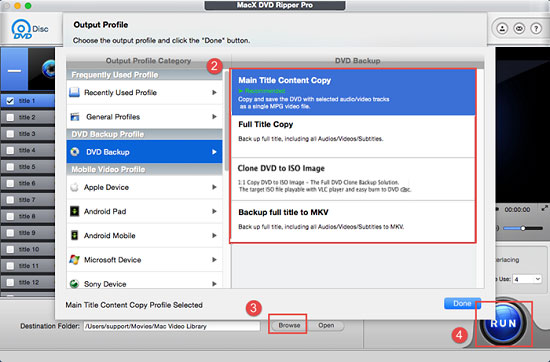
2. Choose output format for DVD duplicating. You are allowed to duplicate DVD to DVD, ISO image, Single Video TS folder, MP4, AVI, MOV, MKV, MTS, VOB, DVD to iMovie to make short clips, FCP, iTunes, Apple device(Apple TV, iPhone 7/Plus, iPad Pro etc.), HTC, Sony, Microsoft, Android phones and tablets compatible formats, and more.
3. Click "Browse" button to select a folder to save output duplicated DVD on Mac computer.
4. Click "RUN" button to start to convert DVD disc to digital on Mac.
Tips:
1. Whether you want to duplicate homemade or protected DVD on Mac, the tool can work it out. It bypass any DVD copyright protection automatically, be it CSS, Region Code(1-6), Disney DRM X-project, and more. This makes it easy to copy region-locked DVDs and other encrypted DVDs.
2. The "DVD Backup" mode provides Main Title Content Copy that only copy protected DVD on Mac without extra menus remaining (smaller file size), Full Title Copy that duplicates DVD on Mac with all the DVD menus kept, Clone DVD to ISO Image with original movie quality, duplicate DVD on MacBook to MKV HD format.
3. You can select "Safe Mode" that helps deal with Disney DVDs, like Captain America: Civil War, The BFG, Zootopia, and other newly released DVDs encypted with the latest DVD copy protection tech.
4. If you want music audio format, choose to extract audio from DVD in MP3, AAC, AC3 etc. audio format with the DVD audio extractor.
5. MacX MediaTrans works perfect for you when you're itching to transfer converted DVD movies from Mac to mobile device iPhone iPad. It's also your great assistant to transfer music from iPhone to Mac and copy photos, videos, ringtone, iBooks, iTunes U, Podcast between iPhone iPad and Mac computer in seconds, as well.
Other Features Provided by the Mac Duplicator Are Quite Helpful And Impressive
Chances are good that you may need some other extra features while duplicating DVDs on Mac OS X. The DVD duplicator software embraces lots of great additional features to satisfy serious users' needs.
1. Duplicate damaged DVDs on Mac. It is tested to perform very well in duplicating severely damaged or scratched DVDs on Mac by automatically skipping badly corrupted sectors and repairing DVD scratches.
2. The DVD duplicator for Mac works as a DVD compressor, which enables you to shrink large DVD movie files to a much smaller one in a fast speed without much quality decreased.
3. DVD movie editing features are at your fingertips. You can customize DVD duplication on Mac by simply adding subtitles, trimming, adjusting aspect ratio, changing frame rate, bit rate, to name just a few.
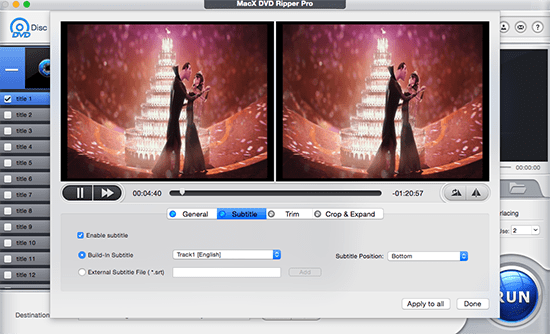
Note: Other free Mac DVD ripper software, like Mac built-in application Disk Ultility, Handbrake, VLC, can also works for DVD duplication on Mac, but only limited to homemade DVDs without any copy protection. The output quality and duplication speed can always leave much to be desired. New Mac OS, say, just announced OS X 10.12 macOS Sierra, can not supported by most free Mac DVD duplicating application.
Notice: We only advocate using this top OS X DVD ripper to duplicate DVD on Mac for legal personal use, instead of illegal reproduction or distribution of copyrighted content. Please obey your local DVD copyright law before doing it. DO NOT do harm to others' lawful rights and interests.








