Em.. Are you familiar with such situations? I bet you more or less have encountered a case that needs to rip DVD Disc to digital formats. Of course, the free open-source Handbrake can be the first choice but unfortunately it usually wouldn't get your wish on ripping DVDs. Therefore, the highly rated MacX DVD Ripper Pro are vying for our attention to rip protected DVD to Mac, iPhone iPad Android etc. This Mac DVD Ripper has a good reputation on ripping DVD to Mac, being the best DVD ripper for Mac to so many. But before you finally purchase it, there is a question always haunted users. Namely is the so-called best DVD ripper for Mac a good choice for ripping and decrypting DVDs? This authoritative review solves your puzzles all-round, from features to easy steps, speed to quality etc.
MacX DVD Ripper Pro is an extremely popular Mac DVD ripper that is able to rip protected/homemade DVDs to any format fast and efficiently. Among others, it works like a charm for the cases above. You can copy DVD to hard drive or USB drive to store your DVD collections and sort them on computer, which reduces much of space for your room, saves lots of time to find a specific DVD movie and prevents DVD from scratches. The excellent DVD ripper software also enables you to convert DVD to mp4, mov, avi, or directly Apple TV 4, Macbook Pro, iPhone, iPad, etc for playback. Moreover, you are no longer limited with the DVD region code as you travel abroad. The DVD decrypter Mac allows you to copy protected DVDs, no matter from region to region (such as region 1 to region 2), Walt Disney DVD movies or any other new DVD releases with DVD encryption.
Besides the regular function of converting DVD to digital copies, the interface, features, speed, quality, stability etc, it is also worthy of being praised. Here takes DVD NCIS as an example, telling how well the best DVD ripper for Mac works in all aspects.
MacX DVD Ripper Pro is a lightweight program of 37.5MB, both available on Mac (El Capitan/macOS Sierra) and Windows(10) platform. You can download the installation package and launch it in a short time. Then you will find an extremely simple, clean and intuitive interface with modern colors and imagery, optimized layout and simplified navigation. As a commercial DVD ripping tool, it's clean and free from any adware, malware and the like. During our testing, no unfriendly thing is found.
As above, MacX DVD Ripper Pro can easily solve your problems of converting DVD to MP4, digitizing DVD to iPhone 6S, copying DVD to hard drive, decrypting DVD from region 1 to region 2. Actually, it does more than these.

MacX has an easy-to-use interface which provides a users friendly drag and drop option to import DVD disc, Video_TS folder, or ISO image simply. And after you free download the Mac DVD ripper and launch it, only 3 steps are needed to convert DVD to MP4. If you are on Windows 10/8/7, download the windows edition. The steps are the same.
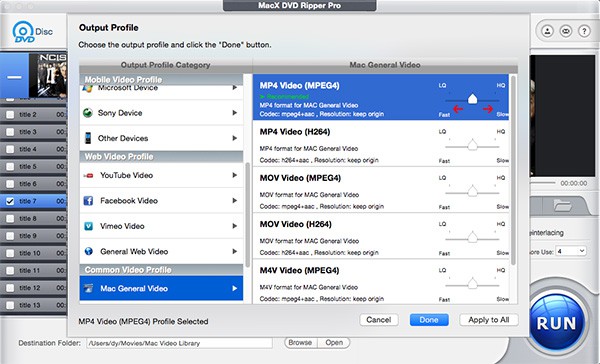
Step 1: Click "DVD Disc" icon to load the target DVD movie. Or you can also drag and drop the target DVD file for DVD movie importing.
Step 2: Choose the output format. Here take MP4 as an example, select "Mac General Video" > "MP4" from the automatically popped up window.
Step 3: Press "RUN" button to start ripping DVD to MP4. The easy guide can also be applied to convert DVD to MOV, H.264, AVI etc., or copy protected DVD to Mac, hard drive etc. provided that you choose the corresponding output format.
It claims it runs fast on ripping and copying DVDs. But how fast? The Digiarty Software has stated that you are able to rip DVD up to 36X real time converting speed. But it's still fuzzy for you, right? So here I ripped NCIS DVD for a test.
It took me 18 min to rip DVD NCIS to MP4, I set the MP4 output format video at MPEG4 codec, 720 * 480 resolution, 16:9 aspect ratio, 1200 kbps video bit rate and aac audio codec with 128 kbps audio bit rate. It runs much faster than other DVD ripping software indeed. Besides, if you are certainly asking for fast speed, you can set the MPEG codec MP4 output in lower parameters and slide to LQ, such as 320 * 240 resolution, 800 kbps video bit rate and aac codec, 32 kbps audio bit rate to compress DVD file size. In this case, you will save 2 min to convert DVD to MP4 compared with the normal setting above.
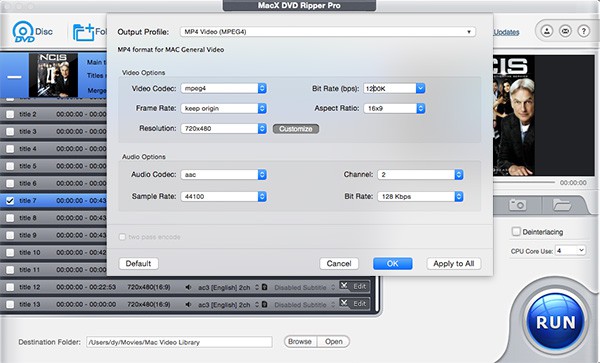
Then I tried to make a main title copy of NCIS, which keeps the original video and 5.1 channel, AC3/DTS audio. To my surprise, merely 9 min are cost.

According to what I have learnt, it's mainly because of the hyper-threading and multi-core processing tech. Thus, you can make maximum use of CPU and get DVD ripped in minutes. Even better, you can browse the web, watch videos, listen music etc. smoothly as usual when you are ripping DVDs in background.
By the way, the computer configuration will also affect the speed of converting DVD to MP4, Mac, iPhone iPad. The higher your Mac computer is configured, the faster your DVD will be ripped/copied. I'm on my 2011 iMac of OS X 10.10 Yosemite, 2.7GHz Intel Core i5 CPU, 8GB 1333 MHz DDR3 RAM, and AMD Radeon HD 6770M 512MB GPU.
The output quality is absolutely another leading reason to choose one ripper. And thanks to the built-in "High Quality Engine", it ensures the output quality keeping the same as the original DVD. Of course, as I mentioned above, you can also adjust the resolution, frame rate, bit rate aspect ratio to change the output quality of the DVD.
For example, I'd like to ripped DVD NCIS to MPEG4 with high quality. So I slide to HQ when I choose MPEG codec MP4 as output format, and check the box of "High Quality Engine". Then set the parameters like this: 1920 * 1200 pixel resolution, 3150kbps video bit rate, 30fps frame rate and 320kbps audio bit rate, 48000 sample rate. Finally I got an utmost original quality MP4 video without any imperfections such as pixilation, scaling blur and color deterioration, though it took me 1 hour 3 min longer.

As you can see, there is a counter-balance between quality and speed for this best DVD ripper for Mac. As you rip DVD to MP4, iPhone iPad Android, the higher quality you choose, the slower speed it will convert, and vice versa. However, if you feel like rip DVD with original quality reserved, you can choose to 1:1 rip DVD to ISO image. It keeps original video and 5.1 channels Dolby AC3/DTS audio.
Stability is also a significant element when we estimate a program. It's horrible that the DVD ripper exits unexpectedly when you are in the process of ripping DVDs. Handbrake Mac did so sometimes. But fortunately, it is free from the issue. The "Safe Mode" option ensures you a stable DVD conversion. It also reads corrupted DVD and skip damaged sector automatically, and accordingly rips DVD more smoothly.

| Supported Platform | Mac OS X Leopard/Snow Leopard/Lion/Mountain Lion/Mavericks/Yosemite/El Capitan/macOS Sierra/High Sierra |
| Input Files | The latest encrypted DVD, Normal DVD, CSS protected DVD, region 1-6, Sony ArccOS, Commercial DVD, ISO image, DVDmedia |
| Output Formats | General Output Format: DVD ISO image, MPEG-2 (DVD), MKV, MP4, QT, MOV, M4V, FLV, H.264, MPEG4, AVI XviD/DivX, MTS, TS, M2TS, etc. Apple Devices: iPhone 7, iPhone 7 Plus, iPhone SE, iPhone 6s, iPhone 6s Plus, iPhone 6, iPhone 6 Plus, iPhone 5S, iPhone 5C, iPhone 5,iPhone 4S, iPhone 3/3GS, iPad Air/Air 2, iPad Pro, iPad Mini 4/3/Mini with Retina display, iPad Mini, New iPad/iPad 4, iPad 2, iPod Touch, The new Apple TV, Apple TV 3, iTunes, iDVD, iMovie, Final Cut Pro Android Devices: General Mobile Video, HTC (HTC Desire 816), Samsung Galaxy (S7/S6/edge+, Note 5/4/Edge), Google Mobile, Huawei Mobile, Acer Mobile, Lenovo Mobile, Amazon Fire phone, General Android Pad Video, HTC Jetstream, Samsung Galaxy Tab (Note 10.1 2014 Edition), Amazon Kindle Fire (HDX8.9), Google Nexus 7, Huawei Pad, Lenovo Pad, Acer Iconia, Asus Pad etc. Microsoft Device: Microsoft WP8 Pad (Nokia Lumia 2520, Microsoft Surface Pro 3/2), WP8 Mobile, Xbox, XBox One, Zune, Surface Sony Device: PSP, PS3, PS4, PS Vita, Xperia XZ/Z5/Z4/C4/M4/X Compact Other Devices: Chromecast, Blackberry, Nokia, PDA, ZEN Audio and Other: MP3, AAC, AC3, PNG |
| Pros | 1. Support 1:1 copy DVD to ISO image 2. Update constantly to decode the latest DVD copy protection, especially Disney DRM. 3. High quality of output videos, up to original quality. 4. Support the latest operating system and devices, such as macOS Sierra, iPhone etc. |
| Cons | 1. Unable to burn DVD. 2. Cannot generate Video_TS folder as output format. 3. Not support Blu-ray, 3D DVD discs and CDs. |
MacX DVD Ripper Pro has proved itself worthy the title of best DVD ripper for Mac. It's clean, easy-to-use with salient features of ripping/copy DVD to MP4, MOV, AVI, MKV, iPhone iPad Android, hard drive. Still it ensures a stable DVD conversion with blazing fast speed and original quality reserved. If you're technically minded and don't want to burn new DVD discs, it is excellent DVD copy software for Mac. You can get the free MacX DVD Ripper License Code to have a try!
Note: We only advocate copying and ripping DVDs under the concept of Fair Use and does not encourage any illegal reproduction or distribution of copyrighted content. Please abide by the local DVD copyright law before doing it.
![]() Author: Bella Brown | Updated on Dec 26, 2019
Author: Bella Brown | Updated on Dec 26, 2019
Top free DVD ripper for Mac review points out which DVD ripper freeware is worth a try. Comparison among MacX DVD Ripper Mac Free Edition, open source Handbrake and DVDFab HD decrypter with DVD ripping speed, output DVD movie quality, profiles, video formats supported and more.
Albeit MacX DVD Ripper Pro, Mac DVDRipper Pro and Mac The Ripper have long been existing in the market, their names resembling to each other make people confused quite often. So this Mac DVD ripper review will list their detailed features and show you which is the best DVD ripper for Mac.
Downloading MacX DVD Ripper Pro crack version is full of risks. If you really need this top DVD ripper with free license code, you're suggested to get the serial key on its official giveaway page.

MacX DVD Ripper Pro is the best DVD ripper for Mac which can freely backup any DVD disc, ISO image, DVD folder on Mac (MacBook Air/Pro, iMac etc) in 1:1 quality to various video formats (MP4, MOV, MKV, AVI, FLV, etc) and portable devices with original quality.
Home | About | Site Map | Privacy Policy | Terms and Conditions | License Agreement | Resource | News | Contact Us
Copyright © 2025 Digiarty Software, Inc (MacXDVD). All rights reserved
Apple, the Apple logo, Mac, iPhone, iPad, iPod and iTunes are trademarks of Apple Inc, registered in the U.S. and other countries.
Digiarty Software is not developed by or affiliated with Apple Inc.
