Seeking for a DVD copy software to make a backup of DVD disc on macOS? This article reviewed the best DVD copy software for Mac by the consideration of price, pros and cons, features and so on.
Like DVD replaced the old VHS over the decades, online streaming services such as Netflix and Hulu are eclipsing DVD nowadays. This is by no means you abandon discs since they're really an investment that enriches entertainment experience. However, it's often the case that discs easily get misplaced, scratched and even borrowed one never makes it back to your shelves.
Thankfully, it's quite an easy thing for Mac users to copy a DVD relying on Disk Utility. But this is conditional - the DVDs do not have any form of copy protection. What about the commercial DVD movies with copy protection measures? How to copy protected DVD to DVD on Mac computer? Wondering if there is another solution to make excellent copies of your beloved DVD movies and save them onto computer hard drive, cloud, or the like? Fortunately, you can switch to DVD copy software for Mac to fulfill the task.

MacX DVD Ripper Pro is an all-in-one DVD copier and ripper that enables you to copy any DVD disc with original menu, titles and subtitles, regardless of any copy protections like Disney Fake, Sony ARccOS, Region code, UOP, CSS, RCE, etc. You can make 1:1 backup of DVD in MKV, ISO image, and MPEG-2 and digitize a full-length DVD to MP4 H.264/HEVC at merely 5 mins on Macbook Pro, thanks to the unique level-3 hardware acceleration tech, multi-core CPU utility, and hyper-threading tech.
The internet is filled with many software for you to copy DVD to DVD on Mac. But it's time consuming to test them one by one, so you must filter out the useless tools with some factors taken into consideration:
1. A good DVD copy software has intuitive interface for both beginner and pros.
2. More DVD copy options are preferred, e.g. available to compress DVD 9 to DVD 5; backup an exact part of a disc and burn it on a new DVD, etc. Also see the differences between DVD5 and DVD 9 >>
3. Support to rip DVD with bad sectors, repair DVD scratches or copy damaged DVD smoothly.
4. Publishers nowadays put DVD protections on almost all professionally made discs, making it impossible to backup DVD. Generally, incapable DVD copy software behaves like software crashes while they copy protected DVDs, e.g. I Am Wrath, Manchester By the Sea, Finding Nemo, etc, choose wrong playlist or title, get error messages, such as "damaged DVD", "No valid source found", "sector read error", ripped movies are unwatchable, etc. From this point of view, breaking through DVD protection is one important feature that a good program should not be missed out.
With all the criteria to be considered, here we've list top 3 free DVD copy software for Mac, please jump to the specific section to get a overview of the tools. Any if you are not limited to copy discs, but also need to make a digital backup of DVD and play these discs on the go, you can turn to the DVD backup and ripper software.
Price: $59.95 | Rating: 
Pros:
Cons:
Decrypting Ability: Support any types of DVD copy protections, e.g. CSS, CPPM, APS, UOPs, RipGuard, RPC-I/RPC-II/RCE, Disney's Fake, etc.

Copy Modes:
Complete movie copy: You can copy a full movie on DVD9 onto DVD5, with all features, menus, etc. but slightly degrading quality.
Full 1:1 Disc Copy: Copy a DVD9 into a DVD9, DVD5 to DVD5 with no loss in quality or no compression.
Movie Only Copy: Just make 1:1 copy of the DVD movie but no other features or menus. It's money saving as you don't have to spend the extra cash on DVD9.
Split DVD9 into two DVD5 discs: You will remain all the menus and features but copy one disc 9 into two isolate DVD5s.
Movie Customized Copy: You are allowed to pick up and choose the content you want to copy. You can customize the DVD and then burn it on a new disc.
DVD to ISO: Make 1:1 ratio copy of DVD to ISO image with all menus, subtitles and languages for DVD burning.
Overview: DVD Cloner tops our chart of best DVD copy software for Mac simply because of its simplicity and powerful DVD copy features. You don't need any third-party tool to crack the copy protections but copy protected DVD on Mac as smooth and easy as possible. It's available for you to either put the movies on a fresh blank DVD at 1:1 ratio or compress DVD to shrink size down.
Price: $39.95 | Rating: 
Pros:
Cons:
No burning option from a digital image.
Decrypting Ability: Crack copy protections, e.g. CSS, RCE, UOPs, etc. even the latest generation DVD movies.

Copy Modes:
Overview: Any DVD cloner is available for you to customize DVD before copying it, e.g. you can backup main movie and remove the menus or other contents, or copy everything on the disc. And most importantly, you can not only duplicate DVD into a new disc but also directly create digital backups on your Mac's hard drive so that you can make a digital copy of it and play the movie even on mobile devices.
Price: $39.95 | Rating: 
Pros:
Cons:
Decrypting Ability: Remove Region Code, CSS, etc.

Copy Modes:
Overview: Xilisoft DVD Copy 2 is a DVD region killer that removes region code from DVD and ensures high-quality clone. Specially, the compressed copies, though minor pixilation in the copied movie is noted, are among the best of all the DVD copiers for Mac in our test. Both physical disc and ISO file are supported to be converted to a new blank DVD. There are 3 DVD copy modes, including main movie, full copy and custom. But you have to turn to other DVD copy software for Mac, if you need more customization.
If you still cannot make up your decision of the top 3 DVD copy software for Mac, you can take a look at the table below and compare the three tools side by side.
| DVD Cloner or Mac | Any DVD Cloner for Mac | Xilisoft DVD Copy 2 | |
|---|---|---|---|
| Easy of Use | 8.0 | 8.0 | 9.0 |
| Time to Finish Uncompressed Copy | 40 mins | 44 mins | 60 mins |
| Time to Finish Compressed Copy | 44 mins | 55 mins | 75 mins |
| Copy ISO to Hard Drive | Yes | No | Yes |
| Copy from ISO image | Yes | No | Yes |
| Quality of Compressed Copy | High | Medium | Low |
| Customize DVD (Merge, Split) | Yes | No | Yes |
| Burn DVD Folder to Disc | Yes | No | Yes |
We need DVD copy software for Mac simply because it can make a backup of disc and protect our investment against any damage or loss. What if you have a tool that can not only rip discs on Mac but also digitize them to be playable on the go? To be frank, MacX DVD Ripper Pro is highly recommended as the best DVD copy software for Mac. It packs chock-full feature set and integrates DVD decryption tool, DVD ripping software and DVD converter program. Below are the highlights:
Support all DVD system formats, incl. new DVD movies, workout DVD, AV DVD, and other DVDs in UDF & ISO9660 formats.
Update constantly to circumvent all the sophisticated copy protections such as CSS, RC, RCE, APS, UOPs, Disney DRM, Sony ARccOS, etc., as well as fix damaged DVD to save you from DVD fails to play issue on Mac and Windows.
4 DVD copy modes are available: make 1:1 DVD copies with all tracks, subtitles, menus reserved in MPEG2; Copy DVD main title with for smaller file size; 1:1 DVD to ISO image clone for burning; clone DVD to MKV with high quality.
Deliver world' most comprehensive formats and device profiles - rip protected DVDs to MP4, DVD to MOV, DVD to AVI, to DVD to iPhone, DVD to iTunes, DVD to Samsung, etc.
No.1 fast speed. Merely 5 mins only to 1:1 copy DVD to ISO image on Macbook Pro 2017 and up to 250-320 FPS when converting DVD to MP4 H.264/HEVC thanks to the level-3 hardware accelerating tech, multi-core CPU utility, hyper-threading tech.
Step 1: Load DVD by Clicking "DVD Disc" or "DVD Path" button
Free download DVD copy software on Mac, install and run it, load DVD you want to backup by navigating to "DVD Disc" or "DVD Path" button.
Step 2: Choose "DVD Backup" button on Your Mac.
Hit "DVD Backup" button to make a reliable copy of DVD on Mac. In addition, MacX DVD Ripper Pro also helps to copy protected DVD to ISO image, backup DVD to MPEG2 within minimal time, 5 min only, copy DVD to hard drive, USB, NAS, etc.
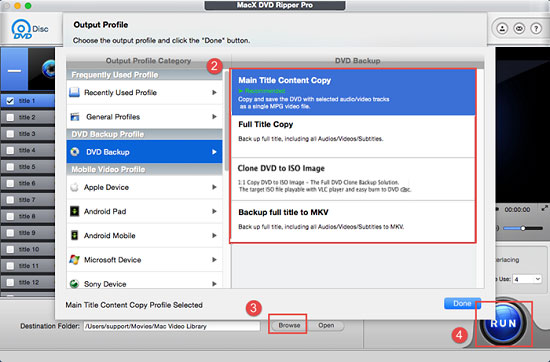
If you are willing to digitize DVD and rip DVD to digital MP4, MOV, AVI, WMV, etc for on-the-move playback, this DVD ripper software for Mac also racks up perfect feature to rip DVD on Mac to digital formats and then transfer the DVD movie file to iPhone, iPad Mini, Samsung Galaxy Note, Kindle Fire HD, etc, you can choose the specific format or device from the the preset profiles list to suit your needs.
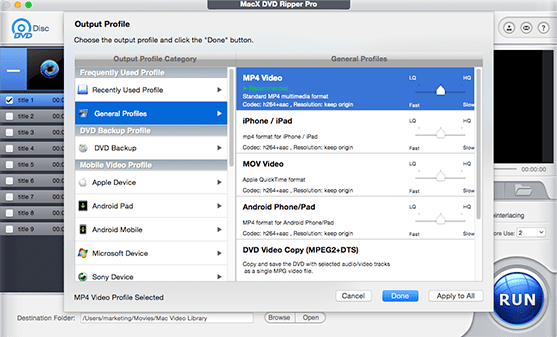
Step 3: Select Output Folder.
Specify output folder on your computer to save the output files by clicking the "Browse" button.
Step 4: Start Conversion.
After finishing the above steps, click the "RUN" button to start to copy DVD on Mac computer.
Notice: We only advocate copying and ripping DVDs under the concept of Fair Use and do not encourage any illegal reproduction or distribution of copyrighted content. Please abide by the local DVD copyright law before doing it.

Home | About | Site Map | Privacy Policy | Terms and Conditions | License Agreement | Resource | News | Contact Us
Copyright © 2025 Digiarty Software, Inc (MacXDVD). All rights reserved
Apple, the Apple logo, Mac, iPhone, iPad, iPod and iTunes are trademarks of Apple Inc, registered in the U.S. and other countries.
Digiarty Software is not developed by or affiliated with Apple Inc.