Nothing can be cooler than freedom. Prisoners hanker for personal freedom. And so do the DVD movies. You had no sooner played DVD movies anywhere anytime than you liberate your DVD movies from the silver prison. And the rising star VUDU is born for that purpose. It wins a wide wave of popularity, because it can:
√ Afford you a "Disc to Digital" feature to rip disc to digital copy (both DVD and Blu Ray discs).
√ Help you store your DVD movies on the cloud, not just the computer.
√ Stream movies to VUDU-enabled mobile devices like iPhone iPad Android, PS3, etc.
√ Provide output video quality up to HDX with Dolby Digital Plus Surround Sound.
√ Support UltraViolet and Disney Movies Anywhere movie playback. Chromecast TV playback also included.
And that's not the whole story. This DVD converter also gives users much pleasure thanks to its ease of use for both new hands and experts. See, just simple steps to upload DVD to cloud and stream to your mobile devices:
1. Free download the VUDU To Go application on computer (no Mac app version).
2. Choose "Disc to Digital" option tab in the application.
3. Insert a DVD disc or Blu Ray disc.
4. Select digital file quality: standard definition (480P) or high definition (1080P).

5. Repeat step 3 for another disc to digital conversion.
6. Finish the checkout process.
7. Fire up VUDU app on your mobile device and log in with VUDU account.
8. Access to "my VUDU" to select the digital movie.
9. Click to play online or download movies/TV shows to devices for offline watching.
After this process, you can eventually enjoy your DVD or Blu Ray movies wherever you want, without the connection to DVD drive or DVD player. Yet, what we just mention is all about the positive aspects. What about its adverse impacts? Well, the common problems of VUDU Disc to Digital mainly come from:
- $2-$5 to convert a DVD to digital copy is expensive, especially when you have owned tons of discs and want to digitize them.
- Currently, the service is only available in US. Other countries or regions can try to use the unlocator or VPN to remove the region restrictions.
- The app supports DVD or Blu Ray from 7 Hollywood studios. Not all the movies or TV shows can be ripped from DVD discs and uploaded to cloud.
- It not verifying disc correctly, esp the Blu ray is incorrectly identified as DVD. Thus, users will be charged $3 higher when converting to HDX.
- VUDU in-home Disc to Digital error: movie not recognized or not eligible, like The Time Traveler's Wife, etc. These are mainly caused by software bugs.
- Long movies fail to download, VUDU Disc to Digital not working. VUDU has no problem to download movie around 1.5 to 2.5 hours. But when its duration is more than 2.5 hours, it failed at 75%. What's worse, there is no tech support to render help on the forum, so far.
- VUDU still has buffering and streaming problems. This might be caused by other outside factors, not happening very often.
- After using VUDU to stream movies on iPhone iPad, all of the iOS devices fail to play movies, repeated at 6 seconds over and over again. Probably, the movie resource is to be blamed. Other reasons are still unclear. So sorry that can't give the effective solutions.
- You have no control on the output digital video - you can adjust the quality, select the subtitles, remove ads. More importantly, you don't own the digital copy.
There are other types of VUDU Disc to Digital problems users post on the forum. It's unrealistic to list out all of them. Just grounded on the above mentioned problems, we don't get the effective solutions from VUDU tech supports. These are moot points. So it's even harder for general users who are not the tech savvies to fix these complicated problems.
You can consider an alternative - MacX DVD Ripper Pro, which can rip DVD disc to digital format like MP4, MOV, AVI, MKV, VOB, WMV, MPEG-2, ISO image, etc. for storage on cloud services (Amazon Cloud Drive, Apple iCloud, Google Drive, Dropbox) in high quality and relatively small size. You can turn discs into digital files for mobile device including iPhone, iPad, Samsung, Sony, HTC, Huawei, PS4, Microsoft, etc. 350+ gadgets for on-the-go enjoyment.
What's more, it can make digital copy of any DVD movies from any Hollywood studio or Bollywood distributor. Cuz it enables to remove any DVD copyright protections from DVD, e.g., CSS, Region Code 1-6, RCE, UOPs, bad sector, CPRM, cinava, Sony ARccOS, Disney X-project protection, etc. Another bonus feature is that this disc to digital ripper allows you to rip and copy workout DVDs, beachbody DVDs, AV DVDs, Japanese DVDs and more without any crash or failure problem. And you can use this DVD ripper to rip as many as DVDs (2000 or more) without being charged at each DVD disc. Save thousands of dollars for DVD collector!
How to Convert DVD Disc to Digital Format in 1:1 Quality with VUDU Alternative
Step 1: Free download VUDU disc to digital alternative on PC or Mac version. Launch it and click "DVD Disc" icon to load the DVD movie.
Step 2: Select output digital format. Choose Main Title Content Copy, Full Title Copy (MPEG-2 format), or ISO image, MKV from DVD Backup mode if you wanna keep the 1:1 lossless quality of DVD movie. Alternatively, there are Mobile video profile, web video profile, common video profile to choose from.
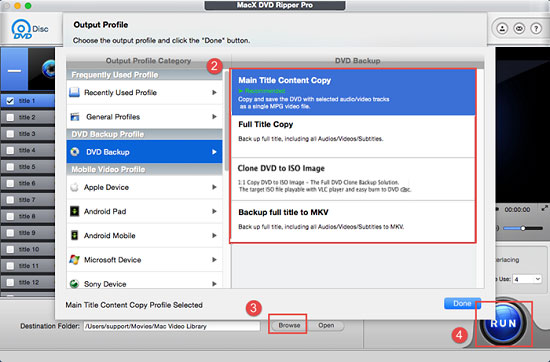
Step 3: Opt for a destination folder to save the output DVD files.
Step 4: Click "RUN" button to start to rip DVD disc to digital format on PC.
Tips: when you use this DVD disc to digital ripper to copy latest encrypted DVDs, you'd better tick "Safe Mode" if the DVD ripping process is unstable.
After DVD disc to digital conversion, you can now upload DVD to cloud, like Amazon Cloud Drive, Apple iCloud, Google Drive, Dropbox (2GB to 16 GB free storage), OneDrive (15GB for free) to store your DVD movies in digital format for watching anywhere anytime.
Note: This DVD ripper developer only allows users to rip and copy DVD disc to digital formats for legal personal use. Do Not rip DVDs for piracy or any illegal activity. Please abide by your country or local law of DVD copyright protection.








