DVD goes unplayable since it's damaged or scratched. Why not copy damaged DVD to fix the DVD scratches? This article shows you how to copy both slightly and severely damaged DVD with easy steps.
"I've got a damaged movie DVD. It starts and plays OK in general, but freezes in certain areas where scratches or other physical damage occur. Attempting to copy it normally aborts with CRC errors. What should I do? "- VideoHelp Forum
DVD discs are fragile to scratch or damage due to improper preservation or frequent use, result in a variety of DVD errors, such as no disc found after you insert your physical disc to the DVD drive, your DVD won't play on Mac or PC anymore, or there is a skip in a video track or loss of a document. How can you fix the damaged DVD and make it playable again?
We try some weird unorthodox methods such as using toothpaste, banana skin, candle wax etc, wishing to get DVD repaired again. Some are effective while some are in vain. If so, you should opt for a third party data recovery software to copy damaged DVD, which is the best way to recover data from DVD disks. Generally, here are two situation about the DVD discs: Slightly scratched DVD with fingerprints and severely scratched DVD. Accordingly, two ways are provided to fix the scratched DVD.

MacX DVD Ripper Pro - Specially updated to fix the damaged DVD, unplayble DVD and scratched DVD, allowing you to fast copy any DVDs to ISO image, MKV, MPEG2, MP4 etc. and bypass any DVD protections like CSS, region code, RCE, Sony ArccOS, Disney, etc. with all quality kept in 1:1 ratio.
As for slightly scratched DVD with fingerprints, some DVD players go no sound or get stuck on it while it plays perfect on another. So for this kind of situation, you do not need to copy scratched DVD with data recovery software. Physical means are enough for getting back your data or photo. According to experiences and experiments of masses of experts and users, there are some convenient ways to properly clean the scratched DVD.

1. Fix DVD scratches with vaseline
2. Try Banana skin, toothpaste, candle wax on the surface of DVD
3. Using furniture polish
4. Add some abrasive cream onto DVD player
5. Use DVD writer to play DVD instead of DVD reader
6. Try some other feasible DVD player software for Mac.
Actually, to copy files from damaged or scratched DVD can be simpler than you think as long as you have a right copy software such as MacX DVD Ripper Pro. It is capable of copying DVD with read errors in a hassle-free way and bypassing those damaged errors and temporarily fills with dummy sectors to assure a smooth DVD ripping afterwards. Besides, you can make 1:1 DVD copies and there is no quality loss during the process. Is that all? No. MacX also can remove the latest protections, namely Sony ARccOS protection, Disney copy protection, region code or general CSS. The below comes how to copy a DVD on Mac with bothering of DVD damages.
Step 1: Import DVD Disc. Free download the right DVD copy software on Mac and launch it. Import the damaged or scratched DVD disc by clicking "DVD Disc" button or find the inserted DVD file and drag it to the main window.
Step 2: Choose the output format. Here is a automatically popped up window after importing the DVD disc where you can click "DVD Backup" profile."Copy DVD to ISO images" is suggested in case you want to burn it to a new DVD in future time. Or you can rip DVD to MP4, AVI and other digital video formats for storage or direct playback on mobiles.
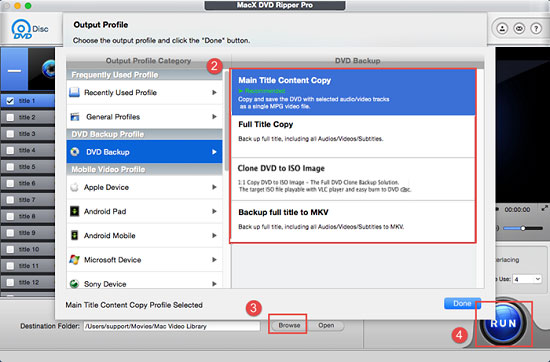
Step 3: Specify the Output path. Click "Browse" button to choose the path where you want to save the output files in.
Step 4: Start Copying damaged DVD. Click "RUN" to start to copy DVD to computer. You can also view the conversion progress and are able to cancel the copying process at anytime.
Advanced settings above the "RUN" button could also enhance efficiency and quality of the copies.
1. The "CPU Core Use" option enables you to make full use of CPU so as to backup protected DVD that is damaged quickly.
2. "Use High Quality Engine" and "Deinterlacing" options can make the copied DVD files quality as well as the original.
3. To move the movie content to iPhone iPad etc. you can sync the digital files later. The easiest, and fastest way is to use MacX MediaTrans. It lets you transfer video from iPhone to Mac, and other media files like music, photos, ringtones, voice memos and more from iPhone iPad etc. to Mac and reversely.
Notice: We only advocate copying DVDs under the concept of Fair Use and don't encourage any illegal reproduction or distribution of copyrighted content. Please abide by the local DVD copyright law before doing it.

Home | About | Site Map | Privacy Policy | Terms and Conditions | License Agreement | Resource | News | Contact Us
Copyright © 2025 Digiarty Software, Inc (MacXDVD). All rights reserved
Apple, the Apple logo, Mac, iPhone, iPad, iPod and iTunes are trademarks of Apple Inc, registered in the U.S. and other countries.
Digiarty Software is not developed by or affiliated with Apple Inc.