How Much Know About TS
TS, abbreviation of MPEG transport stream (MPEG-TS, MTS or TS), is a standard format for transmission and storage of audio, video and Program and System Information Protocol (PSIP) data. It had been originally designed for broadcast such as DVB, ATSC and IPTV. Later it was widely adapted for usage with digital video cameras, recorders and players. Therefore, it's a common thing that you could gain and accumulate a wealth of HD videos in TS file formats downloaded from the Internet or captured by your Canon, Sony or Panasonic HD camcorder.
Causes to Convert TS to AVI on Mac (macOS Big Sur)
I'm trying to find a truly simple freeware video converter that will transfer my .ts files recorded by my camcorder to .avi format on Mac so as to play back on my most-favored Xbox one. Yet, Apps like AVS/Any Video Converter I've tried so far and failed. I'll be grateful for any assistance you can give me.
Best TS Video Converter Will Help You!
Best free TS video converter for Mac to free convert TS to AVI, as well as MP4 MOV MKV FLV MP3 iPhone Ringtone, etc . just a click away with 83X faster speed & no quality loss.
Possibly, you have to awkwardly admit that you're also faced with the above plight. Beyond playing TS files on on Mac the specific TS players, you may live in a great anticipation to free convert TS to AVI file format on Mac so that you can freely enjoy interesting HD TS videos with prevailing VLC player, Mplayer, KMplayer, 5KPlayer or put them to your portable Xbox one, PSP and Surface Pro, etc. for watching on the go.
Ideal Yet Free TS to AVI Converter to Accomplish TS to AVI Compression Conversion Task
Given your wish of free converting TS to AVI on Mac (Big Sur), here MacX Video Converter Free Edition is grandly recommended to you as a full-featured yet best free TS to AVI converter for Mac to assist you to convert TS to AVI just in a jiffy. Moreover, it's also a must-have solution to aid you to convert TS files to MOV, MP4 etc. for playback on iPhone SE/6S/Plus, iPad mini 4, iPad Pro, Samsung Galaxy S6 edge+/S7, HTC One M9 or edit the converted files with iMovie freely.
What's astounding, aside from free converting TS to AVI on Mac, this free TS video converter for Mac is also capable of converting HD camcorder M2TS and MTS video files without any dime while reserving decent quality and ultra fast speed thanks to its interior High Quality Engine, Hyper-threading tech and multi-core CPU use.
How to Free Compress and Convert TS to AVI on Mac?
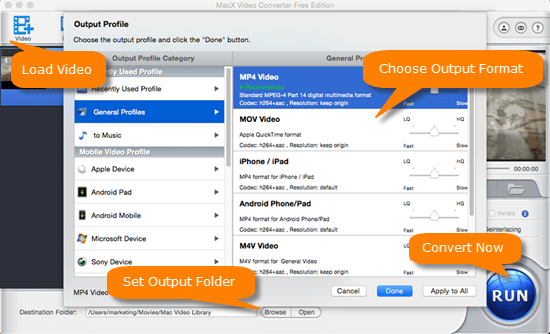
Step 1: Add TS Video Files
Free  this TS to avi converter on Mac first and run it on Mac. Click "Add File" button to import TS source video. You can also add more than one video files and convert them at a blow.
this TS to avi converter on Mac first and run it on Mac. Click "Add File" button to import TS source video. You can also add more than one video files and convert them at a blow.
Step 2: Choose the Output Video Format.
To free transfer TS to AVI on Mac, you can choose AVI as the output format and fine-tune the output video parameters including resolution, Bit rate, frame rate and more. You are also allowed to convert AVI to MP4, MKV to AVI, FLV to H.264, VOB to MP4, MOV to AVI as well with this free TS to AVI converter.
Step 3: Select the Output Folder.
Click the "Browse" button to choose the path where you want to save the output video in.
Step 4: Start Conversion .
Press the "RUN" button to start free converting TS to AVI on Mac (Big Sur). After a fraction of mins, you can import TS video to your AVI-compatible VLC player, Xbox One or upload to YouTube to share with your intimates.
Tips: An exciting truth is worth being noticed that its advanced version MacX Video Converter Pro is more charming for you to convert not only among HD and SD videos like MTS to MP4, MKV to MP4, MP4 to MP3 on Mac but also download HD video from YouTube and convert to the latest myriads of fashionable devices like iPhone SE/6S/Plus, iPad Air 3/Mini 4 Retina, iPad pro, HTC One M9, Galaxy S6 edge+/S7 etc. up to 83x faster speed with 98% quality reserved.








