


Home > MacX Free DVD to iTunes Ripper for Mac
MacX Free DVD to iTunes Ripper for Mac - Free rip DVD to iTunes MP4 MOV, MP3 music on Mac.
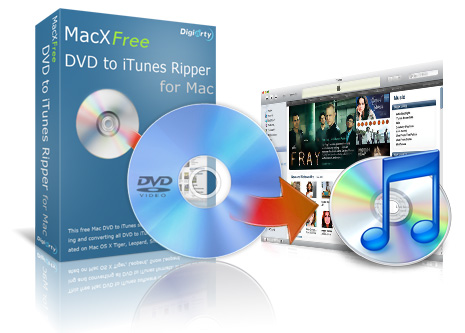
Free Edition
It is a smashing DVD ripper for Mac users to free rip and convert DVD movies to iTunes compatible video and audio formats on Mac. You may use this free DVD to iTunes ripper for Mac to rip and convert any DVDs to iTunes MP4 and simplify entertainment on iTunes.
Without any external software help, this free DVD decrypter on Mac can copy protected DVD by removing DVD encryption tech like Sony ARccOS, region protection, CSS encryption, 99-title Disney DRM as well as extract DVD audio track to save as MP3 music file on Mac.
Step 1: Click "DVD Disc" button to load the DVD. Alternatively, you can hit "DVD Path" to import the DVD you want to rip to iTunes.
Step 2: In the output format area, head to "Apple Device" > "to iTunes Video" and select an output format for iTunes.
Step 3: Tap "Browse" to save output audio and click "RUN". Then, this free iTunes ripper for Mac will rip DVD to iTunes on Mac.

Rip DVD to iTunes Compatible Video & Audio Formats
This free iTunes DVD ripping program provides stable ripping process to free rip and convert DVD to MP4 MOV iTunes friendly formats with MPEG-4 or H.264 codecs, so that you can import DVD movies into iTunes library and then transfer DVD movies to iPhone/iPad/Apple TV for watching without format incompatibility issue.

Remove All DVD Copy Protections
Being a free DVD decrypter on Mac, it allows users to rip and convert variety of normal DVD, CSS protected DVD, all region 1-6 DVDs, Sony ARccOS DVDs to iTunes for free on Mac OS X. Its powerful DVD DRM removal ability makes every movie fans easy to digitalize DVD movies, even the latest released DVDs.

Take Snapshot and Extract Music Audio from DVD
Another bonus is that this tool enables users to rip audio from DVD mac and save as MP3 Music file. It also supports taking screenshots from DVD scene to save them as JPG or PNG. Thus you can use the DVD soundtrack as individualized iPhone ringtone or snapshot as iPhone wallpaper.

Fully Control Output Video Effect
The problem means nothing if users need to customize the output movie. Click the parameter setting button and users can enter into the editing window, on which users are allowed to freely adjust the video codec, frame rate, bit rate, resolution, aspect ratio, audio channel, etc. This iTunes DVD ripper gives you all!

Get Desired Segment from DVD
You can trim DVD movie by setting Start Time and End Time or by dragging the start slider and the end slider, get your favorite clips or episodes from your DVD movies easily.

More Advanced Technologies Added
These optional buttons such as "Deinterlacing", "Force A/V Sync" and "Run as Safe Mode" functions can be flexibly used to stabilize the conversion and get better video quality.
Supported DVD |
Normal DVD, CSS protected DVD, region 1-6, Sony ArccOS, Commercial DVD |
Output File Formats |
iTunes, MP4, MOV, MP3, AAC, AC3, PNG |
Platforms |
Mac OS X Tiger/Leopard/Snow Leopard/Lion/Mountain Lion/Mavericks/Yosemite/El Capitan/macOS Sierra/macOS High Sierra/macOS Mojave |






I really appreciate its trimming feature, sometimes you may want to copy DVDs onto iTunes containing a season of certain television programs such as 24 hours, Lost or The Sopranos, so having this free DVD to iTunes ripper software with trimming capability will allow you to copy individual clips into iTunes rather than one whole output file.
- Natalia
This DVD to iTunes ripper is the most convenient one that I have ever used. I love the simple interface and fast speed, I have evaluated many ones trying to find one that has good video quality and rips fast. I have to say that your software is on par as far as how quickly it rips video.
- GabrielleRelated Articles
top best alternative to iTunes to flawlessly manage and transfer music, video, photo between Mac and iPad iPhone based iOS 12

This is a full list of all the iTunes error and solutions on iPhone iPad, covering iTunes error 9, 54, 21, 3194, 9006 and more
To remove DRM from iTunes Video on Mac can be an easy task as long as you have a DRM removal tool.
The step by step guide to rip DVD to iTunes free on Mac and transfer DVD to iTunes for playback on iPhone, iPad, iPod.
I had the problem of converting some format. E-mail:support@macxdvd.com
Home | About | Site Map | Privacy Policy | Terms and Conditions | License Agreement | Affiliate | News | Contact Us
Copyright © 2025 Digiarty Software, Inc (MacXDVD). All rights reserved
Apple, the Apple logo, Mac, iPhone, iPad, iPod and iTunes are trademarks of Apple Inc, registered in the U.S. and other countries.
Digiarty Software is not developed by or affiliated with Apple Inc.