
Use this video converter software to convert video files into the formats you need to watch on Windows media player, load to a cell phone, put on a website, watch on your portable device and much more. In fact, the possibilities are endless using this powerful video file converter!

A rare combination in the world of modern video compression technologies. This Video Converter converts almost any video formats to any formats, while preserving the straightforward interface design which makes this program so easy and fun to use.

I bought your software and was impressed by the speed. The conversion ran very fast using 4 cores, even with deinterlacing. Converted a 60 frame interlaced file to 29.97 frame rate without problems. This is good software and I would recommend it!









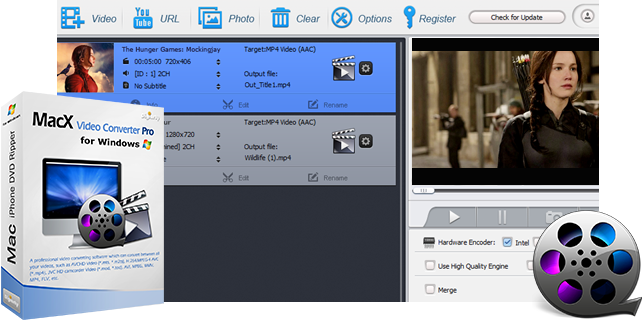





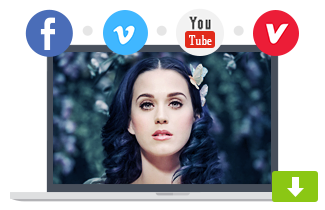







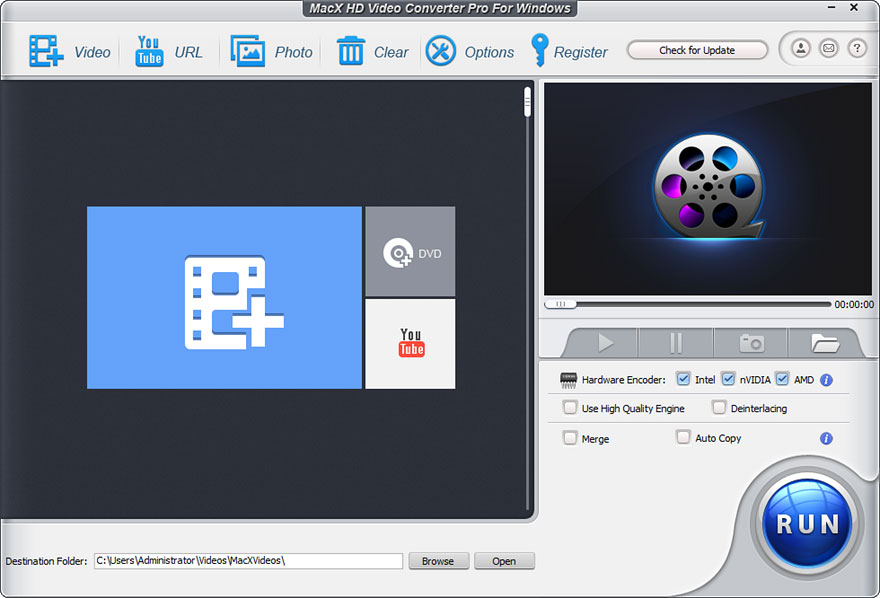
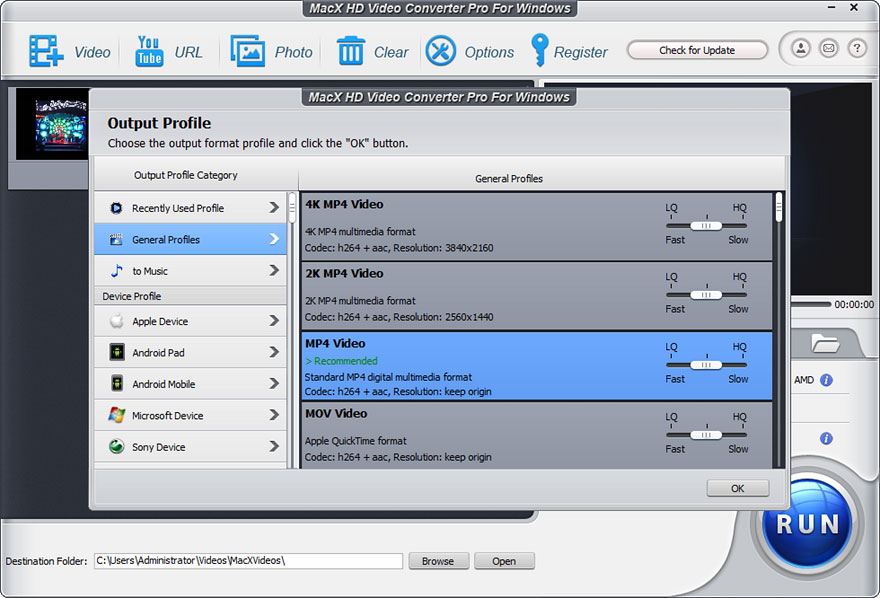
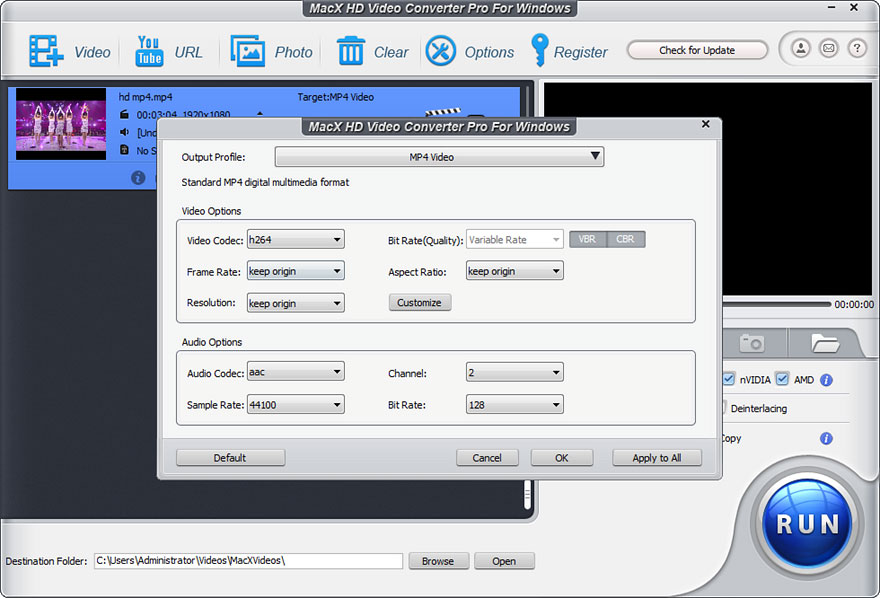
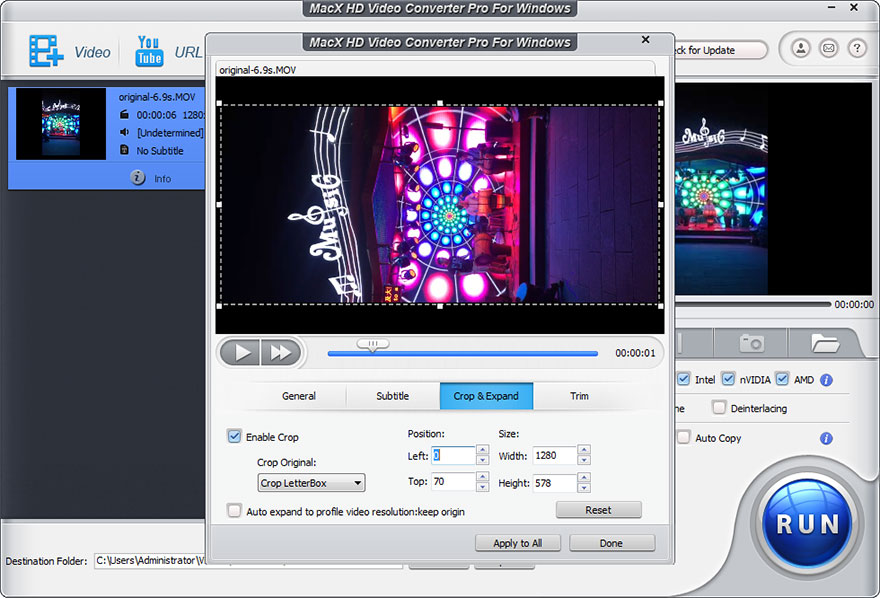
 Input Format Supported
Input Format Supported Output Format Supported
Output Format Supported