ProRes 4K 30FPS' support on new iPhone 13 Pro and Pro Max brings ProRes codec back to the limelight again. Many a non-Apple fan has no idea about ProRes codec. What is ProRes and what difference among ProRes 4444 XQ, 4444, ProRes 422 HQ, ProRes 422 and ProRes 422 LT/Proxy? What is ProRes Raw? How big is a 4K ProRes file? All these questions related to ProRes are flooding into online forums, Q&A answers, Apple support site, etc.
Though these questions are not new, they're mentioned at high frequency just in recent times. Therefore, it's necessary to elaborate all these most-concerned ProRes questions in an overall post. That's why this post comes. Check the part that matters to you most if you have no enough time to read through the whole post:
Part 1. What is ProRes
Apple ProRes is a high quality, lossy video compression codec developed by Apple Inc. for use in post-production (further video editing), with resolution support up to 8K 4320p. The ProRes family of codecs support any frame size (e.g., SD, HD, 2K, 4K, 5K, 6K, 8K) at full resolution. And the data rates vary grounded on Chroma subsampling (YUV 4:4:4, 4:2:2), color depth (8bit, 10bit or 12bit), frame size and frame rate.
Instead of explaining ProRes codec with a long paragraph filled with obscure and abstract technical terms, here we further explain it using its key features in short phrases:
Key Features:
- Intermediate codec for us during video editing compared to H264 user-end codec for practical viewing.
- Intra-frame-only compression makes each frame stored independently and be decoded with no dependencies on other frames, which simplifies DCT-based ProRes video decoding than that of distribution-oriented format H.264 (H264 adopts both intra-frame and inter-frame compression).
- The nature of ProRes is a variable bit rate (VBR) codec.
- ProRes supports different data rates and different resolutions (from SD to Ultra HD).
- All ProRes 422-variants adopt YUV Chroma subsampling of 4:2:2 at 10-bit color depth. ProRes 4444 and 4444 XQ render even better quality with YUV 4:4:4, a color depth of 10 or 12 bits.

By the way, what is ProRes Raw? Essentially, ProRes Raw is built upon the same technology as other ProRes codecs, no internal difference indeed. The biggest difference lies in the application - it's directly used for the raw data, thus delaying the debayering process to the post-production stage. Check here to get nitty-gritty about ProRes Raw.
Part 2. Apple ProRes 4444 XQ vs ProRes 4444 vs 422-variants
For most ordinary users, you don't have to know the internal complicated codec compression architeture, nor the obscure RGB or Y'CbCr pixel formats. Instead, the major difference you get is enough. Apple ProRes 4444 XQ, ProRes 4444 vs ProRes 422-variants, the major gaps are quality (of course highly relevant with codec compression ratio) and application.
Quality:
- ProRes 4444 XQ: is the highest-quality version of Apple ProRes for Chroma subsampling 4:4:4 (alpha channels incl.). It can reach up to 12 bits per image channel and up to 16 bits for the alpha channel.
- ProRes 4444: is an extremely high-quality version of Apple ProRes for 4:4:4:4 image sources (including alpha channels). Similar to 4444 XQ, this codec delivers a lossless alpha channel up to 16 bits.
- ProRes 422 HQ: is a higher-data-rate version of Apple ProRes 422 that remains visual quality as same high as Apple ProRes 4444 but at Chroma subsampling YUV 4:2:2 with 10-bit color depth.
- ProRes 422: is a high-quality compressed codec with almost all the benefits of Apple ProRes 422 HQ kept while getting file size 34% smaller than ProRes 422 HQ.
- ProRes 422 LT: is a more highly compressed codec than ProRes 422, keeping roughly 70% of the data rate and 30% smaller file size.
- ProRes 422 Proxy: is an even more highly compressed codec than ProRes 422 LT, at low data rates.
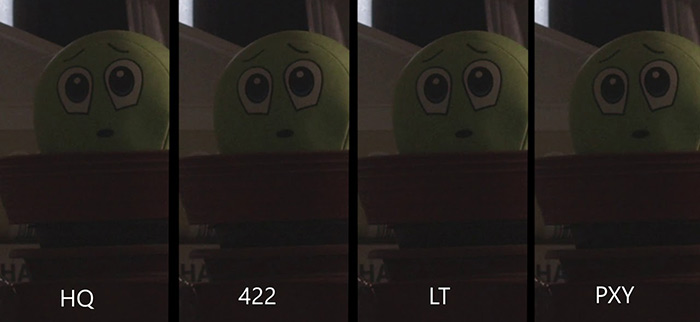
Application:
- ProRes 4444 XQ & 4444: have very high data rates to preserve the detail in high-dynamic-range imagery (HDR) and are mostly used for keying and colour modulation in post-production.
- ProRes 422 & 422 HQ: possess higher cost performance, proper file size and high-fidelity image quality, used to export original media clips.
- ProRes 422 LT & Proxy: have comparatively low data rates, much smaller size and pedestrian video quality. You'll benefit from using Proxy when your computer hardware configurations are low-end. It will ensure you a smooth video editing even for your media file with high bit rate and high resolution on old laggard desktop. When you're slated to export video footage, it will exchange to the original one to guarantee the video sharpness.
Part 3. ProRes Data Rates of 4K UHD 1080p FHD
ProRes data rates vary based on oodles of factors like frame rate, video resolution, Chroma subsampling, color depth, etc. You can find dozens of resources concerning ProRes data rates, but most of them share with you a table with too many data, rangin g from SD 720 × 576 to 8K 4320p. That's too complicated. Actually, majority of you just need the commonly used video like 1080p, 4K 2160. Thus, here we just list out the ProRes data rates of 1080p and 4K, alongside with their corresponding file size. Read below:
Frame Rate: 30FPS | Resolution: 1920x1080
ProRes 4444 XQ (no alpha): 495
ProRes 4444 (no alpha): 330
ProRes 422 HQ: 220
ProRes 422: 147
ProRes 422 LT: 102
ProRes 422 Proxy: 45
ProRes 4444 XQ (no alpha): 223
ProRes 4444 (no alpha): 148
ProRes 422 HQ: 99
ProRes 422: 66
ProRes 422 LT: 46
ProRes 422 Proxy: 20
Open a 1080p H264 30FPS video and check its info on mediainfo. Its overall bit rate is only 4.3Mb/s and the file size goes to 2.2GB per hour. That's the wide gap between ProRes and H264 in data rates and output file size. How about ProRes 4K video? You must be jaw-dropping at a glance of data rates and file size.
Frame Rate: 30FPS | Resolution: 3840x2160
ProRes 4444 XQ (no alpha): 1989
ProRes 4444 (no alpha):1326
ProRes 422 HQ: 884
ProRes 422: 589
ProRes 422 LT: 410
ProRes 422 Proxy: 182
ProRes 4444 XQ (no alpha): 895
ProRes 4444 (no alpha): 597
ProRes 422 HQ: 398
ProRes 422: 265
ProRes 422 LT: 185
ProRes 422 Proxy: 82
Can you believe that? 1 hour of ProRes 4444 XQ video eats up 895GB. The same duration of a 4K H264 30FPS video only consumes 28.7GB at 66.8Mb/s bit rate. That's why Apple limits iPhone 13 Pro 128GB to 1080p ProRes recording at 30FPS. Even though you upgrade to iPhone 13 Pro with 1TB space, it's still impossible for you to freely shoot video at 4K ProRes 30FPS, even its ProRes 422 version.
On account of incredibly huge size ProRes codec caused, most users have time to convert ProRes to MP4 format or convert ProRes 4444 to 422 to save space. MacX Video Converter Pro (professional video converter & compressor) offers you ultimate solution to free convert ProRes video to MP4 (H264/MPEG-4/HEVC), convert ProRes 4444/XQ to 422/HQ with quality and file size better balanced. Built-in High Quality Engine ensures visually no quality loss (98% quality kept)!
Moreover, it also supports you to convert any video to ProRes 422 HQ/422/422 LT/Proxy for post-production. Basic video editing is available in this tool, including trim, crop, merge, rotate, add subtitle, adjust parameters, etc.
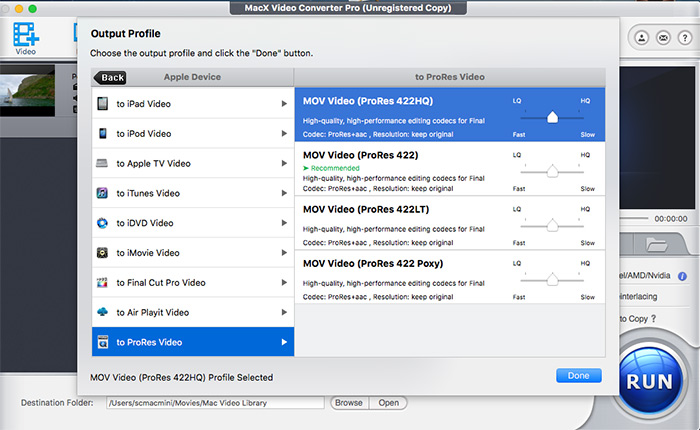
For those who need to know the data rates and file sizes of 720p, 1440 x 1080, 2K 2048 x 1080, 4096 x 2160, 5K, 6K and even 8K 4320p, please head to Apple ProRes white paper and scroll down to P23 where you can find more details.
Part 4. What Software Supports ProRes & ProRes Raw?
Apple ProRes codec is not an open source codec. Products that are capable of playing back ProRes video or editing ProRes video need to get authoried from Apple. Using any unauthorized software (like the FFmpeg and derivative implementations) might result in decoding errors, quality degradation, incompatibility, and software crash. Thus, the authorized ProRes licensees will be your first choice when it comes to ProRes playback and post-production. Check the authorized products list:
ProRes Authorized Products:
- Adobe: After Effects CC, Premiere Pro CC, Photoshop CC, Animate CC, Audition CC, Media Encoder CC, Photoshop Elements, Photoshop Lightroom, Premiere Elements...
- GoPro: Fusion Studio
- Avid: Media Composer, Pro Tools, Media Central | Editorial Management, Media Central | Production Transcode
- Blackmagic Design: DaVinci Resolve, DaVinci Resolve Studio, HyperDeck Shuttle 2, Cinema Camera EF...
- Techsmith: Camtasia
- ..........
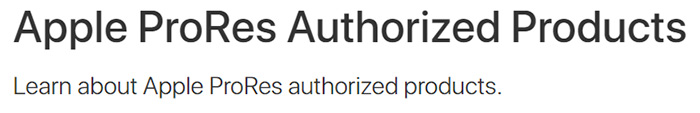
ProRes Raw Authorized Products:
- DJI: Zenmuse X7
- ASSIMILATE : SCRATCH
- Telestream: Switch
- FilmLight: Baselight, Daylight
- MTI FILM: Cortex
- Atomos: NEON 17/24/31/55, NINJA V, SUMO 19, SHOGUN INFERNO, SHOGUN 7
- ..........
The whole list of ProRes authorized software is a page long. Please access to Apple official support page to check more Apple ProRes licensees and developers.
Part 5. FAQs about Apple ProRes
1. What's the difference between "Apple ProRes MXF OP1a", "DNxHR/DNxHD MXF OP1a", "MXF OP1a"?
It's about codecs and formats. ProRes and DNxHR/DNxHD are codecs and MXF OP1a is a format. Generally, Apple ProRes codec is wrapped by Apple QuickTime container format MOV. Yet, some ProRes videos come to the public with format MXF OP1a.
2. What is editing with a proxy?
Proxy editing is a method of editing in which original media clips are presented on timeline by proxy clips. When you export video footage, you can choose to yield the original media file with image sharpness guaranteed. ProRes 422 Proxy just follows the same workflow principle.
3. Can VLC play ProRes?
Yes, it can. You still need to get ProRes decoder installed before you go.
4. Can Handbrake convert ProRes?
Not really indeed. HandBrake claims on its official HandBrake documents that it can open video files produced by QuickTime, alongside with ProRes codec. But Handbrake can't encode to ProRes codec.
Still have any problem on Apple ProRes codec, just Email us >>






