To rip DVD to iPad for offline watching on the train or on the trip, you have multiple choices to go since the current market is filled to brim with a respectable number of DVD rippers for iPad. Among them, Handbrake always comes as your first choice, for this free open source DVD ripper is initially released on Aug. 24, 2003, with above 13-year precious experience in free DVD ripping and video converting. Veritable initiator of DVD ripper. Besides, this free iPad DVD ripper wins your thumb up also because of its simplicity and thoughtfulness. It gets well proved when it comes to rip DVD to iPad on computer.
Step 1: Free download and install Handbrake on your PC. Optional: download and install VLC and libdvdcss if you haven't installed them.
Step 2: Launch Handbrake on your PC and then import DVD disc, ISO image or DVD Folder as input format.
Step 3: Choose output profile from "Toggle Presets". Select "Apple 1080p60 Surround" or "Apple 1080p30/720p30" as output profile.
Tip: the updated preset profiles in Handbrake 1.0.0 to 1.0.3 are specially designed to solve Handbrake confusing settings problem. You just choose the preprogrammed profile and have no need to manually adjust parameters settings, quite thoughtful for the rookie. Of course, if you don't update Handbrake to Handbrake 1.0.0 or later version, you can resort to the Handbrake settings for iPad guide as a reference.
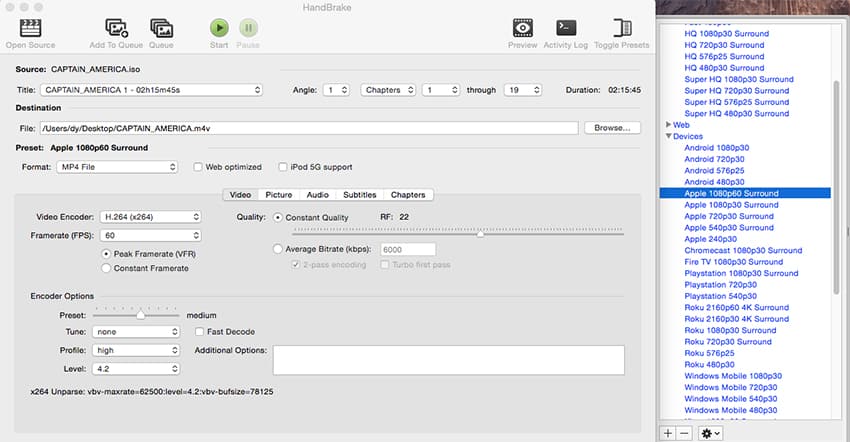
Step 4: Click "Browse" button to opt for a destination folder to save the output DVD files.
Step 5: Press "Start" on the upper left side of the interface to begin to rip DVD to iPad MP4 format with H264 encoder.
Step 6: Import ripped DVD movies to iPad via iTunes or iPad file transfer tool. Here you're suggested to use iPad file transfer tool instead of iTunes to import DVD movies to iPad. Because iTunes has countless yet annoying iOS syncing issues like:
# iPad can't be recognized by iTunes sometimes, esp. iTunes 12.6.
# iTunes gets stuck on the "Waiting for the items to copy" now and then.
# iTunes half crash while syncing ripped large DVD files to iPad (400MB to 1GB).
# iTunes makes ripped DVD file to iPad transfer become a time-consuming chore, around 3-4 hrs to complete DVD to iPad transfer.
This is the whole procedure of DVD to iPad conversion using Handbrake. Generally, Handbrake can rip DVDs to iPad at fast speed of 100-120FPS and takes around 20-30 mins to finish a 90-100 mins DVD movie. Certainly, facts show Handbrake is helpful to rip non-protected DVDs. When it comes to use Handbrake to rip protected DVDs, it's seemingly to be helpless and go wrong with different symptoms (users feedback).

1. Fail to rip 99-title DVDs like Disney latest copyright protected DVDs.
2. Keep searching for the start time after encoding and half crash while ripping DVD at 20%, only 17KB in file size.
3. Scan Disney DVD and say Disney is oversized, over 60GB in size.
4. Produce output DVD movies with distorted image and extremely garbled audio.
5. The results are unwatchable, like hundreds of multi coloured blocks.
6. Some output DVD movie jumps around from different scenes, video audio out of sync.
7. Recently, Handbrake for Mac was compromised by malware. Check the reasons and solution.
Why would these happen? That's mainly because Handbrake doesn't have the ability to rip copyright protected DVDs since it's a free open source DVD ripper, the Handbrake developing teams not having the duty to instantly update as the shareware teams to catch up the latest DVD encryption tech. Worse still, there is no Handbrake tech supports to render assistance for you when you encounter the DVD ripping troubles. Consequently, if you gonna rip and copy protected DVDs to iPad, it's even more sensible to use best Handbrake alternative - MacX DVD Ripper Pro to do so in a manner that is simple, fast and pain-free.
The below tutorial rips the latest copyright protected DVD I AM WRATH for instance. This Hollywood movie DVD is released by Lionsgate Studio with 90 mins in length and 4.7GB in size. And the whole DVD ripping is based on a Macbook Pro (Retina, 15-inch, early 2013) powered with a 2.7 GHz Intel Core i7 processor, macOS Sierra OS and memory of 16GB 1600 MHz DDR3.


1 Insert DVD disc, ISO image or DVD Folder after you free download and launch this DVD ripper. Just 3 seconds needed to detect the right title, no Handbrake problems of "no valid source found" or "no title found".
2 Select "iPad Pro (H264)" as output format from Apple Device profile. You can also adjust iPad settings like resolution, frame rate, Bit rate, aspect ratio, etc. and edit output files such as remove the prelude from movies, cut off the unwanted black border from picture, add subtitled to foreign film, etc.
3 Choose a destination folder to save the output DVD movie files.
4 Click "RUN" to start to rip and convert DVD to iPad. The whole DVD ripping process keeps a super fast speed at 285fps, only 5.4 mins to finish the DVD to iPad conversion task.
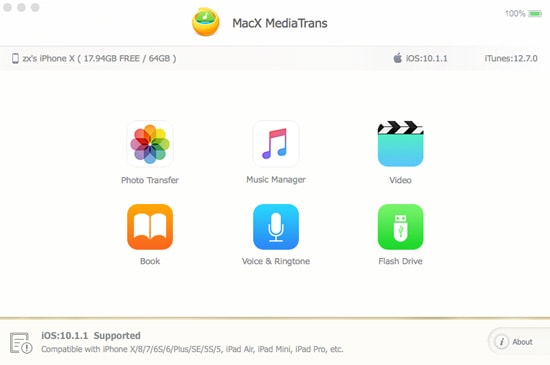

5 Fire up iPad file transfer software after you free download MacX MediaTrans on your computer. Connect your iPad to computer via USB cable and then this app will auto detect your iPad data.
6 Click "Video" icon to enter movie transfer zone where you choose "Add Video" button to load ripped DVD movies. BTW, if the movie has a "Convert" symbol, just click it and this iPad manager will auto convert it to iPhone iPad friendly formats.
7 Press "Sync" button to start to transfer DVD to iPad without using iTunes. Just seconds later, you can eventually play DVD on iPad device without any playback issue.
Here we compare the latest version of MacX DVD Ripper Pro V5.5.0 with Handbrake to see their specific advantages and disadvantages in DVD ripping features.
|
MacX DVD Ripper Pro |
Handbrake |
Supported Input DVDs |
homemade DVD, commercial protected DVD, 99-title DVD, damaged/unplayable DVD, workout DVD, AV (Japanese) DVD, latest Hollywood DVD. |
non-protected DVD only |
Supported Output Formats |
rip DVD to MP4, H264, FLV, AVI, WMV, MOV, MKV, VOB, MPEG-2, ISO image, MP3, AC3, DTS, etc. all the mainstream formats. |
2, MKV and MP4 |
Profiles for Mobile Devices |
350+ (latest profiles for iPhone XS/XR/8/X/7/7 Plus/6s/SE/6, iPad Pro/mini 4/Air 2, iTunes, iMovie, Samsung Galaxy S9/edge, Sony, HTC 10, Huawei, Nokia, Microsoft, Google Pixel, Blackberry, PS4, Xbox, Zune, etc.) |
26 (general profiles for Android, Apple, FireTV, Chromecast, Playstation, Robu, Windows Mobile, Xbox with preset parameters) |
Sharing-sites options |
Rip DVD to YouTube, Facebook, Vimeo, etc. with MP4 MPEG-4 MOV FLV WMV AVI formats. |
3, Gmail only |
DVD Decryption Ability |
Yes, including CSS, Region Code, RCE, UOPs, CPRM, Sony ArccOS, Disney X-project protection, etc. |
No |
DVD Editing Feature |
Yes, trim, crop, rotate, add subtitles/watermark, disable subtitles, flip, adjust audio volume, etc. |
No |
Independence |
Yes. Not need help from any other 3rd party. |
No. Rip DVD along with VLC and libdvdcss. |
Support & Help |
Yes. Tech support 24/7 via E-mail; tutorials and official SNS account for contact. |
No. |
Common Problems |
1. Can't burn DVD to DVD; |
1. Handbrake rip DVD to M4V not MP4 |
From the table we can see the difference between Handbrake freeware and MacX DVD Ripper Pro shareware and that's why the paid DVD ripper makes their marks in the current market. On top of the features, they also differentiate from each other in DVD ripping performance. How wide is the gap between them? Look the following DVD ripping test data.
MacX DVD Ripper Pro |
Handbrake |
||
DVD info |
homemade non-protected DVD: A Touch of Frost DVD Duration: 01:33:34; DVD File Size: 4.1G; DVD Right Title: Title 2 |
||
Computer Configuration |
MacBook Pro (Retina, 15-inch, early 2013) with 2.7 GHz Intel Core i7 Processor powered by macOS Sierra; Memory 16GB 1600 MHz DDR3 |
||
Testing Results |
Output Format |
DVD to MP4 (H264) |
|
Loading Time |
3 seconds |
11 seconds |
|
Conversion Time |
5.8 mins |
20 mins |
|
Average FPS |
286fps |
116 fps |
|
Output Quality |
Excellent |
Excellent |
|
Intel QSV |
Supported |
Not Supported |
|
Testing Result |
MacX is almost 3.5 times faster than Handbrake in DVD conversion. |
||
The testing results are the most compelling proofs to say which on earth is better and more powerful. There is no need to further explain or elaborate the results. Simple reason is just the price. You pay what you get. If you just rip homemade non-protected DVDs with no hurry in time, Handbrake is definitely worth to download and use. For those who don't wanna spend the special part of your weekend on DVD to iPad ripping, you can consider to try MacX DVD Ripper Pro. Of course, in case you can't accept its price, keep an eye on its special offer promotion to get the official license code with greatest discount.
![]() Author: Bella Brown | Updated on Dec. 10, 2018
Author: Bella Brown | Updated on Dec. 10, 2018
This Handbrake DVD to MP4 tutorial shows you how to freely & easily convert DVD to MP4 on Mac/PC using Handbrake and also shows you the best Handbrake alternative to rip any encrypted new DVDs to MP4, MKV, AVI, FLV, MOV, etc.
Desperate for MacX DVD Ripper Pro license code 2022? This post will introduces 2 safe and official way to free get the serial key of the Mac DVD ripper for registration without any malware or virus. Plus, more lucrative full licensed copy with lifetime upgrade and tech support benefits is shared here.
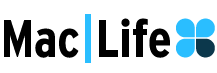
MacX DVD Ripper Pro is one of the best tools that you can find to rip episodes from TV series DVD or TV shows DVD to your Mac with MP4 MOV MKV AVI iPhone iPad Android, etc. It's a handy thing to have when you're trying to back up your DVD collection.
Home | About | Site Map | Privacy Policy | Terms and Conditions | License Agreement | Resource | News | Contact Us
Copyright © 2025 Digiarty Software, Inc (MacXDVD). All rights reserved
Apple, the Apple logo, Mac, iPhone, iPad, iPod and iTunes are trademarks of Apple Inc, registered in the U.S. and other countries.
Digiarty Software is not developed by or affiliated with Apple Inc.
