Q: "I've become a huge fan of MKV and I want to convert Video_TS files to MKV. What is the easy tool to use? It seems that Mac The Ripper is a little complicated Video_TS to MKV encoder from the posts I've read. I was looking for a little easier program. I'm not dealing with anything exotic, just a Video_TS to MKV, or better yet maybe decode DVD files to MKV. Thanks. Any help is appreciated."
For many DVD rippers, the task of converting Video_TS to MKV format in a lossless and easy way can be daunting. But luckily, you've come to the right place. Here we provide a straightforward solution to convert DVD Video_TS folder to MKV without lossing any quality at all, all courtesy of the best DVD to MKV ripper.

Best Video_TS to MKV Converter Software for Mac and Windows
To change Video_TS to MKV file format, MacX DVD Ripper Pro cuts the mustard. It stands out among the other programs owing to the capabilities of preserving the original quality and converting DVD/Video_TS folder at balzingly fast speed. Based on the test, the output MKV file quality is excellent - indistinguishable from its source DVD video image. The unique level-3 hardware acceleration technology used in the program delivers 36x real time faster speed in the conversion process.
Moreover, it can be served as a DVD decrypter to rip protected DVD/ISO image/Video-TS folder to MKV, MP4, AVI, MOV, FLV, WMV with no stuttering, no matter it is encoded with Disney X-project protection, CSS, Region Code 1-5, Sony ARccOS or other protections. Meanwhile, for users who want more than Video-TS to MKV conversion, it is best to back up DVD to MKV, MPEG-2, ISO image with full/selected audio/video tracks, subtitles. Below is the detailed guide on how to transcode Video_TS to MKV.
How to Fast Convert Video_TS Folder to MKV with High Quality
Free download the Video_TS to MKV converter for Mac (macOS Big Sur incl.), or download Windows version (Windows 10 incl.) and run it on your computer.
Step 1: Load DVD Video_TS Folder by clicking "+ Folder" icon on the right-top of the interface. Or you can directly drag the Video_TS file to the main interface of the program.
Tips: If the DVD Video_TS folder is copy protected, this program can read the right movie title and select it automatically. You can follow the similar steps to convert DVD to MP4, MKV, MOV, AVI, iMovie, QuickTime, or convert Video_TS folder/ISO to MP4, iPhone, iPad, Android, to name just a few.
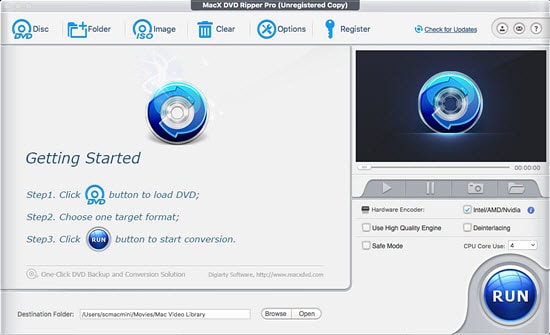
Step 2: Select output format. After importing the Video_TS folder, an Output Profile window pops up. To encode DVD Video-TS file to MKV, head to "DVD Backup" and select "Backup full title to MKV" as output.
It enables you to convert Video_TS to MP4, AVI, MOV, WMV, iPhone iPad Android mobile devices you want without the need to know the specific format, codec, frame rate or bitrate.
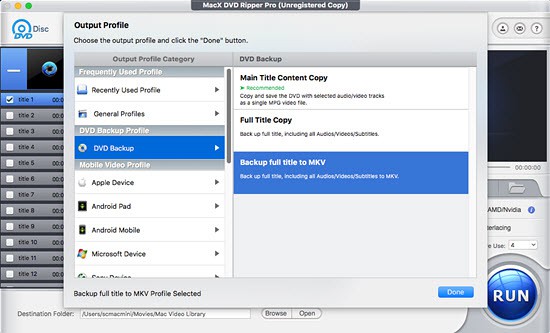
Step 3: Click "Browse" to choose a target folder to save output MKV file.
Step 4: Hit "RUN" button to start to rip DVD folder to MKV. The conversion process will be finished speedily. you can also shut down other running program you are not using to speed up the process.
Video_TS vs MKV ׀ Why Convert Video_TS to MKV?
1. MKV is a single file format, while Video_TS is a folder containing all the DVD's data, including video, audio, titles, subtitles, menus etc. A DVD Video-TS folder mainly has three files, Video_TS.VOB, Video_TS.IFO, VIDEO_TS.BUP.
2. Video_TS folder, though fully embracing DVD's data and playback info, is not always the best option to watch DVD movies. There are many DVD player capable of playing Video-TS file, like 5KPlayer, VLC, but lots of media players fail to play Video_TS folder. MKV is more compatible with media video players and movie editing programs. So it is a good choice to convert Video_TS to MKV for much convenient DVD playback.
3. If you have loads of Video_TS folders on you hard drive or USB, converting DVD Video_TS folder to MKV can save a lot of space. This is because the file size of a Video_TS folder containing all the movie data and playback info is much larger than that of a single MKV file.








