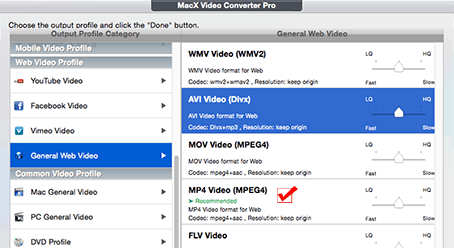Free Download AVI Codec Pack for AVI Video Smooth Playback
Posted by Candice Liu to convert video, Convert AVI | Last Updated on Jan 8, 2024
AVI is the abbreviation of Audio Video Interleaved, which means the internal combination of the audio and video streams are broken down into 'chunks' of data and each chunk has different roles including file header, metadata, the actual audio/visual data, etc. And an AVI file may carry audio/visual data inside the chunks in virtually any AVI codec, including Cinepak, Motion JPEG, Editable MPEG, VDOWave, ClearVideo / RealVideo, QPEG, MPEG-4, DivX, XviD, etc. So if your video player doesn't cover all these AVI codecs, it's highly likely that your video player fails to play AVI files on macOS or Windows PC. Of course, to improve the situation, the most straightforward way is to free download AVI codec pack. Where and how? Read on.