"I want to demux the mpeg files from a decrypted DVD so that i can remux it without converting the raw data. Which is the best software that can extract the DVD video with untouched quality?"
"I'm not sure if I'm using the right word when I say "demux". Basically, I want to extract the audio & video out of normal DVD files without re-encoding them. I want them passthrough losslessly. How can I do this?"
When we have a large amount of DVD collection, we may want to extract the video or audio files from DVD to get rid of the cumbersome discs while remain the untouched quality. This process may be referred as DVD demux. While there is no shortage of DVD ripping tools, like Handbrake and MakeMKV, they can't extract video from a DVD without re-encoding, which will lead to quality loss more or less. Is there any DVD demuxer tool that will let you demux video and audio out of a DVD track? Check below.
To Extract Video from DVD with Untouched Quality, You Need:
The program that is able to demux a DVD video losslessly with fast speed is MacX DVD Ripper Pro.
1. It can copy a DVD track 1:1 to ISO image file, or extract the main DVD title to MPEG2 video with no original quality. No re-encoding at all.
2. You can freely demultiplex a homemade disc or commercial DVD of any type (including newly released protected DVDs).
3. You can also convert DVDs to mov, mp4, mkv, h.265, avi, or extract audio from DVD in mp3, aac, ac3 or other digital formats, with 98% quality reserved.
4. The hyper-threading and multi-core CPU ensures a super-fast DVD de-multiplexing. More importantly, it supports all the major hardware accelerations (Intel QSV, Nvidia NVENC/Cuda, AMD), providing a 5x faster speed.
How to Demux A DVD Losslessly?
Free download the DVD demuxer tool on computer.
Free download Mac version
Free download Windows version
Step 1: Load the DVD
Insert your DVD to the computer and launch the DVD extractor. Click the DVD button to load the disc. Besides DVD, you can also demux the DVD folder or ISO image.
Step 2: Select output format
The software will automatically detect the correct title of the disc. After that, a window will popu up to let you choose an output format. To extract the original video from DVD, select DVD Backup mode from the left menu > Main Title Copy to extract MPEG file, or Full Title Copy to convert the ISO image file.
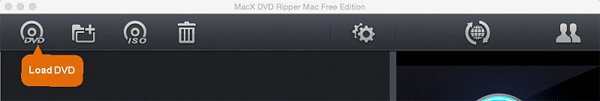
Step 3: Set demuxing settings
If your disc is a commercial DVD with protection imposed, don't forget to check the Safe Mode on the right bottom part of the interface, which is designed to remove any tough DVD copy protections and ensure a smooth DVD data extracting.
Note: Ripping protected DVD is not allowed in some countries, so is DVD video/audio demux. However it is widely believed that you can use the content of the DVD you legally owned for personal use only. You'd better check your copyright law first.
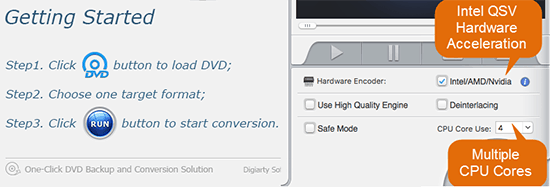
Step 4: Start to extract DVD data
Now click browser to set an output folder for the demuxed video. After all the settings, click Run button to start to the process. Demuxing DVD to MPG file is super fast, which may take 5 minutes only. But to extract the ISO image file may take longer.








