Redbox gives an easier and cheaper way to watch DVD movies - rent DVD from Redbox. With $1 only, Redbox not only get everything convenient and fast, but also allowing users to enjoy the new releases DVDs. However, you can only watch these DVDs for a short period of time. If you wanna watch them thereafter, another payment is required again. Why not rip Redbox DVD for a permanent storage? In this article, we focus on the way how to rip Redbox DVD for repeatedlly playback on Mac/PCs, iPhone iPad Android devices on the go later.
Best Program to Rip Redbox DVDs to Mac/PC, Hard Drive etc.
It's a bit trickier when dealing with Redbox movies backup. To copy Redbox DVD, you need a Redbox DVD ripping tool. MacX DVD Ripper Free is exact the solution for you. With it, you can esaily bypass the Redbox DVD copy protections, no matter the recent released DVDs, 99-title DVDs, TV series DVDs, workout DVDs, and other damaged or unplayable DVDs. This free DVD ripper for Mac rips both homemade and commercial DVDs to MOV, MP4, MKV, M4V, iTunes, Apple TV video, and copy DVD to Macbook, Windows PCs, NAS, superdrive with original quality.
How to Convert Redbox DVD Rentals to MP4, MOV, AVI Free on Mac/PC
For Mac users, free download the Mac version (compatible with macOS High Sierra, Sierra, El Capitan and earlier);
For Windows users, free download the Windows version (Windows 10/8/7/XP all supported).
Step 1: Import your rented Redbox DVD disc
Insert your Redbox DVD rental to the DVD-ROM of your Mac or Windows computer and launch the downloaded DVD ripper. Then click on "Add Disc" to import your Redbox movie.
Step 2: Choose output format.
As the DVD imported, you find the right DVD title is automatically selected and there pops up a output format window, which you can easily convert DVD to Quicktime MOV, H.264, MP4, MPEG or directly rip DVD to iTunes, Apple TV, iMovie etc. as you like.
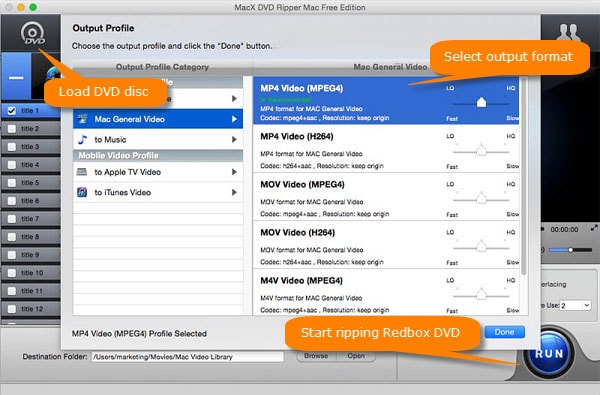
Step 3 Choose Output Folder.
Specify an output folder on your computer (computer hard disk, external hard drive or portable devices) to save the output files. Click "Browse" button to choose the path where you want to save the output files in.
Step 4: Start Redbox DVD ripping process.
After the above steps done, click "RUN" to start to rip Redbox DVD free. You can pause or stop the ripping process after it started. Usually, only a few minutes are needed for a full-length DVD movie.
New Release Redbox DVD Movies to Be Rented
| Title | Rating | Duration | Disc Type on Redbox |
|---|---|---|---|
The Fate of The Furious |
PG-13 |
2:16 min |
DVD, BD |
Going In Style |
PG-13 |
1:36 min |
DVD, BD |
The Dinner |
R |
2:00 min |
DVD |
The Baby Boss |
PG |
1:37 min |
DVD, BD |
Kong: Skull Island |
PG-13 |
1:58 min |
DVD, BD |
Hunter's Prayer |
R |
1:31 min |
DVD |
Gifted |
PG-13 |
1:41 min |
DVD, BD |
Female Fight Squad |
R |
1:30 min |
DVD |
Ghost In The Shell (2017) |
PG-13 |
1:46 min |
DVD, BD |
Undercover Grandpa |
PG-13 |
1:34 min |
DVD |








