


Home >MacX Free WebM Video Converter
MacX Free WebM Video Converter - Free convert WebM videos to AVI, MOV, MP4, YouTube, iPad, iPhone, iPod, Apple TV, etc
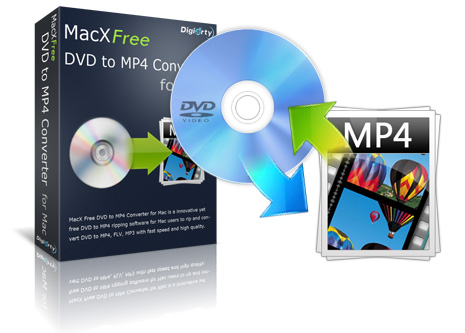
100% Free

This WebM video converting freeware works well in converting WebM/VP8 video to popular formats and to portable devices as well with ideal quality for you to play and edit on more media players. This completely free WebM video converter for Mac also offers versatile editing functions such as adjustable video and audio parameters, trimming video segment, etc to enrich your videos.
Step 1: Click "+" button to load your video files. Alternatively just drag and drop files into this webm converter freeware.
Step 2: Choose Webm as the output format from the pop-up window. You can also free convert webm to MP4, MOV, MP3 at your willing.
Step 3: Press "RUN" button to begin converting video to webm on Mac. To accelerate speed, you can use multi-core CPU utility to speed up.

Free Convert WebM Videos to All Popular Formats on Mac OS
Since only few players support WebM video format, this free WebM video converter for Mac OS can definitly help all Mac users out of the difficult situation. It is designed to convert online WebM videos to most popular video formats, including MOV, AVI, MP4, YouTube, iMoive, so after you enjoy the online WebM video, you can also convert and watch the WebM/VP8 video offline with more media players and edit the video freely.

Support Apple Devices and Blackberry
Meanwhile, by converting the WebM video to formats accepted by Apple devices and Blackberry, you are able to watch the converted YouTube WebM video with your Blackberry and Apple portable devices, such as iPad, iPhone, iPod, Apple TV with satisfying quality. Now you can take the WebM videos with you anywhere and watch them easily even without a computer beside.

Fast Ripping Speed
This free WebM video converter for Mac is supported by multi-core CPU utility to run fast during the whole conversion process. The feature of advanced "Safe Mode" function is capable of providing you with smooth and high-efficient video conversion so that you do not need to wait on but just take a little break and everything is done.

Intuitive Interface for All Users
MacX Free WebM Video Converter is suitable WebM video converting freeware for all the users- novice and veteran because it offers a user-friendly and intuitive interface and well preconfigured settings. It only takes users three clicks to free and smoothly transfer WebM videos to the formats and the devices on Mac OS X.

Excellent Quality Output Video
This free WebM video software can free convert videos on Mac in WebM with high quality with the help of the in-built High Quality Engine and the De-interlacing accelerator also helps to convert WebM videos with high video and audio quality. Moreover, advanced users can flexibly control the output quality by setting the video file size, video resolution, audio sample rate, etc.

Adjust Video Parameters and Trim Video
MacX Free WebM Video Converter offers you flexible feature to adjust the audio and video parameters to live up to any personal output need. It also allows you to trim any video segment you like from the WebM video to an appropriate size for your Apple devices or Blackberry for convenient playback.

Totally Free and Clean
This best video converter for Mac is totally free yet 100% Clean. No Spyware, no Malware, no Adware, no virus. No watermark, no time limit, no functions or features reserved. It is available for free downloading anytime and you can always benefit from it in an easy way.

Make Photo Slideshow
This WebM video converter allows Mac users to make funny slideshow from numurous photos. You can transfer your photos into slideshow in various formats like WebM, MOV, MP4, and other format, so as to upload your slideshow to YouTube or other online websites and enjoy it on your mobile device on the go.
Input Format Supported
Input Files |
High Definition Video |
AVCHD Video (*.mts, *.m2ts), H.264/MPEG-4 AVC (*.mp4), MPEG2 HD Video (*.mpg; *.mpeg), MPEG-4 TS HD Video (*.ts), MPEG-2 TS HD Video (*.ts), Quick Time HD Video (*.mov), WMV HD Video (*.wmv, *.xwmv), Blu-ray Video (*.mts, *.m2ts), HDTV Video (*.ts), Matroska Video (*.mkv) |
Video Camcorder |
JVC HD camcorder Video (*.mod, *.tod), Sony HD camcorder Video (*.mts, *.m2ts), Panasonic & Canon HD camcorder Video |
|
Standard Definition Video |
MPEG, WMV, FLV, F4V, H.264, DivX, XviD, MOV, RM, RMVB, VOB, ASF, 3G2, QT, DAT, MPEG, WMV, FLV, F4V, DivX, XviD, MOV, RM, RMVB, VOB, ASF, QT, DAT, Google TV, WebM, Vpx 8 |
|
Photo & Picture |
JPG, PNG, BMP |
Output Format Supported
Output Format |
WebM video, MOV, MP4, AVI, MP3, WAV, PNG |
|
Platform |
Mac OS X Tiger/Leopard/Snow Leopard/Mountain Lion/Mavericks/Yosemite/El Capitan |
|






This is a pretty useful video tool to me, especially after I get to find out that I do not have so many choices to play the the videos in the new format WebM. It helps me a lot to convert the comparatively less used WebM video to MP4 so that I can now on my iPod play anytime.
- Neal
I want to say that this is really a fabulous idea to bring this software to the Mac users like me and help us out when the WebM videos cannot be supported most current media players. It did not take me much time to get the WebM videos converted to MOV and now I could freely watch the video in my QuickTime.
- AldisRelated Articles
This article shows you a powerful WebM Converter and a full guide on how to convert videos to WebM on Mac.

Follow this guide to convert MP4 to WebM on macOS and Windows for HTML5 video.
Webm is incompatible with most devices and platforms. To expand webm compatibility, you'd better convert Webm to MP4.
WebM VS MP4 Comparison in Quality, Size, Compatibility. Click to see more detailed comparison between WebM and MP4.
I had the problem of converting some format. E-mail:support@macxdvd.com
Home | About | Site Map | Privacy Policy | Terms and Conditions | License Agreement | Affiliate | News | Contact Us
Copyright © 2025 Digiarty Software, Inc (MacXDVD). All rights reserved
Apple, the Apple logo, Mac, iPhone, iPad, iPod and iTunes are trademarks of Apple Inc, registered in the U.S. and other countries.
Digiarty Software is not developed by or affiliated with Apple Inc.