iPad is definitely a goodie for watching video on the move, but how do you transfer video to iPad? Using iTunes? Some iPad users are saying that iTunes is going the way of the dinosaurs with plenty of other much simpler ways to sync Mac local videos to iPad arising.
Forget iTunes if you hate it. Learn how to transfer video (movies, TV shows, 4K 1080p HD recorded video, clips etc.) to iPad Pro/Air/Mini 4 etc. without iTunes in the easiest & fastest way using a free video to iPad transfer tool.
MacX MediaTrans is a brilliant program for much convenient video to iPad transfer without iTunes by merely adding and syncing. To import video to iPad (both jailbroken and unjailbroken), you just need to connect your iPhone, add video and done! It's worth mentioning that it can sync video to iPad without iTunes free in batch with blazing fast speed and no video quality decrease.
Plus, you are empowered to copy and move music/photo to iPad/iPhone/iPod from Mac without using iTunes simply, and vice versa. Learn how to copy and move HD/4K videos to iPad from Mac, including movies, TV shows, recoded video, music videos, video clips, following the detailed guide below.
Before you start, download the tool for transferring video to iPad on Mac (El Capitan, macOS Sierra all supported), or download Windows version (Win 10 also supported) and launch it (it's 100% clean). The program introduced here supports to copy video to iPad Pro/Air 2/Mini 4 all iPad generations. To sync video from computer to iPad in a super fast speed, prepare a USB cable.
Step 1: After the video to iPad adding software is launched, connect your iPad with computer via USB cable.
Step 2: Click "Video" icon on the main interface and start to import video to iPad. you are allowed to import video from Mac to iPad, covering iPad Pro/Air 2/Mini 4 smoothly even the video is unaccepted by iPad for the tool can auto detect and convert the video format to iPad compatible ones needless of third-party video converting software.
You can select to auto convert video and rotate video in the "Settings" area, which is set by default. It's also easy to sync videos ripped from DVD to iPad with the help of top 2018 DVD ripper software.
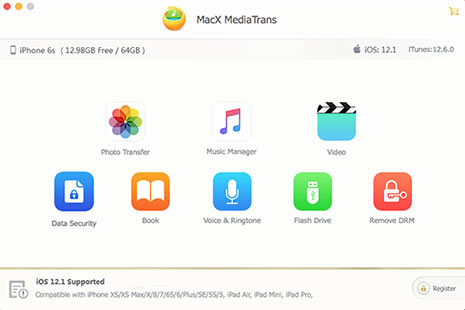
Step 3: Head to "Add Video" and choose video from Mac computer to transfer to iPad. Hit "Sync" to copy video to iPad on MacBook Air/Pro/iMac 4K 5K etc. mac computer.
Tips: If it gives message like "Unsupported format" on the video, click "Convert" to change video to best format for iPad, which can be finished in a single click thanks to its built-in video converter.
When you import video to iPad, the software can auto rotate video filmed sideways and make it easy to view videos properly.
Pay attention to iPad available free space and video file size you wanna transfer when you sync HD/4K video to iPad. You can get the info during moving video to iPad. It also gives access to delete unwanted video in batch by clicking the "Delete" icon.
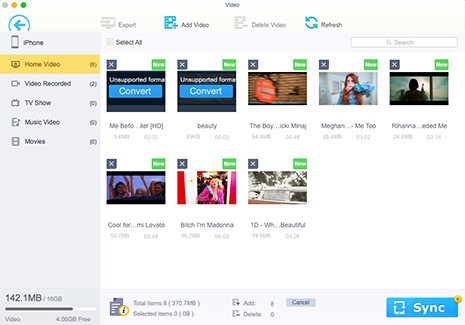
Apart from syncing video, music, photo between iPhone, iPad, iPod and MacBook Air/Pro/iMac etc. without iTunes simply, the video to iPad transfer tool can also makes it possible for you use iPad as USB drive as well to store all data (video, movie, music, photo, app, document etc.).
Learn iPhone 8 tips tricks, reviews, pros to make best of iPhone 8.
Follow this tip to put iPhone video to Mac to free up storage
Guide you to export photos from iPhone to Mac and vice versa
For any questions with MacX MediaTrans, please feel free to contact our support team.
Home | About | Site Map | Privacy Policy | Terms and Conditions | License Agreement | Resource | News | Contact Us
Copyright © 2025 Digiarty Software, Inc (MacXDVD). All rights reserved
Apple, the Apple logo, Mac, iPhone, iPad, iPod and iTunes are trademarks of Apple Inc, registered in the U.S. and other countries.
Digiarty Software is not developed by or affiliated with Apple Inc.