Failed to import photos from iPod touch to Mac? Congratulations, you got right place here. This article will share you the fastest but easiest way to transfer photos from iPod to Mac.
Have you encountered situations like iPod/Mac broke down; iOS or Mac OS needs to be updated; iPod is out of memory? These all are likely to happen to you especially the insufficient memory issue after iPod features a new 8-megapixel iSight camera and an improved FaceTime HD camera. The iPod camera photos can be more stunning with higher resolution, but correspondingly take more storage space.
Admit it! You do need import photos from iPod to Mac. Of course, iTunes, iCloud Photos Library can help you to do this, but the process is complex and requires a good while. So how can you import iPod photos to Mac fast and easily?
Wanna import iPod touch photos to Mac? MacX MediaTrans, an excellent iOS photo transfer, comes to rescue. It can fast sync photos from iPod to Mac, iPad iPhone to Mac as well with iTunes. It is tested that only 8 secs are needed to copy 100 pics of 4K from iPod to Mac, by contrast more than 30 secs for other photo transfer softwares.
copy 100 pics of 4K from iPod to Mac, by contrast more than 30 secs for other photo transferring softwares. Moreover, the best iPod transfer can manage your iPod photos easily. Photos can be classified by album, file size, taken time etc. That means you can find the target photos easily, and things get more accessible to import iPod photos to Mac. Better yet, if you choose MacX MediaTrans to copy photos from iPod to Mac, you will never be bothered with disturbing duplicate problem which often happens to iPhotos.
You are allowed to move photos from iPod to Mac no less than 30 pics. If you wanna get photos off iPod, do not hesitate to try this awesome iPod photo transfer now!
Step 1: Free download this iPod to Mac transfer and launch it on Mac computer. Connect your iPod touch to your Mac computer with the included USB cable. You can easily view and manage your iPod photos on Mac since your iPod photos, as well as music, videos will be automatically detected on Mac.
Step 2: Click "Setting" icon on the main interface to place where you'd like to save transferred iPod photos on Mac. Meanwhile, you can also check the box of "Hardware Acceleration" box to enjoy the fastest speed of transferring photos from iPod to Mac.

Step 3: Then back to the main interface and press "Photo Transfer" icon to view all your iPod photos on Mac. Here you can do some management with your photos, such as viewing them by year, month, day.
Step 4: Select photos you wanna copy from iPod to Mac, and click "Export" button to start importing iPod photos to Mac.
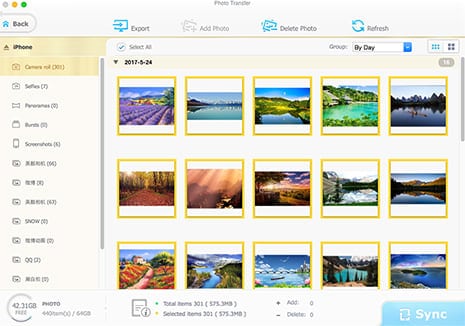
Besides importing photos from iPod to Mac, this iPod photo transfer also allows you to move photos/pictures on Mac computer to iPod iPhone iPad. Thus you can restore your memorable photo backup from Mac to iOS devices, or store the online pictures to iPod iPhone iPad by transferring instead of directly downloading.

The Ultimate Guide to Transfer Photos from iPhone

Tutorial to Import Photos from iPhoen to Mac
Learn iPhone 8 tips tricks, reviews, pros to make best of iPhone 8.
Follow this tip to put iPhone video to Mac to free up storage
Guide you to export photos from iPhone to Mac and vice versa
For any questions with MacX MediaTrans, please feel free to contact our support team.
Home | About | Site Map | Privacy Policy | Terms and Conditions | License Agreement | Resource | News | Contact Us
Copyright © 2025 Digiarty Software, Inc (MacXDVD). All rights reserved
Apple, the Apple logo, Mac, iPhone, iPad, iPod and iTunes are trademarks of Apple Inc, registered in the U.S. and other countries.
Digiarty Software is not developed by or affiliated with Apple Inc.