Dailymotion, with more than 112 million visits per month, edges itself into the largest online video sharing site behind YouTube. Similar to YouTube, videos on Dailymotion comes with different types of formats including:
- Video format: MOV, MPEG 4, MP4, AVI, WMV
- Video codec: H.264, DivX, WMV9, MPEG-2
The mish mash of video formats delivers incompatibility issues across some devices, for example, Dailymotion videos in MOV cannot play on Android mobile, even some MP4 Dailymotion videos are unplayable on Android iPhone iPad due to unaccepted codecs, which requires to convert Dailymotion to MP4 with H264 etc. codec playable on Android phones tablets. Converting Dailymotion video to MP4 is easy. Just follow the tutorial below.
Download All-in-one Dailymotion to MP4 Downloader & Converter
There're scores of Dailymotion to MP4 converter applications to choose from. However, MacX Video Converter Pro was and still is the top Dailymotion to MP4 video converter & downloader. Notable benefits of using the Dailymotion to MP4 converter are listed below.
- Convert Dailymotion videos to MP4 without losing quality in 5x faster speed than other free online Dailymotion to MP4 converter programs, thanks to Hyper Threading technology, Intel QSV acceleration tech and built-in HQ Engine.
- Support to convert Dailymotion video of MOV, AVI, WMV, MPEG 4, 4K UHD, 1080p, 720p SD, to MP4.
- Directly download Dailymotion videos in MP4 format or save video of any format to MP4 format accepted by Android iPhone iPad mobile devices and editor.
- Edit Dailymotion video and compress Dailymotion video size, like trimming, cropping, adding subtitles, adjusting bit rate/frame rate/resolution etc.
- No size limit. 100% clean, no ads, no adware. Fully support the latest macOS Sierra and Win 10.
The Dailymotion to MP4 downloader & converter can convert Dailymotion video of MOV, AVI, WMV, MP4 etc. you've saved on our comptuer to MP4 (MPEG 4, H264 codec) and download Dailymotion online videos URL to MP4. It's quite simple and requires no time to study user guide. Download the Dailymotion to MP4 converterf for Windows or for Mac if you haven't and follow the tutorial below to get started.
Option 1. Convert Dailymotion Video of MOV, AVI, WMV etc. to MP4 Format
Step 1: Click Add Video icon at the top-left corner and select Dailymotion video file from your local drive to convert. Alternatively, you can just load the file by simple drag-n-drop. The file will be loaded by the Dailymotion video converter quickly.
Step 2: Choose output format from the popping-up Output Profile window. You can just head to General Profiles > MP4 Video (H264 + AAC codec), or MP4 Video (MPEG 4 +AAC codec). You can also convert Dailymotion to MKV, MOV, AVI etc.
Step 3: Click "RUN" to process converting Dailymotion to MP4(original quality, 4K, HD, 720P SD quality). The Intel QSV applied into the best video converter for Mac/Win promises the fastest Dailymotion to MP4 conversion speed, but the speed also depends on your computer specs.
It's quite the same to convert Instagram video to MP4, convert YouTube to MP4, or videos from any other sites like FaceBook, Vimeo etc.
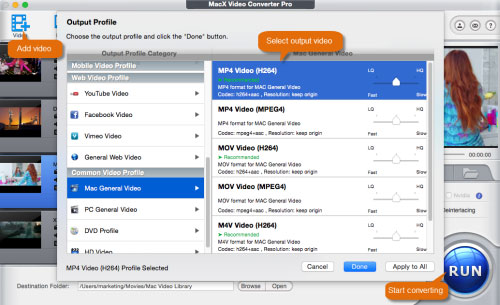
Option 2. Directly Download Dailymotion Online Video URL to MP4
Step 1: Click "YouTube URL" on the main interface to Dailymotion online video to MP4 downloading Window, copy and paste Dailymotion video URL to the box frame and click "Analyze" to analyze data info. The Dailymotion to MP4 video downloader can auto detect video URL.
Step 2: Select Dailymotion video specs to download, including format, codec, file size, resolution.
Step 3: If the Dailymotion video is in format MP4, you can select the format, and click "Download Now" button to simply download Dailymotion video in MP4 format.
If the Dailymotion video is not in MP4 format, check the box "Auto add to convert list" and click "Download Now", after the Dailymotion video download job is finished, it will enable you to select output format, then just select MP4 format and hit "RUN" to download Dailymotion online videos to MP4 format.

Download & Convert Dailymotion to MP4 Online Free (Limited Size, Ads Supported)
There're many free services that offer free online Dailymotion to MP4 conversion. Dailymotion-to-MP3 is designed for online Dailymotion video download and conversion. It lets users download Dailymotion videos to MP4 or MP3 audio online by simply copying and pasting URL, but video length is limited, and it's a bit annoying that it always directs you to download other applications. If you don't care about these, look at the guide to convert Dailymotion to MP4 online free.
Step 1: Open http://www.dailymotiontomp3.com/, the free online Dailymotion to MP4 converter, copy and paste Dailymotion video URL.
Step 2: From the popping up window, select download format. Click "MP4" or "MP4 HD" to download MP4 video online for free from Dailymotion.
Step 3: Select destination folder to save downloaded MP4 online video from Dailymotion.









