I've got 500GB of M4V video files on my computer, and I want to shrink them. The problem is, any time I try to compress M4V file size, the output turns out bigger. I'm on a Mac and I'd like to make M4V files smaller without sacrificing much quality.
How to compress M4V video files? Does video resolution matter? Yes.
Does bit rate matter? Yes. Follow our guide to reduce M4V file without quality damage with best M4V to MP4 compressor.
Reduce M4V without Losing Quality [Up to 90% Size Off]
Macxvideo AI is a reliable M4V compressor program we'd like to recommend for the following reasons.
- Reduce M4V video files in batch with blazing fast speed (30 seconds only to shrink a 300MB M4V file).
- Compress M4V files to the hilt, by up to 90% size off.
- Built-in High Quality Engine guarantees high-quality output.
- 3 ways to shrink M4V file size: convert M4V codec/format; lower resolution/bit rate/frame rate; trim/crop M4V.
- Convert & compress M4V to MP4, HEVC, WebM, 3GP, FLV, WMV , etc. accepted by non-Apple Android devices, players.
- No limits on input video duration, file size per compression and quantity per day users can convert.
Part 1. How to Compress M4V Videos without File Size and Quantity Limits
It's very easy to shrink M4V with this tool, thanks to well-designed user interface. And unlike free online video compressors, this solid M4V compressor allows you to import M4V video without file size, video length and quantity limits, nor annoying premium service upgrade pop-up. Load M4V over 500MB, 1GB or 10GB from your laptop. Then start to reduce M4V video footage:
Step 1. Run the high quality free video compressor for Mac or Windows on your computer. Click Add Video icon in the top-left corner and select M4V video files to shrink. The tool supports to shrink M4V files in batch.
Step 2. Choose output format. MP4 HEVC is recommended first.
Converting M4V (H264/MPEG-4) to MP4 (HEVC x265) is the most efficient way to downsize M4V footage size since HEVC x265 codec has much higher compression efficiency than M4V common codecs H264 or MPEG-4, roughly 56% smaller in 720p, 62% smaller in 1080p and 64% bit rate reduction in 4K 2160p.
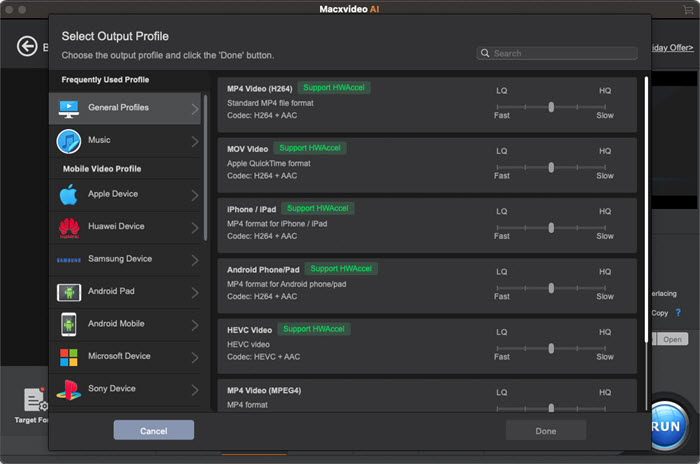
Certainly, you can also convert and compress M4V to WMV, FLV, WebM, 3GP, etc. other formats with much smaller-sized output file. Or extract audio from M4V video and saved as MP3, AAC, AC3, FLAC, OGG, WMA, etc. individual audio file to make M4V video smaller in size. It offers you with 420+ pre-programmed profiles to choose from.
Step 3. Further compress M4V video. Customize M4V video parameters, including bit rate, resolution, frame rate.

Lower bit rate at proper ratio, convert 4K to 1080p, 1080p to 720p, change frame rate 120FPS to 60FPS, 60FPS to 30/23.97FPS. Parameter adjustment will further downsize M4V video size around 30-60% bit rate reduction. Please keep in mind that don't overdo the parameter lowering, which would cause video quality degradation.

Optionally: if you're still unsatisfied with the resulting file size, tap Edit icon (scissor-shaped icon) at the UI and enable Trim feature to remove unwanted part to abridge M4V file size without losing quality. The M4V compressor also works as a video splitter that can be used to split large M4V files into separate parts for emailing or sharing.
Step 4. Hit "RUN" to start resizing M4V file on Mac/Win without losing much quality for emailing, sharing etc.
The program is good option to compress MP4, VOB, MTS, MPEG, MKV, AVI, MOV, WMV, 4K UHD/1080P HD video file size.
Part 2. How to Shrink M4V Size Online with Clipchamp [5 Videos Only]
Online converter is a good way to go for M4V video file size reduction. We recommend Clipchamp, an easy-to-use and well-designed free but limited online video compressor tools. It offers basic options to resize M4V online free, like lowering down video resolution/quality, video trimming. Note that the free basic version is limited for personal use - 5 videos only per month. Use step below to try to shrink M4V online to smaller file size with good quality. The steps are applicable to compress MP4 videos online and shrink MKV, WMV, AVI, etc.
How to Reduce M4V File Size Online Free
Warm note: if the M4V video you want to shrink is encrypted, use DRM media converter to convert M4V to MP4 or other DRM-free format before you start.
Step 1. Open the clipchamp site, sign in with your Google account.
Step 2. Click the button on the left to select one or more M4V video files, or directly drag M4V videos to cut down online.
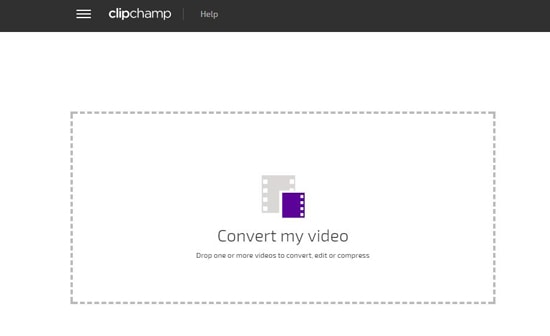
Step 3. On the left side, select Mobile (Small, easy to share) under "I want to optimize for:" tab. Then click Customize Settings and select lower resolution to resize M4V online free to smaller file size for free, and select Low or Medium under Quality drop-down menu to cut down M4V file size. One of the most efficient ways to compress M4V file size is to lower down the resolution. But make sure that you have a good balance between small file size and quality. The Format is automatically set to MP4, which doesn't help compress M4V video size at all.
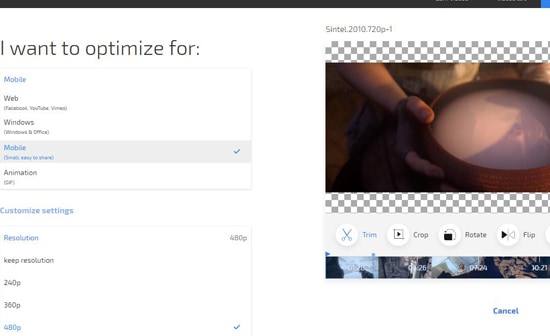
Step 4. Click EDIT VIDEO tab under the video you load on the right side of the online M4V compressor. Select "Trim" function, and cut unwanted part to shrink M4V video file size.
Step 5. After all the steps are done, click Start and click UPLOAD & Share icon to share shrinked M4V file to YouTube, Vimeo, Facebook or store it on Google Drive for emailing, sharing etc.
Part 3. How to Reduce M4V Video Online Free with xconvert [max 300MB]
On top of Clipchamp, another fair option Xconvert is also worth a mention in this post. Unlike Clipchamp with restrictions on video quantity monthly, xconvert has no such irritating rule. You can rely on it for as many M4V footages as you want. Yet, it does put limits on input file size. You're required to get Pro version for M4V compression larger than 300MB. Before you go, check if your M4V video is within 300MB. If so, compress M4V video size online for free with xconvert:
Step 1. Tap "Add File" button to import your M4V video after you access to this online compressor service (https://www.xconvert.com/compress-m4v). You can also upload your M4V clips from Dropbox or google drive.

Note: an error message will pop up if your input M4V video is over 300MB, saying "File Size Limit Exceeded!". Upgrade to its Pro version to continue or look somewhere else for M4V video reduction.
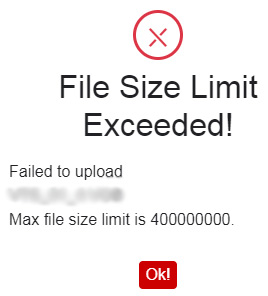
Step 2. Choose compression approach from 3 options: by percentage; using variable bitrate; constant bitrate. The default setting is using percentage. You're suggested to keep this one, esp for newbies.
Besides, it provides you with another weapon to further shrink M4V size, resolution downscale. Lower resolution if needed.
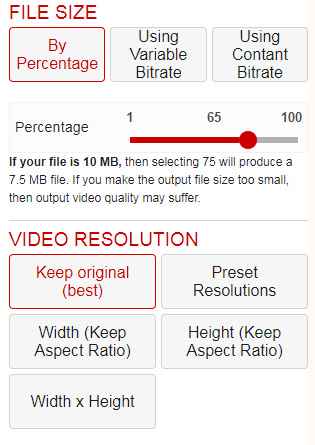
Step 3. Click "Compress Now" button after you set all parameters well. The whole compression speed is jointly decided by the online M4V compressor compression engine, as well as your network bandwidth. Be patient if it takes a few minutes.
Warm prompt: using this online service can reduce M4V video with limited bit rate reduction if you don't want to sacrifice quality too much. It shrinks M4V video via only 1 way - parameters customization, no video codec conversion or editing.








