While Apple fans are all staring their eyes on the to-be-released iPad Mini, tablet zealots are also keeping a close watch on Microsoft's Surface tablet which is set to hit the shops on October 26. Touting a widescreen HD display with 16:9 aspect ratio, Surface tablet surely offers you the best entertainment experience. But with nonsupport of DVD drive, watching DVD movies on Microsoft Surface seems not as convenient as on computer. In this case, you'd better to rip DVD to Surface tablet (Surface Pro 4/3 etc.) compatible format for better enjoyment on the go.
Rip DVD to Microsoft Surface Tablet with High Quality
For the sake of converting DVD to a format playable on surface tablet, a DVD ripper for Surface tablet is in urgent need. Here MacX DVD Ripper Pro is high recommended to suit your need. Its wizard-styled interface enables you to rip DVD to Surface tablet (Microsoft Surface Pro 4/3 etc.) without any hassle while holding the utmost quality. This top-notch DVD to Surface ripper is also highly acclaimed among customers for its exceptional ability to circumvent any copy protection like CSS, Disney copy protection, Sony ArccOS, etc encoded on new DVD releases. So you can free feel to rip any DVD movies to Surface tablet.
Step-by-Step Guide to Convert DVD to Microsoft Surface Tablet with Ease
We provide two different versions for different users, so please choose the correct version. For Mac users, please download Mac Version MacX DVD Ripper Pro. For Windows users, please download Windows Version MacX DVD Ripper Pro (Win 10 also supported).
Step 1: Load DVD Movies or DVD Folder.
Download and run this DVD to Tablet ripper on Mac, click "DVD Disc" button to import the DVD movie you want to rip or simply hit DVD folder by clicking "Path " button.
Step 2: Choose Output Video Format
In case you want to rip DVD movies to Microsoft Surface tablet, here the DVD to Surface converter lets you choose "to iPad and Tab "as output video format, or "MP4 Video " format widely accepted by surface tablet and other mobile devices. The well-rounded DVD ripper for Surface tablet also boasts a flood of features and comes with a variety of options to make your DVD collection more mobile by ripping DVD to iPhone (iPhone 7/SE/6S included), iPad, iPod, Samsung, HTC, etc.
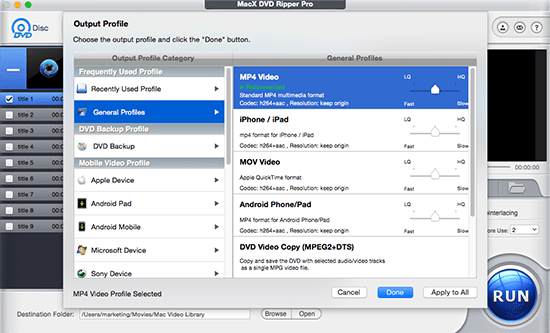
Step 3: Select the Output Folder
Click "Browse" button to choose the path where you want to save the output files in.
Step 4: Press the "Start" button
Click the "Start" button to begin the process of DVD to Surface tablet conversion.
If you want to rip DVD to iPhone iPad, just sync the converted digital DVD movie to iPhone iPad etc. with MacX MediaTrans, a fast iPhone file manager that can transfer & manage media files, including movies, videos, photos, podcast, books etc. between iPhone iPad iPod etc. and computer in a click without iTunes syncing.
Note: this DVD to Surface ripper also makes it distinguished from other similar software as it can copy protected DVD with great output quality. The quality of copy it produces, specifically, pushes it into the top products because it creates a perfect 1:1 copy of the content.
Notice: We only advocates using this best DVD ripper to rip commercial DVDs to Surface tablets under the concept of Fair Use and does not encourage any illegal reproduction or distribution of copyrighted content. Please abide by the local DVD copyright law before doing it.








