You say you just picked up a new iPad and wanted to sit back and watch your favorite episode of Game of Thrones or perhaps a blockbuster movie? Netflix enables you to do that as the world leading service for watching movies, series anywhere you please. Generally, to watch Netflix on iPad, you get two available options:
Option 1: Watch Netflix Movies and TV Shows Offline on iPad
Supposing you have some Netflix movies you have downloaded on your computer. Make sure your Netflix movies are in iPad compatible formats like MP4, MOV, M4V. If not, you may have to convert the file first.
Well, it can be a trifle with the help of MacX Video Converter Pro. Any formats conversion can be achieved at fast speed with this excellent video converter. It also provides the preset for Apple iPad so that you are able to get Netflix movie to iPad conversion straight without bothering on video format, resolution, aspect ratio, etc.
How to Convert Netflix to iPad Compatible Formats with MacX Video Converter Pro?
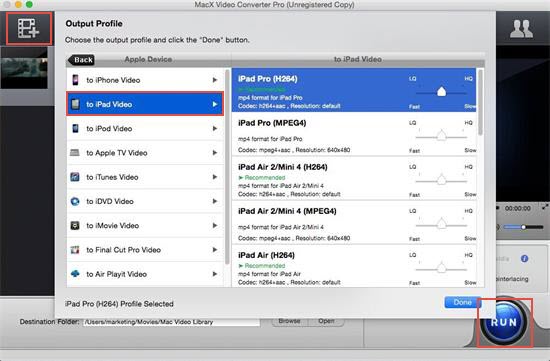
Step 1: Load Netflix Movies
Free download the video converter (or Windows version for PCs) and launch it on your computer. Then click "Add Files" button to load your Netflix movies.
Step 2: Set the Output Device
As you are willing to watch Netflix on iPad, follow Apple Device > to iPad Video, to find your specific iPad.
Step 3: Start video Conversion
Hit "RUN" button to start conversion. By the way, you are able to view the short converting process and cancel it at anytime.
Once you have done that, you can transfer the Netflix movies to iPad via iTunes or iCould and watch the converted Netflix on iPad as you wish.
Apart from converting ability, MacX Video Converter Pro is also talented in grabbing Netflix movies by screen recording, or downloading any online videos from YouTube, Facebook, Myspace, or other sites similar to Netflix.
Option 2: Directly Watch Movies on iPad with Netflix App

If you are a Netflix member, you can watch Netflix movies on iPad with app itself downloaded from the Apple App Store. As the best movie app for iPad, Netflix app enables you watch your favorite movies or TV shows on condition that you have a good network connection. And it's worth to mention that Netflix for iPad application only applies for iPad with iOS 8.0 or later. To watch watch movies with Netflix App for iPad, you can:
1.Power on your new iPad and connect the network
2.Download Netflix for iPad App and install it
3.Log in Netflix account on iPad
4.Search the target movie/TV show and rent it
5.Watch the Netflix movie or TV show on your iPad
Undoubtedly, Netflix iOS app serves as the best solution to watch blockbusters on iPad if there is a good network connection. But Netflix for iPad not working occurs now and then. So if you run into the situation, you can switch to option#1 to watch Netflix movies on iPad offline.






