How to Convert VHS to MP4 on Windows and Mac
Whatever, reasons to change VHS format to digital MP4 or DVD format can be various but process regarding to VHS to MP4 conversion can be tricky, since there isn't any software available to do the task directly. Be sure to check our best answers of decoding VHS tapes to MP4 digital format below.

Part 1: Convert VHS to DVD Format on Mac and Windows
Preparation: Please get a VHS/DVD combo player available for you to record from VHS home movie to DVD (which can be ripped to MP4 and other digital files on your PC or Mac with a professional DVD ripper).
Alternatively, you can connect a VHS player to a DVD player with recording capability.
Step 1: Connect your VHS player to your computer with a cable.
Step 2: Insert your VHS tape into the player and a blank DVD into the DVD player that can write over DVD-R disc or DVD-RW.
Step 3: Press play on the VHS controls and start recording VHS to DVD by hitting record on the DVD controls.

Part 2: Transcode DVD to MP4 Format to Realize VHS to MP4 Conversion
Second to convert VHS to DVD, there involves in ripping DVD to MP4 to complete the VHS to MP4 conversion. Just like VHS tapes taking up a great space, DVD discs don't get this relieved. On top of that, people nowadays are more prone to get these discs a wider access to their electronic devices. So converting DVD to MP4 makes reasonable.
The world-renown MacX DVD Ripper Pro (DVD ripper for Windows) will suit your need, capable of ripping DVD to MP4 as well as other digital formats MOV, AVI, WMV, MKV, MTS, MP3, etc. Best of all, you can even directly play VHS tapes on iPhone, iPad (Pro), Samsung Galaxy S21 edge, PS4, and other mobiles as it is infused with 360+ preset device profiles, all at your fingertips.
Step 1: After opening the software, click DVD-shaped button to load the source file.
Step 2: When a drop-down window pops up, just choose the output format MP4 from the list of numerous formats for your VHS conversion.
Optional: You can tweet the output video quality settings, like parameter, resolution, bit rate, etc to fulfill your high-quality requirement. Or enable the multi-core CPU to make a fast DVD to MP4 ripping process. Or else, edit the DVD video, crop it, and even add subtitles to MP4 file before conversion.
Step 3: Tick off the Browse button to save the output file and then hit the RUN button to start conversion. It takes less than 30 minutes for a 2-hour VHS tape.
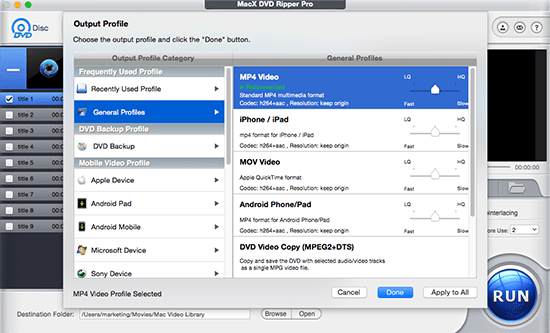
External Sources for VHS
VHS simply means Video Home System, which refers to videocassettes of JVC in particular. Nowadays, VHS is ignored due to its cumbersome size, inconvenience to store, reliability to damage, and low compatibility rate, compared with digital file. Many people tend to convert VHS to MP4, DVD or other file format for playing.






