Failed to play UK DVDs on Mac from US? This typically occurs due to a discrepancy in region codes between the DVD and your Mac's DVD drive. DVD player is designed to serve only one region DVD, except for region-free DVD players. Changing DVD drive region is feasible, but restricted to 5 times only. So, in this article we'll show you how to change DVD drive region on Mac and how to change the DVD region after 5 times.
Part 1. How to Change DVD Drive Region on Mac
It's really easy to change your DVD drive region in DVD Player on Mac.
After you insert a DVD disc with a different region code into Mac's DVD drive, your Mac will automatically pop up a window saying "You need to select the region for your DVD drive".
Then, you just need to open the "Change Drive Region to" dropdown menu and select the region of the DVD. For instance, choose Region 1 for DVDs from the US and Region 2 for UK DVDs. You should be able to find the region labeled on the disc.
At last, just click the "Set Drive Region" button and then the "Lock" icon to save the change.
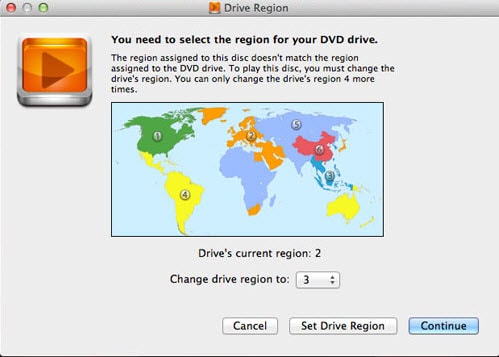
Note: If "Set Drive Region" button is greyed out (unclickable), that might mean that the drive has already been locked to a region. You can change the DVD drive region for up to 5 times only. After that, the drive region will be locked to the last selected region.
Is it possible to change the drive region on Mac after 5 times? It might be possible but typically necessitates assistance from an Apple technician, potentially involving a fee. So if you have reached the limit but still need to play DVDs from other regions, you have the following choices:
- Change your DVD's region.
- Buy another DVD drive, preferably a region-free DVD drive if available.
Part 2. Change DVD's Region Code on Mac
In fact, you're unable to change your DVD's region code. However, you can create a region-free copy from your region-coded DVD with MacX DVD Ripper Pro.
MacX DVD Ripper Pro can bypass all DVD region codes (1-6) and copy protections (like CSS, RCE, UOPs, or Sony ARccOS, Disney Fake) independently, and convert DVDs to region-free ISO image, VIDEO_TS folder, and regular video in MKV, MPEG-2, MP4, MOV, AVI, VOB, FLV, or other format you like. Then, you can play DVD movie anywhere without DVD drive, DVD player region issues any more. DVD ripping will not damage or change your original DVD.
How to Change Regional DVD to Region-free File?
To get started, download and install MacX DVD Ripper Pro. Once done, follow the steps below.
Step 1. Load the Regional DVD
Insert the DVD into DVD drive. Open MacX DVD Ripper Pro and then click "DVD Disc" button to import the DVD. It will start to detect the copy protections and region codes on the DVD.
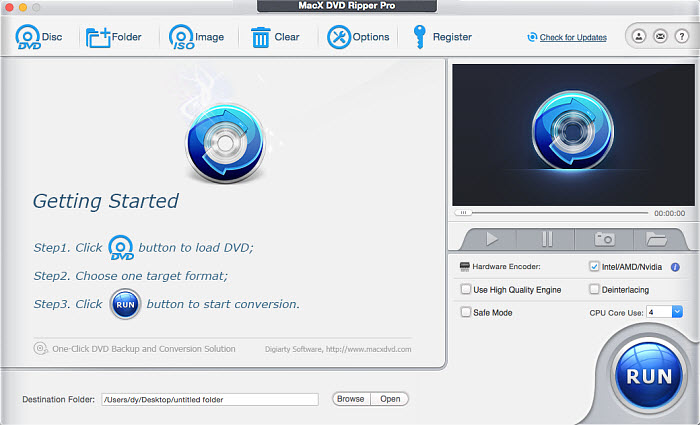
Step 2. Choose Output Format
After the program loads the DVD, it will automatically open up the output format window. You can go DVD Backup and select "Clone DVD to ISO Image" or "Main/Full Title Copy" mode to save an intact but region-free DVD movie on Mac. Or, you can also convert the DVD to region-free MP4, H.264, MPEG4, MOV, QT, MKV, AVI, WMV, etc.
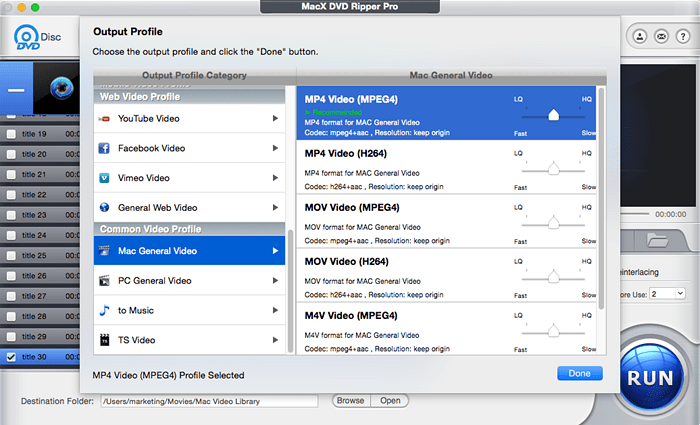
Step 3. Pick out Destination Folder
Click the "Browse" button to choose the path where you want to save the output files in.
Step 4. Start to Change the DVD Region Code on Mac
Click "RUN" to start converting the DVD to region-free video on your MacBook Pro/Air or iMac. The whole copying process will be accomplished within minutes, and then you can play the region-free DVD movie on Mac without any limits.
Note: The software developer calls for copying or ripping DVD under the concept of Fair Use and does not encourage any illegal reproduction or distribution of copyrighted content. Please abide by the local DVDs copyright law before doing it.
Part 3. Turn to a Region Free Drive
For hard-core region switchers, the ultimate solution goes to a region free drive for your Mac computer. You might adore Windows PC users who have numerous utilities out there for them to make region free drives. Here also comes the hope for you Mac users.
That is applying some technological skills to remove the RPC-2 firmware and replace it with RPC-1 firmware for your Mac drive. Then you will get the region free drive on your Mac OS. Things you need to pay attention to are that you ought to take the risks into consideration, not always workable on all your Mac computers or drives and that this conduct is also regarded as illegal, to some extent. Hence, think twice before you leap.









