Scenario: My friend wants to play American (Region 1) DVDs, but he lives in the UK (Region 2). Can region 2 DVD player from the UK play region 1 DVD?
DVDs have region codes. The numerical region codes on DVD is more like a copy protection to prevent DVDs from played on a DVD player from another region. A USA DVD is region 1 and formatted in NTSC. It cannot be played on a UK DVD player that is locked to region 2, unless you have a multi-region player. However, a region-free DVD player can be expensive. Here we share you some cheap and free methods to help you play USA Region 1 DVDs in UK.
Convert Region Code 1 DVD to Region-free File for Limitless Playback
MacX DVD Ripper Pro can bypass DVD region codes and convert region-locked DVDs to region-free files as MP4, MOV, ISO, MKV, and more formats. So if you want to play USA region code 1 DVD in UK, you can use this program to convert it to a region-free digital file. This way, you can play the DVD content anywhere you like.
Part 1. Change or Unlock Region Codes on DVD Player/Drive
1. Buy a multi-region DVD player
There are many region-free DVD players with affordable prices on websites like Amazon.com, such as Sony DVP-SR210P, Panasonic DVD-S500p-K, LG DP132, JVC XV-KY557B, and so on. These players can play NTSC DVD in Europe, whether they are bought from the U.S.A or other regions. This can be of great help especially when you travel to different countries and don't mind taking around your DVD discs abroad. Here are a few recommendations for your reference:
Sony BDP-S6700: This is a popular choice that offers excellent image quality and supports 4K upscaling. It also has built-in Wi-Fi, allowing you to stream content from popular services such as Netflix and Amazon Prime.
LG BP175: This is an affordable option that can play DVDs from any region and also supports upscaling to 1080p. It's a simple and reliable player that should meet the needs of most users.
Panasonic DVD-S700EP-K: This is a high-end option that offers excellent image and sound quality. It supports upscaling to 1080p and has a USB port for playing digital media files.
You can make your final decision grounded on your budget plan.
2. Hack to make your DVD player region-free
Region-locked DVD player can be hacked to make it region-free. As long as you have a special unlock code for your player, you can type it into the DVD remote in such a way the region byte won't be checked by the player. This is a quick way to make your USA DVD playable in the UK or other areas. You can visit VideoHelp's DVD Player and Blu-ray Player region codes to see if your region-locked DVD player is hacked to be region-free. Then you can follow the steps to unlock DVD region code here.

Note: Remember not all players are going to have hacks. And the hacks are not guaranteed to work. They may even be a danger to your machine.
3. Download DVD Video Player Software
There are still some cost-free ways to play USA DVD in UK without the need to buy physical player, among which VLC is highly recommended. It ignores the region codes and makes DVD playback a snap. Just download the desktop app, get it installed and launched, open the USA DVD, click on Media > Open Disc to watch your DVDs. Certainly, you need to prepare a computer with a solid DVD drive (latest DVD drive upgrade guaranteed, as well).
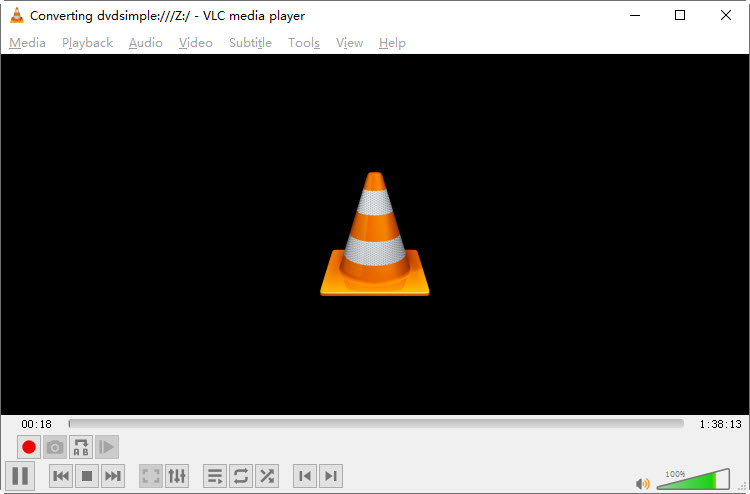
Note: Make sure change your computer DVD drive's region coding from 2 to 1. Only by doing this can you play region 1 USA DVD on your computer in the United Kingdom. It's worth mentioning you can only change DVD region code of your disc drive for at most 5 times and this workaround only works on computer, not your HDTV or smart TV.
4. How to Reset DVD Drive's Region Code
1. on PC computer
- Press the Windows key + R to open the Run box. Type in devmgmt.msc and press OK.
- Expand DVD/CD-ROM drives in the Device Manager > select Properties.
- Click on the DVD Region tab > set the region in American > click OK.
2. on Mac computer
Generally, a dialog will prompt asking you to change the region code for the drive. Just change the region code to 1 when your USA DVD doesn't match the region code of your UK DVD drive.
If you have some DVDs from the areas other than the USA, check the exact region code respectively in corresponding to the DVD regional distribution:
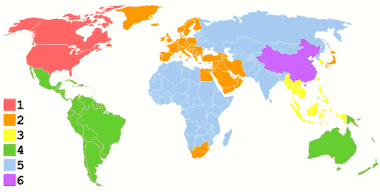
- Region code 1 - the United States, Canada and Bermuda
- Region code 2 - UK and Europe, Egypt, West Asia, Japan, South Africa, Greenland, French Guiana
- Region code 3 - Southeast Asia, South Korea, Taiwan, Hong Kong and Macau
- Region code 4 - Latin America and Oceania
- Region code 5 - Africa, Russia, South Asia, Central Asia, North Korea and Mongolia
- Region code 6 - Mainland China
There are still region code 7 reserved for future use, MPAA-related DVDs and "media copies" of pre-releases in Asia and region code 8 for international venues such as aircraft, cruise ships and spacecraft.
Part 2. Permanently Remove Region Codes from DVD Disc
The advanced region code enhanced RCE is introduced to prevent the playback of one region's discs in another region. So you may still fail to play the USA DVD with RCE in the UK DVD players. What's worse, there are some other intractable DRM schemes on DVDs, e.g. Sony ARccOS, Disney 99-title project, UOP, CSS, etc. which both physical and software DVD players cannot cope with.
To play the American DVD in the United Kingdom smoothly, why not remove the region codes from DVD disc and convert region code DVDs to region-free video files.
Try MacX DVD Ripper Pro. With unique DVD analyzing mechanism, it is able to eradicate the region codes and any other type of DRM protection techs without using any third-party software. Easily convert USA region code 1 DVD to UK region code 2 and digitize DVD to MP4, H.264, HEVC, MOV, MKV, etc. So you can freely play NTSC DVD in PAL regions, play region code 1 DVD in region code 2 areas, or play the British discs in the United States without physical disc. Just follow the steps below to remove USA DVD region and play USA DVD in UK.
Step 1. Free download MacX DVD Ripper Pro. Get it installed, run the program, and load the American DVD in your disc drive. With the unique DVD analyzing mechanism, it takes just a few seconds to remove the region codes and other copy protections. You can also convert DVD Video_TS folder or ISO image.
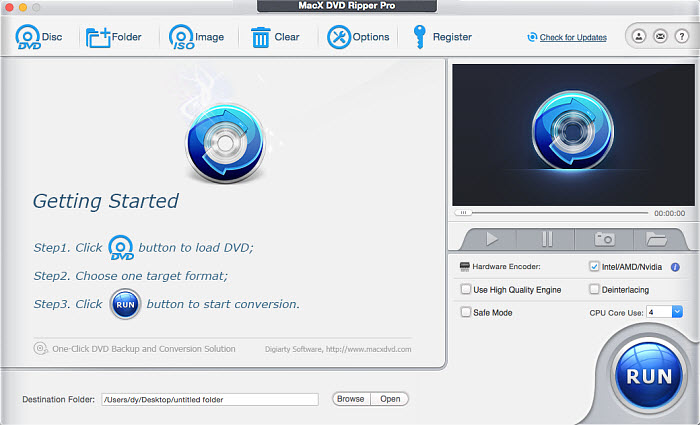
Step 2. Choose the output format as you want.
- For a quality loss DVD backup, you can just go to its DVD backup profile and choose to back up DVD main/full title in .mpg or MKV.
- To simply play the USA DVD movie in UK media player, mobile, gaming system, choose MP4 H.264 as the output format.
- With 350+ readymade profiles, you can directly convert DVD to iPhone, iPad, Apple TV, Android, TVs, and more without tweaking the obscure parameters.
Optional: You can still crop and trim the DVD content, add external subtitles to the movie, and so on.
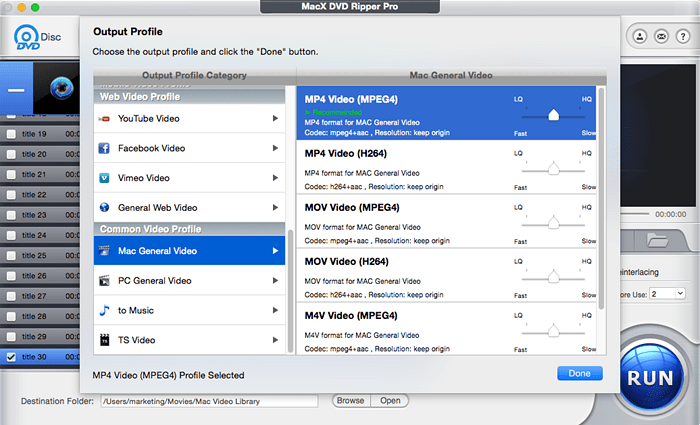
Step 3. Click Browse button to save your converted movie and press RUN to begin ripping USA DVD on your computer. After a few minutes, you can open the converted file and play USA DVD in UK, play NTSC DVD in Europe on your computer with your default player or sync the converted DVD to your mobile device for watching on the go.
Note: The MacXDVD software calls for copying or ripping DVD under the concept of Fair Use and does not encourage any illegal reproduction or distribution of copyrighted content. Please abide by the local DVD copyright law before doing it.










