How to Get a 4K Video Downloader (Plus) License Key
To obtain a 4K Video Downloader (Plus) license key, visit the official purchase page on the 4K Video Downloader website. You'll find several plans available: a Lite license for $15 per year, a Personal license for $25 (lifetime), and a Pro license for $45 (lifetime). Select the plan that suits your needs and complete the secure payment process. After the purchase is confirmed, the license key will be sent to your email.
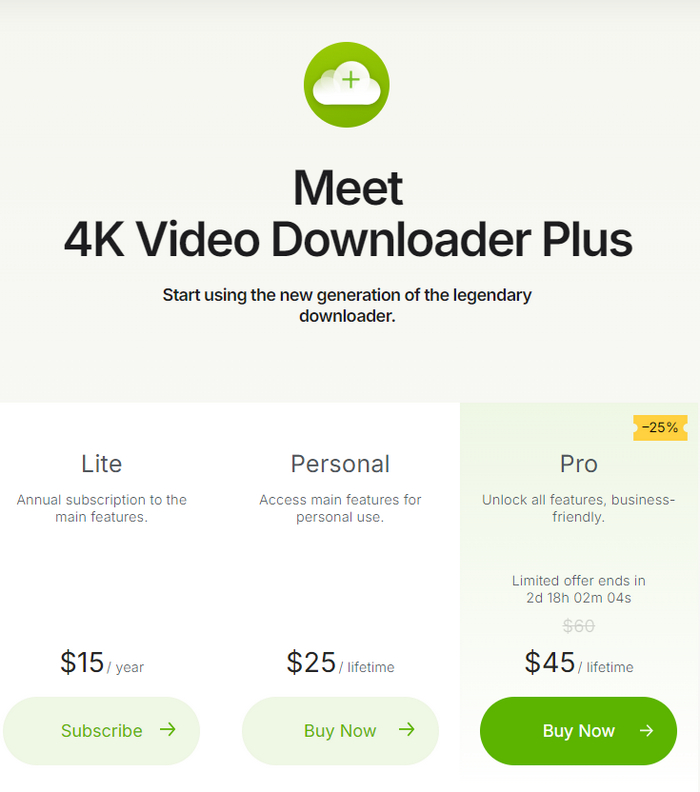
If you can't find your license key, you can follow the steps below to retrieve it.
- Go to the 4K Download key retrieval page.
- Enter the email address you used when purchasing the key.
- Click the arrow icon to submit your information.
- Your license key will be automatically sent to the specified email address. If it doesn't appear in your inbox, check your junk or spam folder.
If you no longer have access to the email address used for the purchase, you can contact the support team at support@4kdownload.com.
Can You Get a 4K Video Downloader (Plus) License Key for Free
Unfortunately, you cannot get a 4K Video Downloader license key for free. The developers offer different pricing plans to support their work and provide ongoing updates and improvements.
While there might be occasional promotions or discounts, the general policy is that a license key needs to be purchased.
If you're looking for free alternatives, you could explore other video downloaders available online.
Or you can try the google trick below to get 4K Video Downloader key serial.
Step 1: Go to google.
Step 2: Type the software name and 94FBR in the search box, which ensures the page dealing specifically with the product you're wanting a serial for.
Step 3: Press Enter and get the list of all those websites where the serial keys of 4K Video Downloader are available.
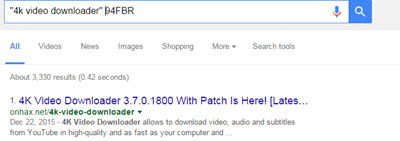
Is It Possible to Download 4K Video Downloader (Plus) Crack
You may find many Google search results with titles like "4K Video Downloader crack + license key," "4K Video Downloader crack 4.32.5.0116 + license key," "4K Video Downloader Crack License Key [2024]," or "4K Video Downloader crack mac." However, most of these pages are no longer available.
If you do find a 4K Video Downloader (Plus) crack, here are the steps typically suggested to activate it.
Step 1: Free download 4K video downloader with crack from the links provided.
Step 2: Extract 4K video downloader crack version into any directory after the download.
Step 3: Install the 4K UHD video downloader by following installation steps one by one.
Step 4: Now open the patch folder, after which copy 4K video downloader crack into C:\Program Files (x86)\4KDownload\4kvideodownloader folder.
Step 5: Open the 4K Video Downloader Patch and run it as administrator.
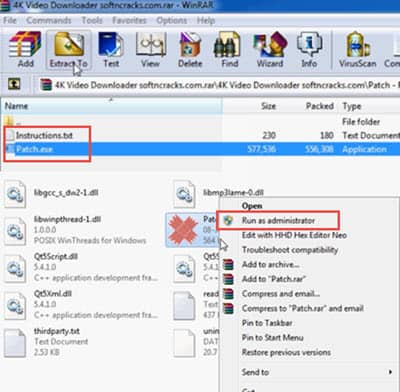
Step 6: After the click on the patch button it will ask for the 4K Video Downloader.exe, provided it the file located in the installation directory.
Step 7: Enjoy 4K Video Downloader Activitated.
However, we do not advocate downloading cracked versions of the 4K Video Downloader. Here are the reasons why:
- You may become a victim of malware, Trojans, or viruses when obtaining a license key from a cracked version.
- Websites offering cracked versions may redirect you to unsecured sites, where you could receive over-priced messages for access.
- Cracked versions are not recommended for updates since the key is often valid for a specific edition only, requiring repeated reinstallation.
- Using a cracked version is illegal, as it involves altering or hacking the software's security features, such as serial keys or passwords.
Instead of looking for 4K Video Downloader crack, consider purchasing a license.
If you do not have the budget for such a tool, you can explore free alternatives. Many free video downloaders are available that you can try.
Best Free 4K Video Downloader (Plus) Alternative
MacX Video Converter Pro is an excellent alternative to 4K Video Downloader (Plus). It comes with a totally free video downloader that can download videos and audio from over 1,000 sites, including YouTube, Vimeo, Facebook, Twitter, and more. It supports playlist and channel downloads, batch downloads, and has no daily download limits. Plus, it is free of ads and malware.
In addition to downloading videos and music, MacX Video Converter Pro also offers features for converting, compressing, editing, and recording videos.
Now, you can free download and install MacX Video Converter Pro and follow the steps below to download videos in 4K or any other resolution.
Step 1: Open MacX Video Converter Pro and click the "YouTube URL" icon on the main interface. This will open the Downloader panel.
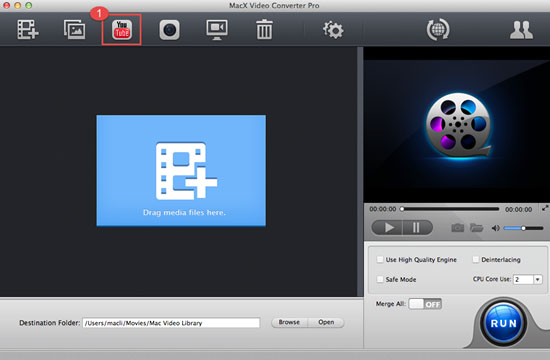
Step 2: Find the video you want to download on the video site of your choice. Copy and paste the video URL into the URL field in MacX Video Converter Pro, then click the "Analyze" button to retrieve the video details.
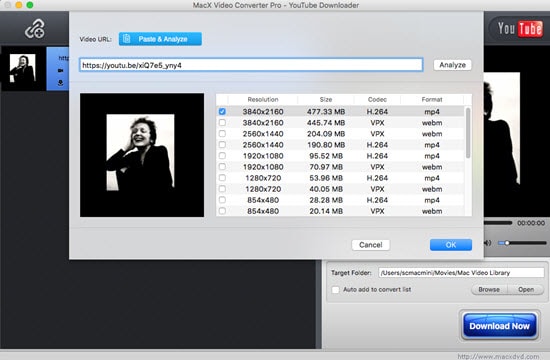
Step 3: Select the desired video resolution, size, codec, and format.
Step 4: Choose the output folder by clicking the "Browse" button, then click the "RUN" button to start downloading the video.
As you can see, even without 4K Video Downloader, you can free download 4K videos.
FAQs about 4K Video Downloader
What's the difference between 4K Video Downloader free and paid version?
The free (Starter) version of 4K Video Downloader (Plus) comes with the following limitations:
- A maximum of 10 downloads per day
- Up to 10 videos per playlist
- Up to 5 videos per channel
Additionally, users of the free version have access to only the basic features.
What's the difference between 4K Video Downloader and 4K Video Downloader Plus?
4K Video Downloader is the original app, limited by its older technology stack, which restricts certain features, like higher-quality downloads from some sites. 4K Video Downloader Plus is a newer version with a rewritten codebase, allowing faster performance and additional features that the original app cannot support.
You can find the differences in features between 4K Video Downloader and 4K Video Downloader Plus in the table below.
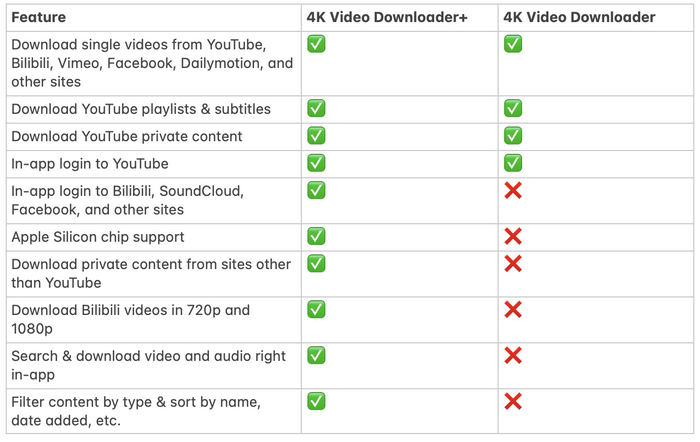
Would reinstalling the application/OS affect my license key activation?
Reinstalling the application or operating system should not affect your license key activation. However, if you do encounter any issues, please contact the 4K Download support team, and they will assist in resetting your license key count.
Notice: MacXDVD Software doesn't advocate any reproduce, distribute, transmit, broadcast or sell any content for any other purposes without prior written permission of YouTube or the respective licensors of the content. Please refer to YouTube terms of service before doing so.








