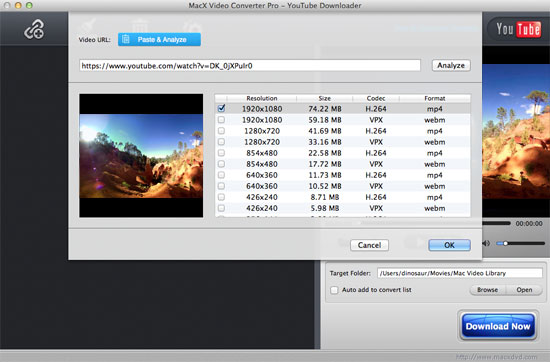I'm after a VOD that's 5 hours that I wanna download so I can watch when I don't have access to internet, how would I go to download Twitch videos? - Reddit
With more than 1.5 million broadcasters and 100 million monthly visitors, Twitch has made it in the standard video game streaming website icon. It's available on many platforms, including Android, iOS, Windows Phone, PS4, Xbox One, etc, with video game contents to be viewed live or via VOD. But many hardcore gamers wish to save videos from Twitch for offline watching in an unlimited manner, given that there are some noticeable drawbacks regarding to Twitch video streaming:
1. The past broadcasts(namely, the streamed game videos on Twitch are achieved after a broadcast) can be saved for f 14 days maximally. Many people are on the hunt for solution for forever save.
2. The past broadcasts are usually 2 hours in length, which are less convenient and consume heavier bandwidth to watch online from beginning to end, compared with offline playback after downloading Twitch videos or VODs to your despot or laptop.
3. Videos on Twitch, including VOD, are saved in FLV format, some phones like iPhone cannot recognize the format.
Top 4 Ways to Download Videos/VODs from Twitch.tv
Since there is no way to grab videos via Twitch site, you need a third-party software to capture video games from Twitch. Thankfully, there are many helpful software available in the market that makes downloading of any Twitch broadcast video a piece of cake. Here we share the top 4 ways.
No.1 MacX Video Converter Pro
Intoxicating ultra intuitive user interface, 5X faster speed, and more than 300 supported video sharing sites besides Twitch, MacX Video Converter Pro stands out from the massive program. Specifically, you can save Twitch videos, VODs longer than 3 hours, 1080p 60FPS broadcasts, such as Minecraft, League of Legends, Dota 2, Call of Duty, etc all in one fell swoop, with audio/video quality reserved almost the same as original. No restrictions at all.

Secure Download

Secure Download
* It can download VR 360-degree videos, 4k/8K, 3D Blu ray movies, etc from YouTube, Facebook, Dailymotion, etc besides downloading game videos from Twitch. Batch downloading is supported.
* It converts downloaded Twitch videos FLV to MP4, MOV, WMV, MKV, AVI, etc for playing on iPhone, iPad, Android, Windows phones, PS4 & Xbox 360.
* Working as a video game recorder, you can easily record game videos from Twitch and other video streaming sites.
* Built-in video editor, you can shorten the downloaded Twitch videos longer than 2 hours to the video clips you favorite most via cutting and trimming with preferred video size/settings for uploading to YouTube or other video sharing site.
How to Download Twitch Videos/VODs for PC Mac iPhone iPad Android
Here are the simple steps to download videos from Twitch. Prior to steps, please make sure to free download the program on your PC computer. If you are running on an OS X computer, make sure to get the Mac version .
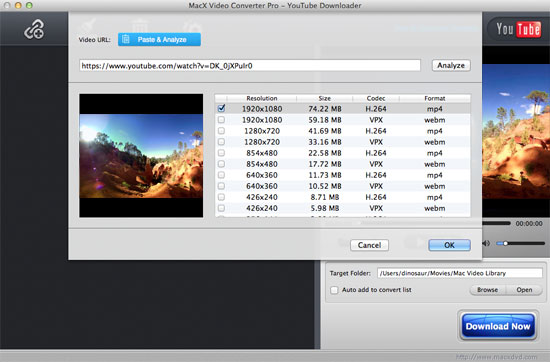
Step 1: Go to the Twitch website and find a lviestream on Twitch, after which click the URL at the top of the page and copy it.
Step 2: Run MacX Video Converter Pro, click the YouTube icon on the main interface to run the software, then paste the video URL and tap the analyze button. This tool will automatically parse the link for download.
Step 3: After the parsing has finished, the video information with several options appears, where you can choose the video format, resolution, codec and file size according to your needs. Once you set your options, click the Done button.
Step 4: Tap the Browse button to save the video from Twitch. This is optional. And then you can tick the Download Now button.
Note: If you need to play the Twitch FLV videos on iPhone iPad or other game consoles like PS4, you can optionally check the Auto add to convert list box and do a format conversion. For instance, you can convert downloaded Twitch clips FLV to MP4, AVI, and other mainstream format for smooth playback on mobile devices, game consoles and more.

No.2 Keepvid
Another way to save Twitch footage/video clips/demo is to use an online video downloader tool that works with just the help of a link to the video you want. Keepvid is just the world famous Twitch video grabber tool that allows you to grab videos from Twitch.tv as well as YouTube, Facebook, Youku, Metacafe and more. Attention shall be paid to the site since Keepvid not working errors, such as download links not showing, age restricted videos showing error, etc, constantly annoy you.

No.3 TwitchDown
TwitchDown offers an easy way to download high-quality broadcasts from Twitch. The Twitch grabber amazes us by automatically joining files together before downloading. However, this tool has a 3 hour limit on Twitch VODs. if you want to download Twitch videos longer than 3 hours, it may come to nothing.

No.4 DownloadHelper
Video DownloadHelper is regarded as one of the best Firefox extensions. Compatible with Chrome and Firefox, it focuses on grabbing videos, audios and images from a wide array of online media sites, including Twitch and YouTube, and detects the downloadable media automatically. However, it has no option to convert or edit the game videos you download from Twitch. So you will need Video Downloaderhelper alternative for more functions.
 Author: Bertha Miller | Updated on Dec 4, 2018
Author: Bertha Miller | Updated on Dec 4, 2018
First-rate Twitch Videos Downloader
MacX Video Converter Pro can fast download Twitch videos, VODs longer than 3 hours, 1080p 60FPS broadcasts, etc with fast speed and high quality reserved.
• Download Online Video from YouTube & 1000+ sites: download video/music from 1000+ video sharing sites, including Twitch, YouTube, Vimeo, Vevo, etc.
• 350+ Preset Profiles for Apple and Android Devices: convert video file to 350+ portable devices like iPhone 6s/6 Plus, iPad Pro, iPad Mini 4, Apple TV 4, etc.