Though iPhone pros are much more than cons and it running on iOS 17 is armed with a bulletproof case, it's still highly possible that your important data will loss when your iPhone 9 is susceptible to a fire or theft or you are conducting an iOS 17 Update. This goes the same with other iOS 17 gadgets, such as iPad Pro or iPod Touch 6. In a bid to make your iPhone iPad safe from unpredictable mayhem and destruction, it's sensible for you to make a backup for iOS 17/10 iPhone iPad, with a solid iOS backup software.
That being said, which software worth a try to make a copy of iOS 17/11/10? This market currently is flooded with various data backup software for iOS devices in spotty quality. If you are a layman to backup iOS 17/11/10, chill down, you can read the following post as a reference, which gives iOS backup function, speed, and compatibility into full consideration.

MacX MediaTrans, super star in iOS backup software family, letting you backup iOS 17/11/10 data, such as music, photos, videos, movies, ringtones, iBooks, etc, on iPhone iPad iPod, and transfer to Mac, and vice versa. No fear of data loss anymore.
1. MacX MediaTrans
To backup iDevice data, the first idea striking your mind is the Apple's iTunes and iCloud. But today we're not talking about the whole iOS 17/11/10 data backup solution. Instead, we recommend you to have a try on the top iTunes alternative - MacX MediaTrans, to backup iOS 17/11/10 data selectively.
Mountains beyond mountains, there is always unknown iOS backup software we can't explore, among which the iOS 17 backup extractor from MacXDVD is just the one. It's not the most classic iOS backup tool, either the most fully-featured iOS backup program. It's the ultimate choice for iOS 17/11/10 music, video, photos, iBooks, ringtones, VoiceMemo to computer Mac backup.
Click to see how to backup iPhone to Mac before iOS 17/11/10 update
Main Features
* Backup and transfer photos from iPhone to Mac computer in batch.
* Backup music files between iOS 17/11/10 iPhone iPad iPod and MacBook iMac.
* Support to create music playlist, delete unwanted songs from iOS devices.
* Export videos from iPhone to Mac for backup with video auto-rotate feature.
* World's first iOS backup software to support Intel QSV hardware acceleration tech to quicken iOS backup speed (5X faster than any iOS backup software).
Where it Should Make Great Efforts
* Add more features, like backing up contacts, messages, apps, SMS, etc.
* Support more third-party app data backup from iOS iPhone iPad to computer.
* Support backing up iOS 172/11/10 to iOS iDevice (another) in later version.
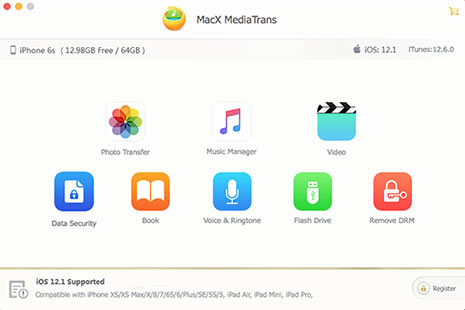
2. Syncios Pro
As a pro version, Syncios Pro is not so much an iPhone 7/Plus iOS backup program as iOS 17/11/10 manager. iOS manager contains iOS backup feature and can provide you with far more functions.
See, it enables you to transfer message, contacts, notes, EBooks, call history, music, video and photos from iOS 17 iPhone iPad iPod to computer. Also your Android phone backup needs can also be addressed, including Samsung, HTC, Sony, Huawei, ZTE and more Android data backup. And if you crave for making ringtones for iPhone after iOS 17/11/10 backup, its built-in ringtone maker feature will do you a big favor, one click sorely.
Overview:
Syncios Pro is a simple yet all-sided solution for iPhone backup & recovery and Android backup, as well. Generally speaking, it can almost satisfy all your demands in terms of iOS 17 files and media backup.
Sure, it's the thing in this world, so it wouldn't be perfect. For instance, it lacks the auto video-rotate feature for iOS video to Mac backup and playback; it's advised to take music search feature and drag-drop function into consideration for later upgrade. So please have a fair view for its pros and cons.

3. CopyTrans Shelbee
Many people holding a point of view - "No good cheap goods", it's clear that cheap and fine goods, free of charge if you give him, he may suspect this is a shoddy goods. But what if I tell you there is an exception, a high quality and inexpensive iOS 17 backup software, do you believe it?
CopyTrans Shelbee is just the one, attractive both in quality and price, 100% FREE. It performs seamlessly in iOS 17 device apps, app documents, messages, contacts, calendars and iPhone settings backup, all without iTunes. And it also supports you backing up iOS 17/11/10 videos and photos to computer (a pity not bothway).

This iOS backup freeware is quite suitable for those budget-minded users who need a first-rate iOS backup program but short of greenback. It's simple, fast and ease of use, and more importantly free and clean. Only one shortcoming is that it currently has no power to let you backup and transfer music from iPhone to Mac or Windows.
1. PhoneCopy
PhoneCopy makes its presence worldwide owing to its mighty cloud storage service. It provides you with two types for iOS 17/11/10 cloud backup: free and paid. The difference of course lies in the limitations.
If you're using the free version of this cloud storage provider, you're allowed to backup iOS 17/11/10 contacts, SMS, calendar events, tasks and Notes with number of 500 for each. Plus, you're given power to delete unwanted data archive within 1 month.
Compared with the free version, the premium version erases all the restrictions you are sick of. Backing up iOS 17/11/10 iPhone iPad contacts, SMS, Notes, tasks and more is unlimited in quantity.
What's more, you can deleted data archive within 1 year. And there are other features standby, Google Calendar Sync, iPhone SMS, Calendar and Notes Backup via iTunes, priority Email support and more. In case you wanna know more detailed info about this iOS cloud storage service, please visit PhoneCopy official site.

2. Dropbox
To most of users, it stands a good chance that you get confused about AirDrop and Dropbox. Yes, they have something in common, transfer and backup iPhone. Yet, AirDrop is designed to transfer photos from iPhone iOS 17/11/10 to Mac, while Dropbox is aimed to transfer and backup iOS 17/11/10 iPhone iPads files to cloud, more file types supported.
So if you are the one with a purpose to backup iOS 17/11/10 to cloud more than just pictures, you are supposed to choose Dropbox to accomplish this mission. Dropbox, similar to iCloud, will offer you 2GB free space for iOS 17 files backup. And the Dropbox Pro plan costs $9.99 per month and gives you 1TB of space, which is 50% less than Apple iCloud storage pricing.
It supports you to backup iOS files to cloud, from music, videos, photos to Microsoft Office and adobe files, any type of files compatible with Dropbox.

3. Microsoft OneDrive
Not convinced by the above iOS backup software? Try a reliable app to backup iOS 17/11/10 from Microsoft. As its ads claim, OneDrive is a trustworthy iOS cloud storage provider and has some powerful features to get your iOS 17/11/10 files backup and well-organized, too.
It works great on all your devices, iPhone iPad, MacBook/iMac, PC Windows and Android so that you can backup iOS 17/11/10 to cloud and share iOS files on any device when needed. Any device, anytime and anywhere.
Since this iOS backup tool is made by Microsoft, it also plays a role in office files backup. Backing up Word, Excel, PowerPoint and OneNote from iOS 17 iPhone 9 iPad to cloud is a cinch, as well. For your own personal or business use, OneDrive is quite a nice option.
Speaking of OneDrive's storage capability, it's much more generous than Dropbox and iCloud, 15GB free storage, 100GB for $1.99 per month and more exciting thing 1TB for only $6.99 per month. Awesome? Give it a shot!

Wrapup
The afore-mentioned solutions all have their own characteristics. My best iOS 17/11/10 backup software is not the best to you in high likelihood. Hence, the best solution for you actually depends on how big an iOS device plays in your daily life. Opt for your interested way to backup iOS 17/11/10 files. We feel sorry if this article makes no sense to you.
Learn iPhone 8 tips tricks, reviews, pros to make best of iPhone 8.
Follow this tip to put iPhone video to Mac to free up storage
Guide you to export photos from iPhone to Mac and vice versa
For any questions with MacX MediaTrans, please feel free to contact our support team.
Home | About | Site Map | Privacy Policy | Terms and Conditions | License Agreement | Resource | News | Contact Us
Copyright © 2025 Digiarty Software, Inc (MacXDVD). All rights reserved
Apple, the Apple logo, Mac, iPhone, iPad, iPod and iTunes are trademarks of Apple Inc, registered in the U.S. and other countries.
Digiarty Software is not developed by or affiliated with Apple Inc.