As HD video takes the baton from SD video, and gradually passes it on to 4K UHD, the video quality comes clearer and crisper, but meanwhile the video size is getting bigger and bigger. It's so much for normality that a video surpass 1GB. Thus, you do have to process in certain cases, such as for uploading to YouTube or the like, watching videos on portable devices or making it smaller for storage. While for large 4K UHD video files processing, users care more about the conversion speed and output quality, after all, no one could stand spending several hours to convert a single video. Given this, a video converter with hardware acceleration supported could make everything well. And here we're talking about CUDA GPU accelerated video converter.
What's CUDA GPU Hardware Acceleration?

CUDA is a parallel computing architecture developed by NVIDIA for general computing on graphical processing units GPUs. With CUDA, users are able to dramatically speed up computing applications by harnessing the power of GPUs. Thanks to NVIDIA CUDA computing tech, the video conversion processing enters a new era. When running a free video converter with CUDA supported, the sequential part of the workload runs on the CPU, which is optimized for single-threaded performance - while the compute intensive portion of the fast CUDA video encoder runs on thousands of GPU cores in parallel.
Fastest Video Processing with Nvidia CUDA GPU Acceleration
Free CUDA Video Converter developed by CUDA SOFT or Free CUDA Movie Converter can both process video at fast speed. But you cannot require too much for the freeware as it entails some loss of quality or a bigger file size. So there's nothing better than a tool that could help you process video fast with no quality loss, and output a smaller video files.
MacX Video Converter Pro is precisely the one that takes full advantages of Nvidia CUDA technology to adequately accelerate video processing speed and output quality. Now, running on a Mac or PC with a Nvidia CUDA-enable Graphics card, you can get the utmost out of CUDA GPU acceleration through the CUDA video converter, achieving a 5X faster speed than other HD video converters. Meanwhile, thanks to the exclusive High-Quality Engine, no matter you're willing to transcode HD video to HEVC, H.264, MPEG4 and 370 more video & audio codecs, compress MP4 to smaller size up to 70% compression ratio, upscale SD videos to 720p/1080p/4K resolution, or trim the length of video, it outputs video without any quality loss.
How to Convert Video Fast with CUDA GPU Acceleration?
To benefit from CUDA GPU hardware acceleration for video processing, you should make sure:
- You've downloaded the latest driver like GeForce GTX, Quadro CX, Quadro Plex, GeForce from Nvidia official site, and ensure your Graphics Card is supported.
- Your computer is available for Intel/AMD/Nvidia CUDA hardware acceleration. Check it through Apple icon > About This Mac on MacOS, and right-click Computer > Properties to see the detailed hardware info.
- Your video converter supports hardware acceleration, the latest MacX Video Converter Pro V6.3.0 is the one.
Now you can fast convert and compress videos with following steps:
Step 1: Download Fastest CUDA Video Converter
Free download the Nvidia CUDA based video encoder, install and launch it on your computer.
![]() Download Mac version (Mac OS X 10.5 or above)
Download Mac version (Mac OS X 10.5 or above)
![]() Download Windows version (Windows 10/8/7/XP)
Download Windows version (Windows 10/8/7/XP)
Step 2: Import video files to be processed.
Click on + Video to load the target video to the program. Take a 4K MP4 video as an example, click on it and tap Open to get it fully loaded. Or simply drag and drop this video to the program window.
Step 3: Choose output profiles.
After you video loaded, there pops a window with dozens of preset profiles to be selected, including general purpose formats, widely available models of Mac, iPhone iPad devices, and a variety of tablets and smartphones from Windows and Android. But since different people stroke different needs for video processing, here the most regularly chosen profiles are stated.
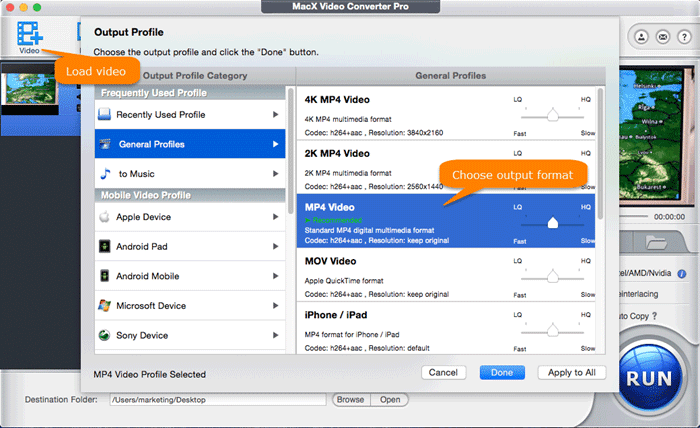
1. Apple Devices > to iPhone Video > iPhone X (h264) or any iPhone models > Done. If you're wondering to watch your 4K ultra HD videos on iPhone, iPad or mobile devices. The trick comes that choosing your target portable model from Mobile Video Profile column.
2. Mac General Video > MP4 Video (HEVC) > Done. When you find your 4K UHD videos are unreadable on your Mac computer, you can choose this profile indeed, which not only convert 4K UHD to HEVC to solve the format and codec issue, but also compress 4K video file size up to 50% with no quality loss.
There are cases that your 4K UHD video format is fully compatible with Mac desktops, for example, the iPhone 8/8 Plus, or iPhone X recorded 4K video in 60 fps, but it still cannot be watched on your Macbook Pro/Air. Thus, you could click ![]() , then lower the iPhone 4K video frame rate from 60 fps to 30 fps to make it available on Macbook Pro/Air.
, then lower the iPhone 4K video frame rate from 60 fps to 30 fps to make it available on Macbook Pro/Air.
3. General Profiles > 2K/4K MP4 Video > Done. As you're trying to watch a low-resolution HD video on 4K TV, you'll get a blurry, even a mosaic visual effect since the pixels are forced to expand. Whereas if you've upscaled 720p to 4K or 1080p Full HD to 4K UHD in advance, the case will never happen.
Step 4: Start processing video fast with CUDA GPU acceleration.
Tap the RUN icon on the lower right corner, and the video is processing. Meanwhile, the Nvidia CUDA hardware acceleration is starting to work as well, helping you put the job off in minutes. You see, you don't have to do any settings to activate the hardware acceleration. If your computer is Intel/AMD/Nvidia enabled, the free CUDA video converter will automatically tick the box of Hardware Encoder, and you're able to achieve HD/4K video processing at fastest speed.
How Fast the CUDA Based MacX Runs Compared to Its Competitors
With the fastest CUDA GPU accelerated video encoder, video processing can be achieved in 5 times faster than usual, as well as much faster than its competitors like Handbrake, AVC, Movavi , Wondershare Video Converter. Unbelievable, right? I didn't believe it before the following speed comparison test. I tried to convert a 4K MP4 to 1080p with some top video converters powered by Nvidia CUDA technology. Firstly, I'm running my 27-inch iMac of 2013, with 3.2GHz Intel Core i5 processor, 16G 1600MHz memory, and NVIDIA GeForce GT755M 1GB graphics.
Source video: MP4 format, AVC codec, 497MB file size, 4m29s duration, 3846 × 2160 resolution
Output video: MP4 format, H.264 codec, 1920 × 1080 resolution

Full list of the Nvidia CUDA Driver Supported for Hardware Acceleration
- GeForce GTX
- GeForce GTX 280/285/295/465/480/470/285M/280M/260M
- GeForce GT
- GeForce GT 120/130/220/240/320/330/340
- GeForce GT 335M/330M/325M/240M/230M/130M
- GeForce GTS
- GeForce GTS 150/250/360M/350M/260M/250M/160M/150M
- GeForce 8xxx Series
- GeForce 8800 Ultra/8800 GTX/8800 GTS/8800 GT
- GeForce 8800 GS/8600 GTS/8600 GT/8500 GT
- GeForce 8300 mGPU/8200 mGPU/8100 mGPU
- GeForce 8xxxM Series
- GeForce 8800M GTS/8700M GT/8600M GT/8600M GS/8400M GT/GS
- GeForce 9xxx Series
- GeForce 9800 GX2/9800 GTX+/9800 GTX/9800 GT/9600 GSO
- GeForce 9600 GT/9500 GT/9400GT/9400 mGPU/9300 mGPU
- Quadro NVS / CX
- Quadro NVS 450/420/295/290/320M/160M/150M/140M/135M/130M
- Quadro CX
- Quadro FX 1xxx-5xxx Series
- Quadro FX 4800/4700 X2/4600/3800/3700/1800/1700
- Quadro FX 1xxxM-3xxxM Series
- Quadro FX 3800M/3700M/3600M/2800M/2700M/1800M/1700M/1600M
- Quadro FX 3xx-5xx Series
- Quadro FX 580/570/470/380/380 Low Profile/370/370 Low Profile
- Quadro FX 3xxM-8xxM Series
- Quadro FX 880M/770M/570M/380M/370M/360M
- Quadro Plex
- Quadro Plex 2100 D4/2200 D2/2100 S4/1000 Model IV
- GeForce 9xxxM Series
- GeForce 9800M GT/9800M GTS/9800M GS/9700M GTS/9700M GT
- GeForce 9650M GS/9600M GT/9600M GS/9500M GS/9500M G
- GeForce 9400M G/9300M GS/9300M G/9200M GS/9100M G/9800M GTX
- GeForce / GeForce G
- GeForce 315/310/210/310M/305M
- GeForce G100/G210M/G110M/G105M/G105M/G102M








