Does anybody know any Quick Sync video converter that works on Mac? It's really frustrating to have nearly one hour waiting to encode a 15 minutes 1080P clip while the hardware acceleration in the Intel Core stay useless. I did some googling and find that most video software features GPU acceleration for Windows only. I'm using a Mac and any clue of the fast video transcoding software that make use of Intel Quick Sync Video tech?
While most tools are struggling to offer a process as fast as they can, but they remain inadequate to satisfy the desire and demand of users to have a faster speed. Luckily that the hardware acceleration technology named Intel Quick Sync Video (QSV) make it less a problem. Currently, the Quick Sync Video encoders are primarily built up for Windows. Here's best Intel Quick Sync software with 5x faster video conversion speed and improved performance for Mac!
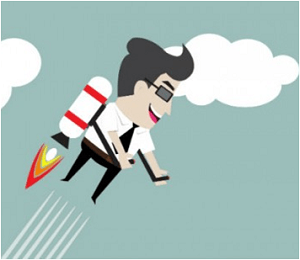
First Mac-based Quick Sync Video Converter with 5X Faster Speed
MacX Video Converter Pro is the first video transcoding software for Mac that has improved speed to an even higher level by making full use of the Intel's QSV hardware acceleration tech. This results in 16x faster 4K Ultra HD video conversion compared with its previous edition, with lossless quality and minimal file size. Combined with the hyper-threading tech and multi-core CPU utility in this Intel quick sync software, now up to 5x faster speed than any other converter available can be guaranteed even for 4k video conversion.
To be specific, MacX Video Converter Pro allows the video conversion process in a dedicated media processing unit in the Intel Core integrated processor graphics. There are two benefits: on one hand, this H.264 hardware encoder will receive a significant speedup when converting files including AVI, MP4, FLV, MKV, MOV etc in H.264 codec on Mac with Intel® SandyBridge, IvyBridge, Haswell and Broadwell processor; on the other hand, more CPU are spared, users can deal with other tasks smoothly.
According to our tests, the fastest video converter takes only a few seconds to convert a 5-min 3840x2160p AVC video to iPhone. There will be subtle quality loss with this Intel Quick Sync software, however, we can hardly tell the difference before and after the conversion in the tests.
How to Convert Videos with 2022's Fastest QSV Video Processing Software
Before we start the ultra-fast video conversion process, there are two things you have to note:
A. Make sure that your computer have been equipped with the processor that support QSV, namely, you should have Intel® SandyBridge, IvyBridge, Haswell or Broadwell processor. If you have the right processor, check the Note B below, or you should update your Mac to gain the feature first.
B. While this hardware video encoder allows quite a lot video formats, the Intel Quick Sync Video tech works with MPEG-4 AVC/H.264 video encoding/decoding operations only. Namely, only the formats that allowed by both the Quick Sync transcoding software and the QSV will gain the speed boost. Currently, all the formats that encoded with H.264 can be converted to.
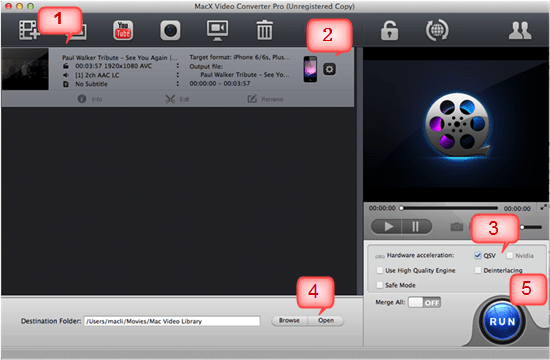
Step 1: Free download the QSV converter on Mac, launch it and click "Add File" to load the videos you'd like to convert to other formats.
Step 2: Choose the format, video settings or device profile (iPhone XS/XR/X/8/Plus/7/iPad Pro/Air 2 more) for the output files. To make use of QSV hardware acceleration tech, choose formats encoded in H.264 like MKV, MP4, MOV, MTS etc.
Step 3: Check the Hardware Acceleration QSV option at the lower right corner of the interface to enable the hardware acceleration.
Step 4: Click the output folder you want to save the output video by clicking "Browse" button.
Step 5: After you finish the above steps, click the "RUN" button to start the video conversion now. The Intel Quick Sync converter will offer an ever-faster speed and high video quality.








