Overall Look at the Best MediaCoder Alternative for Mac
MacX Video Converter Pro, the multifunctional yet next ideal MediaCoder for Mac alternative is adept at converting almost all the video and audio formats. Elaborately, it's capable to convert any video to over 180 video formats and 14 popular audio formats on Mac (El Capitan), such as M2TS to MP4, MKV to AVI,WMV to MOV, FLV to AVI, AVCHD to MOV, MP4 to MP3, etc as eye as rolling off a log thanks to its innate 320+ video and 50+ audio codecs.
Another extraordinary point is that no matter you are inclined to convert multi-track HD videos M2TS (Blu-ray), MTS, TS, AVCHD, MKV to MP4, MOV, etc. popular SD video format, upload your HD video to YouTube, Metacafe, or transfer video to iPad, iPone, Samsung, HTC handheld devices for sharing, this admirable tool can efficiently handle them. It's the very cup of your tea.
Free Download the Best Video Transcoder
Best alternative to MediaCoder to convert videos to MP4, MOV, M4V, MP3, etc for playback on iPhone, iPad mini 4/Air 2/Pro, Android with world's No.1 fast speed & no quality loss.
Transcode and Convert Video with MacX Video Converter Pro
Step 1: Load Video Files.
Free download top 1 alternative to MediaCoder on Mac OS and launch it, click "Add File" button and locate the video files which you want to convert.
Step 2: Choose "to MP4" as the Output Format.
Here we choose MP4 as output format from the format list. You can also choose different formats grounded on your demands in this ultimate MediaCoder alternative for Mac.
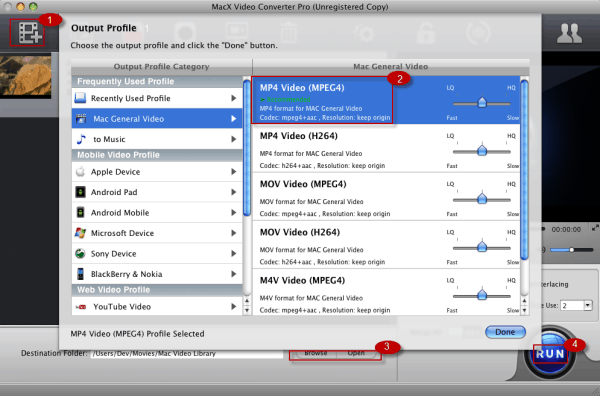
Step 3: Select the Output Folder.
Specify output folder on your computer to save the output files. Click the "Browse" button to select a folder where you want to place your converted MP4 files.
Step 4: Start Conversion.
Click the "RUN" button to start conversion, then this fabulous MediaCoder for Mac alternative will take care of the rest for you.
Tips: It also acts as a superexcellent program to download HD Ultra HD YouTube videos and convert YouTube video to large volume of formats, YouTube video to MOV, MP4, AVI, AVCHD, TS, MTS, MKV and so on. Additionally, for those of you who yearn for recording on-screen video like game walkthrough or non-downloadable videos for offline enjoyment, it's also your beat choice.






