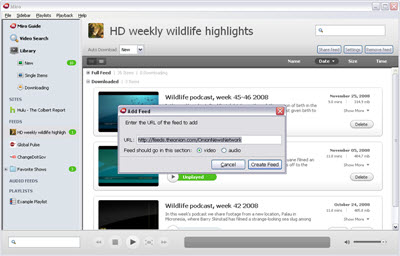What make things a bit awkward is that there's few FaceBook video downloaders for Mac available yet. Give then, we handpick a list of best video downloaders that work well with your Mac, with which you can free download FaceBook videos in HD or 4K on macOS seamlessly, based on reviews and testimonials.
Top 5 Free FaceBook Downloaders for Mac
NO.1 Facebook Downloader & Converter for Mac - MacX Video Converter Pro
MacX Video Converter Pro is the fastest program to free download Facebook Private Videos, Facebook Reels, and Facebook Stories on macOS on the list - it only takes several seconds to download a 5-minute FaceBook video. 8K, 4K UHD, 1080P, 720P SD, VR 360, 3D Blu-ray, MP4, FLV, AVI etc. video downloads is all supported, with the highest quality kept.
The private Facebook video downloader for Mac also serves as a FaceBook video converter that is able to download FaceBook video on MacBook Pro/Air/iMac to MP3, MP4, AVI, 3GP, MOV, WMV at the same time. The FB downloader has clutter-free interface, making it simple to free download FaceBook videos HD 4K on macOS.
How to Download FaceBook Video to MP3/MP4 on Mac
Which is the best program to free download FB videos on Mac? MacX YouTube Downloader is free and fast but limited in function. Catchvideo and Miro can do the FaceBook video free downloads job on macOS but they are likely to throw out virus, malware. MacX Video Converter Pro is rich in features (download, convert, edit), fast in downloading speed and the most reliable FaceBook 4K/HD video downloader for Mac here. You can follow the steps below to download and convert Facebook video to MP4 or Mp3 on Mac.
Step 1. Free download the FB downloader on mac and launch it. Click "YouTube" icon on the main interface, yes, YouTube, which will direct you to FaceBook video download page. Click "Add Link" button, copy and paste FaceBook video URL to the box frame, then click on "analyze" to load the FB video info.
Step 2. The FB video will be loaded and analyzed by the FaceBook video downloader quickly. From the popping-up window, choose FB video format, res, file size, codec to download.
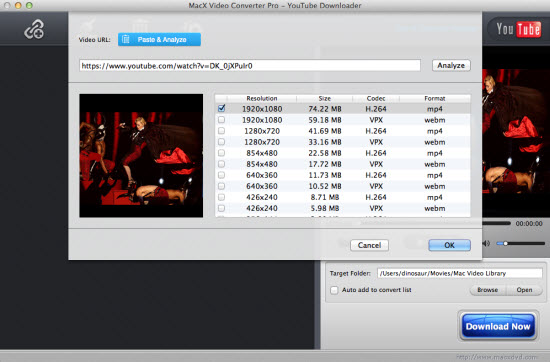
You can check the "Auto add to convert list" if the original FB format is not what you want, and the FB video converter downloader can do the conversion task for you.
Step 3. Hit "Download Now" button to start to download FaceBook videos of MP4, AVI, MOV 4K UHD 8K on MacBook Air/Pro/iMac.
It empowers you to download video from YouTube, Vimeo, Dailymotion, Vevo, Pornhub, Xnxx, 1000+ sites easily with fast speed.
After the FB video downloads on Mac is finished and the "Auto add to convert list" option is selected before (step 1 can be ignored then), the FaceBook downloader for Mac can download and convert FaceBook video to MP4, FB to MP3, AVI, MOV, MKV, WMV, FLV, etc. any format or directly to YouTube video format, FB video format, iPhone, iPad, iPod, Samsung Galaxy etc.
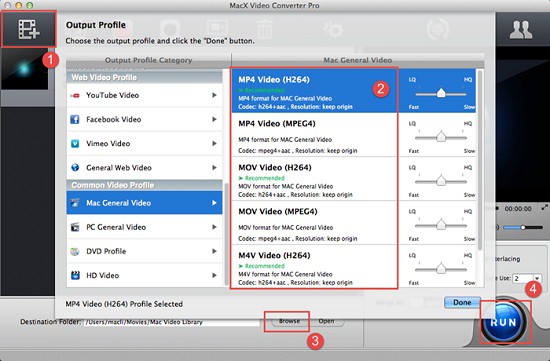
The Output Profile window provides access to choose FaceBook download video format as output. Click "RUN" button to start the FB video conversion process.
The Facebook HD video downloader for Mac delivers easy ways to edit FaceBook videos, for example, compressing video file size, adding SRT subtitles/watermarks, adjusting video parameters, frame rate, bit rate, aspect ratio, and more.
Note: Here we don't encourage or condone the illegal distribution of copyrighted content from FaceBook. Please download FaceBook video on Mac only for non-commercial use.
No.2 Free Facebook Downloader for Mac - MacX YouTube Downloader
Plenty many free FaceBook downloading apps for Mac nags you until you cough up money to buy it, or have ads, virus, spam. But MacX YouTube Downloader is clean and safe video downloader freeware for FaceBook vdieos. To download FaceBook video on Mac, just copy and paste video URL.
It delivers the same performances as the fastest FaceBook downloader for Mac, only with limited options. With the free FaceBook video downloader for Mac in hand, you can even save FaceBook VR 360, 4k/8K UHD videos freely. But there's no FB video conversion function.
How to Download Facebook Videos on A Mac with MacX
Step 1. Free download the Facebook video downloader for Mac if you haven't, run it, and then click "YouTube" button at the top menu bar, open the Facebook video you want to download on Mac, copy and paste the Facebook video URL to the URL box. Click the Analyze button to load the video information.
Step 2. Choose video format, resolution and file size. The higher resolution the video, the bigger the file size will be. 1080p or 4K UHD may be the best choice.
Step 3. Click the "Browse" button to select a folder where you want to save the downloaded Facebook video in.
Step 4. Click the "Download Now" button and start free downloading private Facebook videos on Mac.
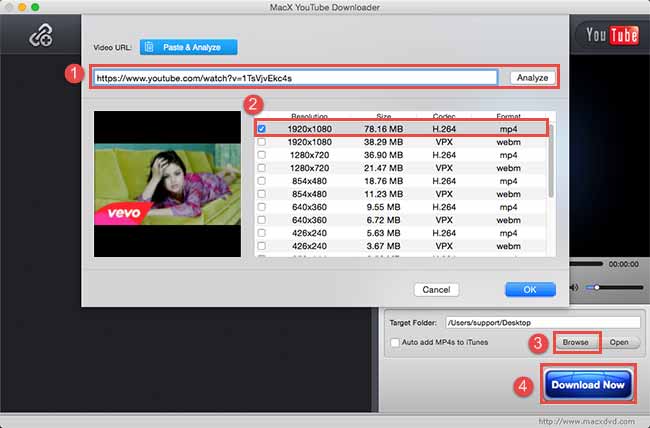
No 3. Facebook Downloader Extension for Mac - Catchvideo
If you don't want to bother yourself to download software on Mac, here's another way to go: use online FaceBook videos downloader for new macOS. The online FaceBook video saver allows you to select FB video quality, 360p 480P 720P SD, 1080p HD, 4K, 8K and VR 360 is not said to be supported on its official site. To download FaceBook video on Mac, add-on/extensive is required to be installed on the new system to catch FB video successfully. Besides, it also serves as a good YouTube downloader.
How to Download Facebook Videos on Mac with Catchvideo Extension
Step 1. Install the free Facebook video downloader extension for Mac for the Google Chrome browser.
Step 2. On your Chrome browser, click More > More tools > Extensions to check if the extension is installed. Drag the drop the file in the panel.
Step 3. Install TamperMonkey addon your Google Chrome browser, then install Catchvideo.net.helper.user.js.
Step 4. Drag this button onto your Facebook video links toolbar: Catchvideo DL, and click CatchVideo DL to download the Facebook video on Mac.
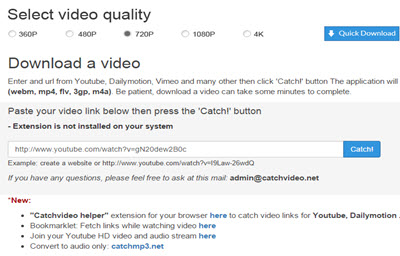
Note: the free online FB video downloader for Mac shows many puzzling download buttons on its main interface, most of which are fake FB video download links. Check the file extensive before you download and save FB video movie clips on Mac.
No.4 Online Facebook Downloader for Mac - FDOWN.net
FDOWN.net Facebook Video Downloader is an online downloader that lets you save Facebook video offline without downloading any extra software. It can work on macOS, Windows, Linux, iPhone, and Android via a web browser. FDOWN.net also offers an extension for Chrome browser that allows you to free download videos from Facebook Reels, Facebook Stories and Private Videos.
There may be instability issues when downloading Facebook videos. Some private Facebook videos are undetectable. The problem with video detection is a headache for online Facebook video donwloaders on Mac. Ads and banners are a little bit annoying. If you want to download Facebook videos online on Mac, use the following steps.
How to Download Facebook Videos on Mac with FDOWN
Step 1. Go to the FDOWN.net Facebook Video Downloader page. Open the Facebook video you’d like to download on Mac. Copy and paste the Facebook video link to the link box.
Step 2. Click the Download button to start downloading Facebook videos online on Mac.
Step 3. All the downloaded Facebook videos are saved under the Downloads folder. FDOWN doesn’t keep the copy of the downloaded Facebook videos.
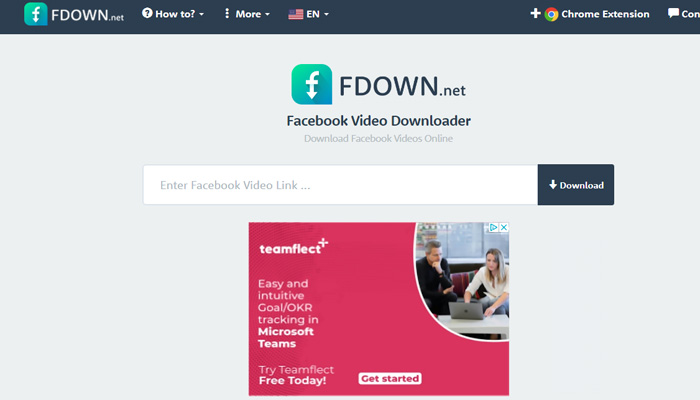
No.5 Facebook Torrent Downloader for Mac - Miro
It works OK in FaceBook video free downloads on Mac, but not great. In fact, Miro is music video player. The free FB downloader lets you save videos from FaceBook via torrents, bittorrent(maybe illegal in your country). So, it's not safe when it comes to FaceBook video torrent downloads.
The best part of the FaceBook downloader for Mac is that it's open source and being updated from time to time. It is also 'donation ware'. In addition, it can play downloaded FaceBook videos music movie clips. But it sounds not that appealing as it's risky. It's the last way to go.