Watching the movie with native language is seemingly much easier for you since no matter the movie with subtitles or not, you could get the point. But when it comes to the foreign movies, say Spanish movie, French movie or Chinese movie, or the movies dubbed incorrectly, you possible need to free download movie subtitles with the language you understand. Here this article will share with you top 5 movie subtitle download sites to free download subtitls SRT for movies and also add and play subtitles with best subtitle software.

To free download srt files for movies, the first thing is to dig out where to get free movie subtitles download. Below lists out top 5 sites where you can free download SRT subtitles with English, Chinese, Spanish, French, German, Italian, etc.

Acclaimed as the largest collection of subtitles for movies, this site lives up to its reputation. On this site, you can find subtitles for the most popular Hollywood movies and TV films in multiple languages, which have the specific icons on the left side of the srt file download link. Here you can see the most downloaded subtitles, most of them being the latest Hollywood blockbusters English dubbed like Avengers: Age of Ultron, Jurassic World, etc.
After you free download movie subtitles from the above sites, the next step is to add SRT files to MP4 MKV AVI FLV movies. How to make this magic happen? You need to resort to a professional yet solid movie subtitle adding software. Needless to look around, here the world-renowned MacX Video Converter Pro is worth your consideration. Well-round and easy to use, this program lets you add SRT movie subtitles to MP4 MKV AVI FLV VOB AVCHD movies like a cork. Moreover, you can also compress and convert movies to iPhone X/8/7/6S/6S Plus/6/Plus/5S, iPad Pro, iPad mini 4/Air 2, Android gadgets with 350+ preset profiles.
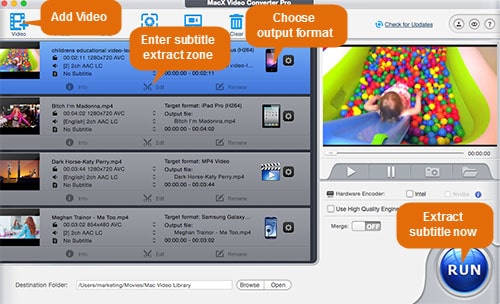
1Free download this professional yet user-friendly movie subtitle software, and then import the movie by hitting the Add File button.
2Choose the output format as you like. For instance, if you want to add subtitles to movie in MP4, just choose MP4 as the output format from the drop down window.
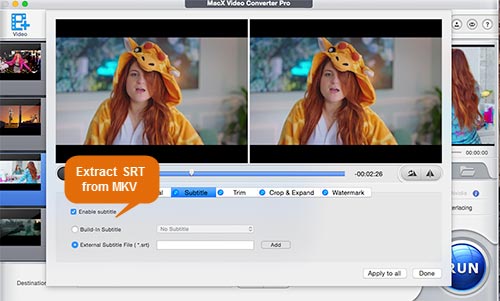
3Press Edit > Subtitle button from the pop up window. Tick Enable subtitle > External Subtitle File. Hit Add button and move the mouse to Done button to add SRT subtitles to MP4 movies.
4Click RUN button to start converting movies and adding SRT subtitles to MP4 on your computer. After a couple of seconds, you can eventually watch your MP4 movies with the SRT subtitles you need.
Also Read: add SRT subtitles to MKV; insert SRT subtitles to AVI
Well, after you successfully add subtitles to movie, now you may want to play the movies. Chances are that sometimes if not always, you might come across the subtitles and videos out of sync problem. In such case, you need help from a subtitle player that aids you to playback movies without subtitles video out of sync problem.
5KPlayer, the widely-recognized best alternative to open subtitles MKV player, can smoothly play movies without subtitles video out of sync issue. Look below to learn how to sync movie and subtitles when playing movies in best subtitle player.

1Free download the best subtitle player 5KPlayer on Mac/Windows. This top movie player is compatible well with Mac OS X El Capitan and Windows 10.
2Open the video/movie file and right click when movie playback. Then the "Subtitle Tracks" and "Synchronization" choices pop up.

3Click "Synchronization" and you're allowed to adjust Subtitles/Video playback time (sec) via the slide bar or the right side frame. If your video audio out of sync also happened, the same method to fix this trouble.
4When the above steps are done, you can check if the movie and subtitles are in sync when playback. If not, you might again adjust your subtitles track synchronization time in seconds.
![]() Author: Bertha Miller | Updated on Jan 8, 2024
Author: Bertha Miller | Updated on Jan 8, 2024
Home | About | Site Map | Privacy Policy | Terms and Conditions | License Agreement | Resource | News | Contact Us
Copyright © 2025 Digiarty Software, Inc (MacXDVD). All rights reserved
Apple, the Apple logo, Mac, iPhone, iPad, iPod and iTunes are trademarks of Apple Inc, registered in the U.S. and other countries.
Digiarty Software is not developed by or affiliated with Apple Inc.
