How to make WMV file playable on MacBook or iMac? Resort to QuickTime player alternatives to play WMV VP8 VP9 files. Or free convert WMV to QuickTime MOV format if you insist on QuickTime player.
This post will show you top ways to free transcode video from WMV to QuickTime MOV (H264/MPEG4/H265) without visually quality damage. Directly jump to the part you're interested in if your time is limited. Roughly 3 minutes needed to finish the whole post.
Way 1. How to Search Your Mac for an App to Work with WMV Video
It happens that you probably already have an application installed on your Mac to support WMV video format. Supposing you don't know which of your installed programs featuring such ability, your Mac will recommend one to you:
- Open and access to Finder > find and right-click your WMV file in Finder.
- Select Open With from the unfolded menu. Then the installed apps that have the potential to open your WMV video list out. Choose one like VLC player to play WMV on Mac without conversion.
Certainly, granted that none of your installed apps work with WMV VP8 VP9 file, search your Safari browser or Mac App Store for apps that can play or convert WMV to QuickTime MOV format.
One thing to be noted is that the free apps and paid shareware are mixed together. You need to scan products reviews and make a decision based on your specific needs before downloading them on your Mac.
Way 2. How to Convert Windows Media Video to QuickTime MOV with Best Converter (Free)
Meanwhile, give the professional video converter program a chance. MacX Video Converter Pro is recommended to free convert WMV to MOV, MP4 (H264/HEVC/MPEG-4) QuickTime best format, or convert other formats among MKV, MOV, AVI, SWF, 3GP, WebM, FLV, VOB, etc. on Mac (macOS 12 Monterey incl.).
It also empowers you to auto repair damaged WMV video, merge WMV clips into 1, cut/crop WMV video, add subtitle to WMV, record Mac screen video, downscale/upscale WMV resolution, 60FPS to 30FPS, aspect ratio 1:1 to 16:9/9:16 or vice versa...no input size/conversion quantity limits, nor conversion minutes restriction.
Give it a shot and decode WMV to MOV QuickTime at GPU hardware accelerated speed (5X faster)!
How to Decode & Re-encode WMV to to QuickTime Format
Step 1: Load WMV File(s).
Free download this solid WMV video converter on Mac and launch it. Click "Add File" button to import windows media video files. Batch conversion is also supported.
Step 2: Choose MOV as Output Format.
Select the target format "to MOV" or "to MP4" button. And all the parameters of profile are avaliable for you to customize like resolution, frame rate, bit rate, sample rate, audio codec, audio channel, etc so as to better fit QuickTime player.
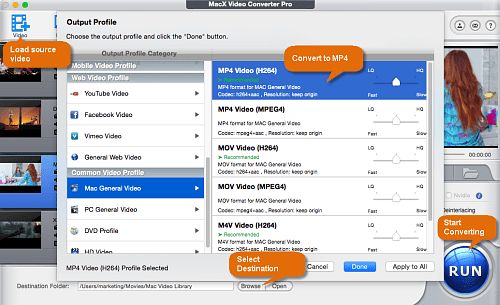
Optional: Select the Output Folder.
Click the "Browse" to specify output folder to save the output files.
Step 3: Press the "RUN" button.
Click "RUN" button to commence converting video from Windows media video WMV to MOV, MP4 on macOS at 250-320FPS, 5X faster than any other programs.
Way 3. How to Free Convert WMV to QuickTime MOV Online (Max 1GB)
Online free convert WMV to QuickTime MOV H264/H265 format as long as your WMV file is within 1GB. Freeconvert.com is the one you can try. Only 3 simple clicks, you can decode WMV to QT MOV format for playing on Mac without video incompatibility trouble. Remember to sign up if your WMV is a little bit larger than 1GB.
Step 1. Tap "Choose Files" button on the online converter webpage to load your WMV file. Local computer, Google Drive, Dropbox and URL are supported.
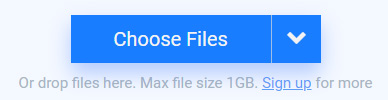
Note: tap Settings icon next to output format profile, which allows you to fine-tune video parameters like video codec, resolution (Maximumly 4K), aspect ratio, frame rate, as well as rotate WMV, flip WMV, add subtitle to WMV.
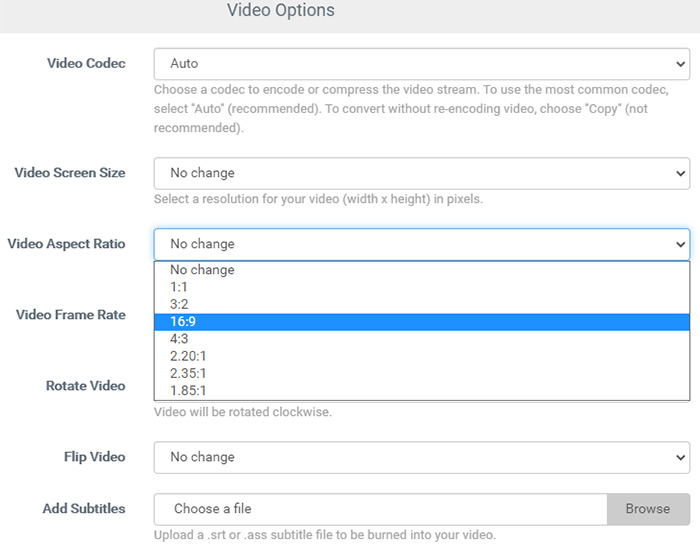
Step 2. Click the "Convert to MOV" button to start transcoding video from WMV to MOV QuickTime online.
Step 3. Hit "Download MOV" button to save output MOV file to your MacBook/iMac after the conversion job is finished.
Beyond free of charge and easy-to-use pros, this free online WMV to MOV converter is also beneficial for you in file security and privacy. Your resulting WMV files are protected with 256-bit SSL encryption and automatically deleted after 2 hours. None, except you, can access to your personal video footage.
Way 4. How to Use Flip4Mac Successor Switch to Play and Convert WMV to MOV (Paid)
Flip4Mac components used to be the prevailing components for QuickTime player to handle Windows media files playback on Mac. Yet, now Flip4Mac is replaced by its successor Switch to continuously serve you for playing a wide library of web and professional media formats, inspect and adjust the properties of video file. Top features are:
- Play WMV on Mac with Switch & QuickTime. Switch supports almost all the QuickTime video codecs, as well as the containers and codecs not used in the QuickTime media framework like WMV.
- Convert Windows media video file to QuickTime MOV/MP4 format. All levels of Switch can convert WMV to QT format using H.264 video and AAC audio. Thus, play WMV on Mac, iPhone iPad, Apple TV without any 3rd party codec pack.
How to process and convert windows media video to QuickTime MOV/MP4 format? Check below:
Step 1. To convert WMV to MOV QuickTime video, pay for Switch Plus or Pro and use the license to register first. To convert WMV to MP4 QuickTime (H264) video, log into your Switch account with Switch Player license.
Step 2. Run Switch on your Mac. Here we adopt WMV to MP4 conversion for instance. Import WMV to Switch player > Select Video Transcode (click tiny up and down arrows). Then your output MP4 format will auto go to H.264 default codec. Similarly, choose AAC audio format via Audio Transcode option.
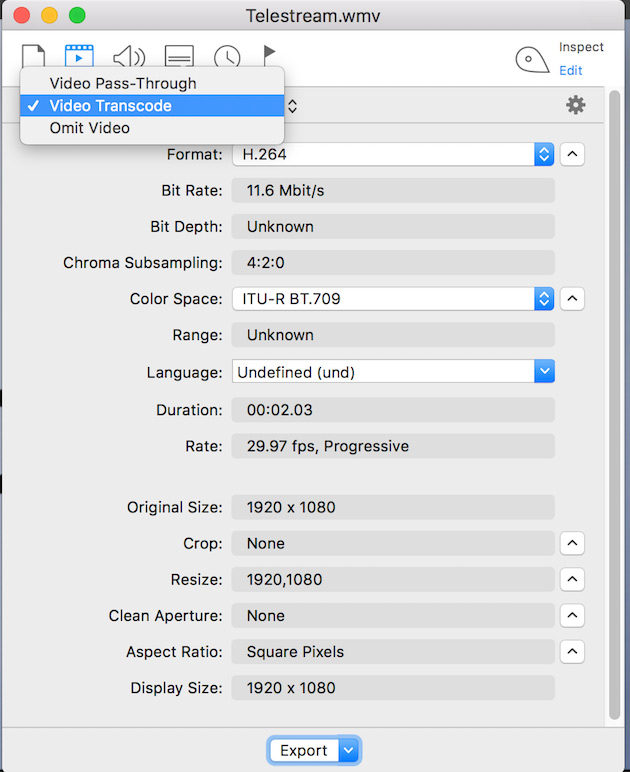
Step 3. Click Export button at the top menu of the UI to export your WMV video to MP4 format.
There are still other effective ways to make WMV workable with QuickTime player. Google it or find them from the popular question & answer webiste, forums.








