
AVI, MOV, MPEG, FLV, MKV, MP4-videos come in many different transcoding or container format. As entertaining as they are, unfortunately portable media players like iPhone XS/XS Max, iPhone XR cannot handle all media types you throw at them. Unless there comes a universal-formats-accepting portable media player, you have to convert your favorite videos for playback on iPhone XS/XS Max/XR that you don't need to understand the alphabet soup of file formats to use them. But the next question is: Where to find the best iPhone XS/XR video converter?
The only real problem is that there are now so many video conversion tools for iPhone XS/XS Max/XR users that you might be left wondering, which is the best iPhone video transcoder? Actually "best" is an obscure concept, it depends on what you need. Generally, the following are some of the important features that a "best" video format converter should have:
Speed - Convert video files should happen at high speed (fast conversion).
Quality - Converted video should be in high quality output which can be smoothly playback on iPhone or other mobile devices.
Easy to use - Friendly and simple user interface lets you convert video files between many formats with ease.
Features - Rich functionality like web video downloading, burning videos to DVD and various video editing abilities.
Price - Reasonable price with free trial option available. (Commercial software)

The best video converter for iPhone XS/XS Max/XR to convert videos in any format to iPhone XS/XS Max/XR/X/8/7/6 with fastest speed (5X faster than any others) and top quality.
Here's a list of three popular video conversion tools to let you save videos in the right file formats for viewing on iPhone 8/Plus and iPhone X. After evaluating upon essential criteria above, what you need to do is just choose the right one which will fit your needs best, dubbing conferred best iPhone video converter.
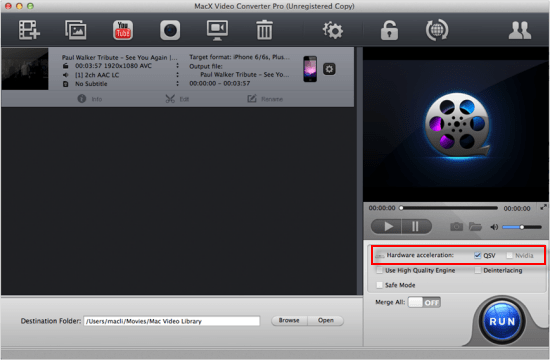
MacX Video Converter Pro is the best iPhone video converter which converts among 4K UHD/HD/SD videos in any format like MKV, M2TS, AVCHD, MOD, WMV, WebM, AVI, MP4, MOV, FLV etc on macOS (Big Sur) and Windows (10) to iPhone (iPhone XS/XS Max/XR, 8/8 Plus, iPhone X etc) as well as other iPad, Android phones. Note that this converter stands as the best iPhone video conversion tool that uses Intel's QSV hardware acceleration tech to provide the fastest conversion speed!
Pros: No.1 fast speed. Easy to use. Wide input format support, vast range of conversion settings and tweaks, excellent performance, extra features like editing and online videos download (1000+ sites).
Cons: The interface is not intuitive enough.
Score: 4.5 stars
2. Handbrake

HandBrake is probably the oldest of crop of conversion tools, having been around since 2003. It has an incredibly easy to use free video converter that's most useful for converting pretty much any video file you might have into one that'll work with your mobile device.
Pros: Many useful editing options and video filters, advanced encoding and analysis tweaks.
Cons: Only exports MP4 and MKV files, average conversion speeds.
Score: 3.5 stars

MPEG Streamclip converts QuickTime movies, MPEG-1/2/4 files and transport streams into several formats. This iPhone 8 video transcoder supports almost any video format and can export converted files to any format of your choice. It can encode movies to iPhone XS/XS Max/XR, as well as many other formats; MPEG Streamclip can also download videos from YouTube and Google by entering the page URL
Pros: Handles wide range of video formats; DVB support; All in one media tool
Cons: the confusing interface was difficult to interpret and there were no instructions easily available
Score: 4 stars
Which is the best iPhone 8/Plus video decoder & encoder, then? There's no one package which will suit every need, if you just want to convert the occasional video to play on iPhone iPad or other mobile device, the highest score has to go MacX Video Converter Pro, though. It has preset profiles for iPhone iPad Android phones so there is no worry about confusable intricate video encoding for uninitiated. And it also makes "bonus extras" which could successfully download UHD/HD videos movies music from more than 1000 sites.
![]() Author: Candice Liu | Updated on Jan 8, 2024
Author: Candice Liu | Updated on Jan 8, 2024
I had the problem of converting some format. E-mail:support@macxdvd.com
Home | About | Site Map | Privacy Policy | Terms and Conditions | License Agreement | Affiliate | News | Contact Us
Copyright © 2025 Digiarty Software, Inc (MacXDVD). All rights reserved
Apple, the Apple logo, Mac, iPhone, iPad, iPod and iTunes are trademarks of Apple Inc, registered in the U.S. and other countries.
Digiarty Software is not developed by or affiliated with Apple Inc.