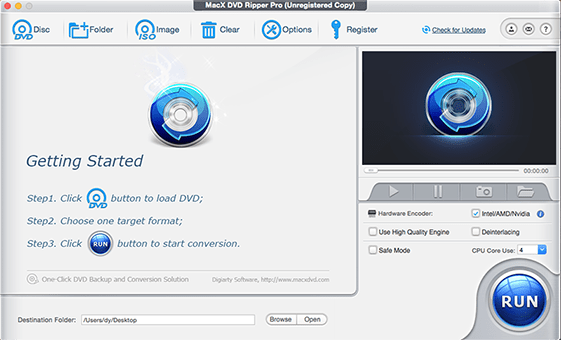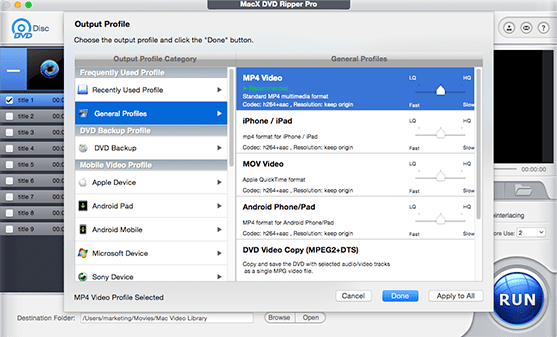How to Encode DVD to Digital Formats at HW Accelerated Speed
First, free download this top DVD encoder program on your computer.
Free download Mac version
Free download Windows version
Note: You'd better resort to a high-level computer with higher computer configuration if you wanna take advantage of the GPU HW acceleration tech. There are certain demands on your PC's hardware configurations. Check the HW accelerated DVD ripping guide to know the detailed demands on your CPU and GPU chips.
Step 1: Load DVD Source
Import your DVD to computer's hard drive via "DVD disc", "DVD Foler" or "ISO Image". It will automatically detect your input DVD disc without any 3rd party app.
Check Hardware Encoder: pay attention to the lower right corner of the home screen and find Hardware Encoder option, which can be automatically ticked once your computer supports one of the hardware acceleration techs: Intel QSV, Nvidia NVENC/CUDA or AMD APP. Besides, the default setting of CPU Core Use is the maxium available cores. If you need to download online videos while ripping DVD, you can properly reduce CPU core usage from 6 to 4 or 4 to 2 based on the running tasks on desktop. Mannually tick "Safe Mode" and "Use High Quality Engine" if you wanna easily decrypt newly released strongly protected DVD and rip DVD to MP4, MOV, MKV, HEVC, etc. with untouched quality.
Step 2: Select an output file
After you load the disc, this DVD converter will automatically detect the correct title of the disc even if it's a disc with multiple fake or corrupted titles as it will remove any protections like CSS, region code, ASP, Sony ARccOS, Disney X project or any others.
Afterwards, select output video format or preset mobile profile you need from the pop-up window, where you're allowed to opt for MP4 H264, HEVC, MOV, VOB, FLV, AVI, MP3, as well as MPEG-2, MKV from DVD Backup profile, iPhone/iPad, Android, Microsoft, game console from Mobile Video Profile.
Generally, you're suggested to copy DVD to MP4 H264, for it does well in almost every aspect, file size, video quality and conversion speed. For even smaller file size, HEVC is the second-to-none option, but you have to bear the compute-intensive fact and much slower encoding speed if no HW acceleration available.
Option: Edit DVD Movies
Click the Edit button at the end of the selected title to enter into the DVD editing page.
Any user can discern how to edit DVD movie without tutorial no matter what level of skill they're in. Tick "Enable trimming" to freely set up the start/end time to shorten your DVD movie length, add downloaded subtitles to your DVD movie if the original is in foreign language, crop movie image to remove black bars, etc.
Step 4: Rip and Encode DVD Now
Click RUN button to start to rip and encode DVD to digital formats on your desktop. The specific DVD ripping speed depends on the DVD movie length, computer hardware configuration, the GPU HW acceleration tech it uses, other tasks running on your PC and the output video codec you choose.
 Author: Bella Brown | Updated on Dec 3, 2018
Author: Bella Brown | Updated on Dec 3, 2018